Displaying Variables in Conversations
Talkdesk Studio™ allows you to collect context information via IVR menus or data dip into your CRM system.
The collected information is stored in variables that can be reused in other components and presented to agents, in the scope of a particular Studio flow execution.
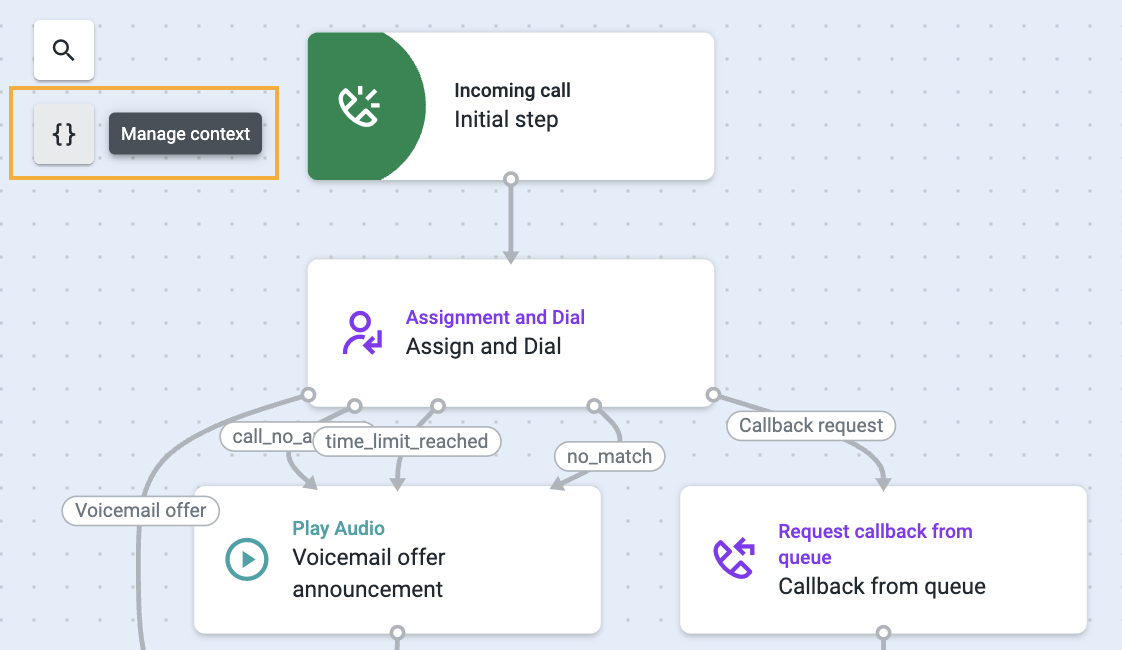
To access the stored variables, click on the Manage context icon.
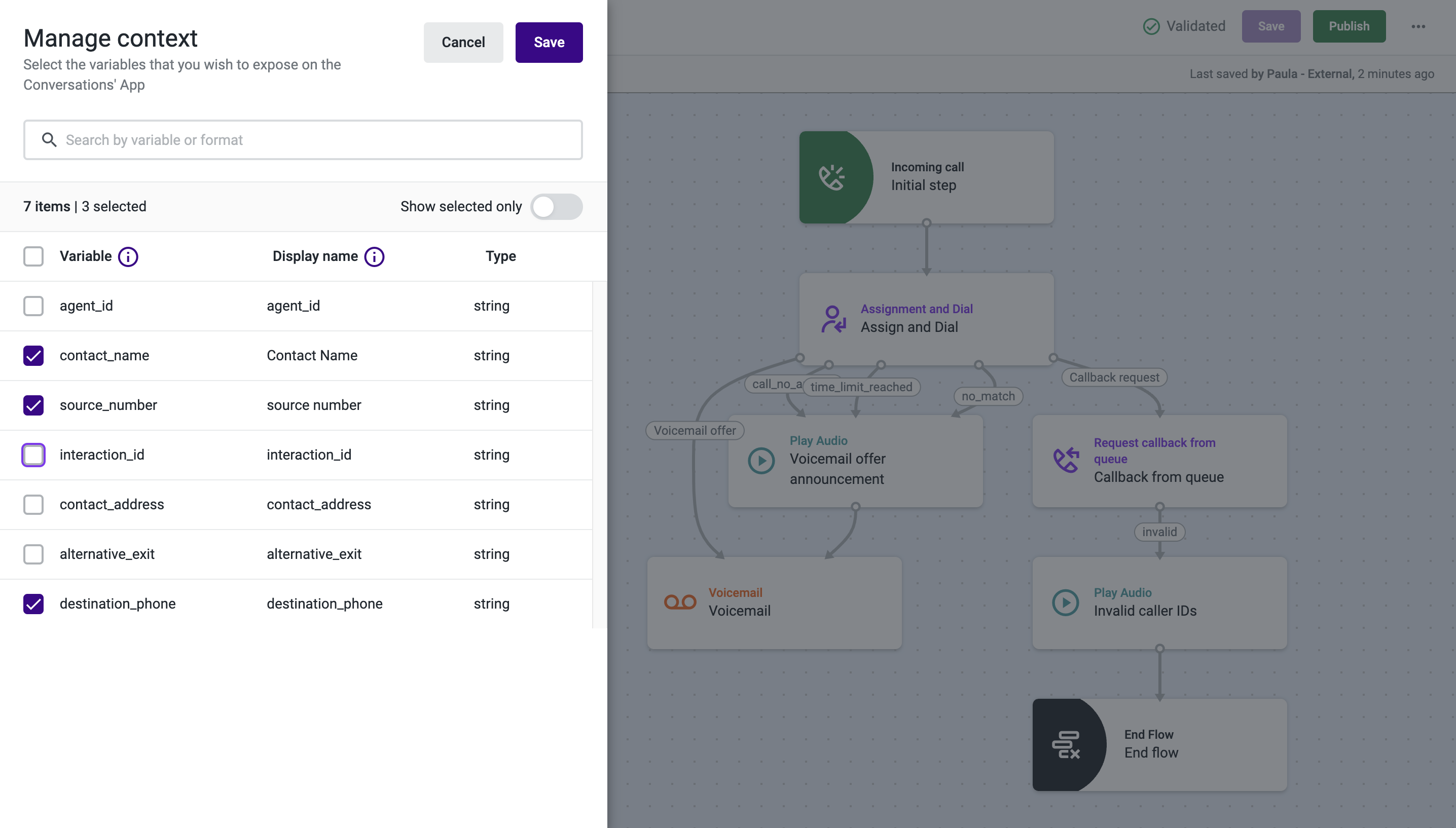
The “Manage context” panel displays:
- A search option (by variable or format)
- The number of variables and selected variables
- A “Show selected only” toggle
- The “Variable” name (name of the variable, used for reference purposes)
- The variable “Display name” (label that appears in the Conversations’ App)
- The variable “Type”
Next, select the variables that you want to expose in the Conversations' App and press Save.
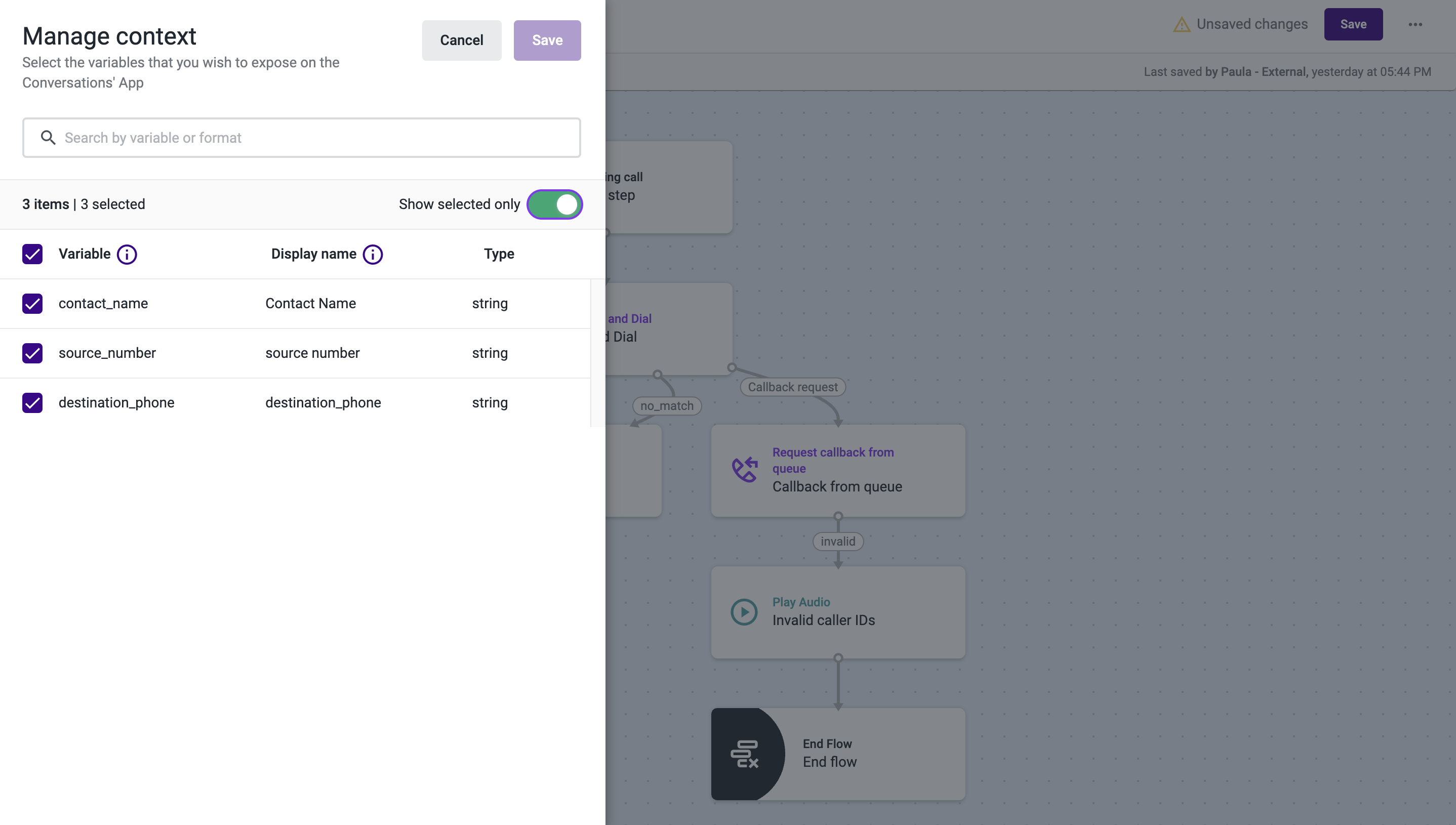
NoteYou can choose to only see the variables selected to be exposed by using the “Show selected only” toggle.
Once you’re done choosing the variables, publish your flow.
From now on, when an interaction reaches the Conversations’ App, the selected flow variables, and their corresponding values, are displayed to the agent:
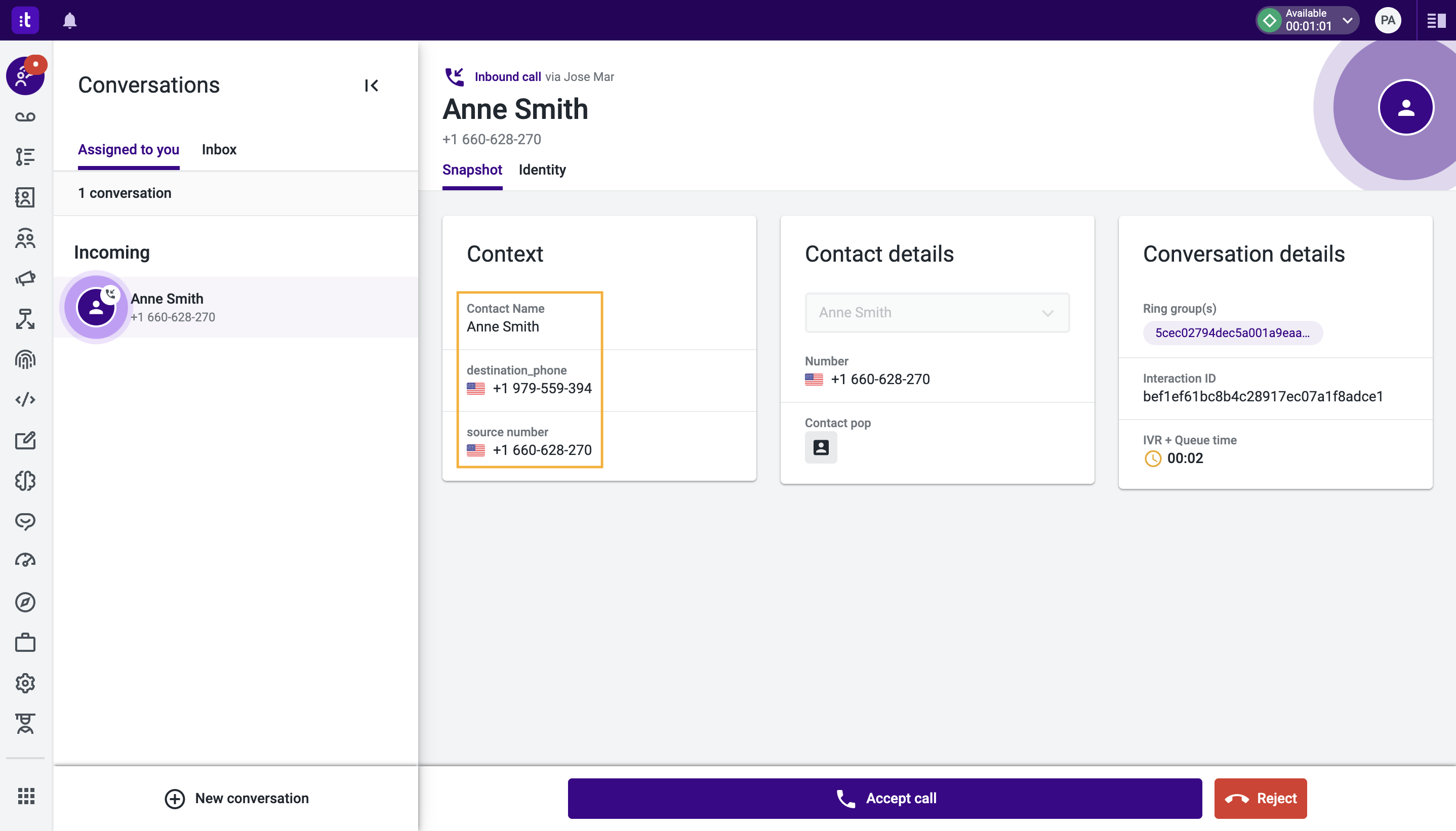
NoteThese exposed Studio context variables can also be used in automations. For additional information, please refer to this article.
Updated about 1 month ago