Preferences
Offer Type
Select type: You can select the auto accept or manual accept when agent receives a conversation. When it is auto accept, the conversation will directly go to the agent’s assign to you tab when the assignment component find a success match. When it is manual accept, the agent will see a prompt when the assigning component offer the conversation. The agent can select accept or reject.
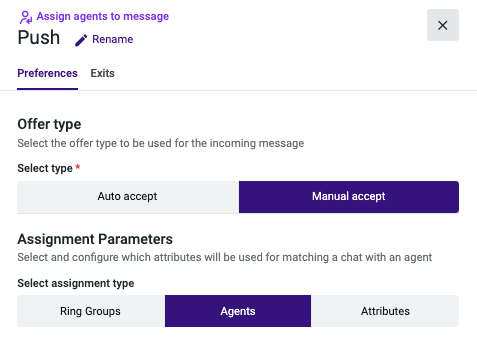
Assignment Parameters
Select assignment type: You can assign an interaction through ring group(s), attribute(s), or agent(s). Please note that all assignment types are mutually exclusive and that you can only select one of them per assignment component.
Assignment by Ring Groups / Agents
How to find: For each assignment type, you can select from a list or consider a variable in the flow. For instance, the latter allows you to use information collected from an external source such as a Customer Relationship Manager (CRM) for your call assignment. If your selection falls under the “Agents” assignment category, the variable will have to correspond to the agent’s email.
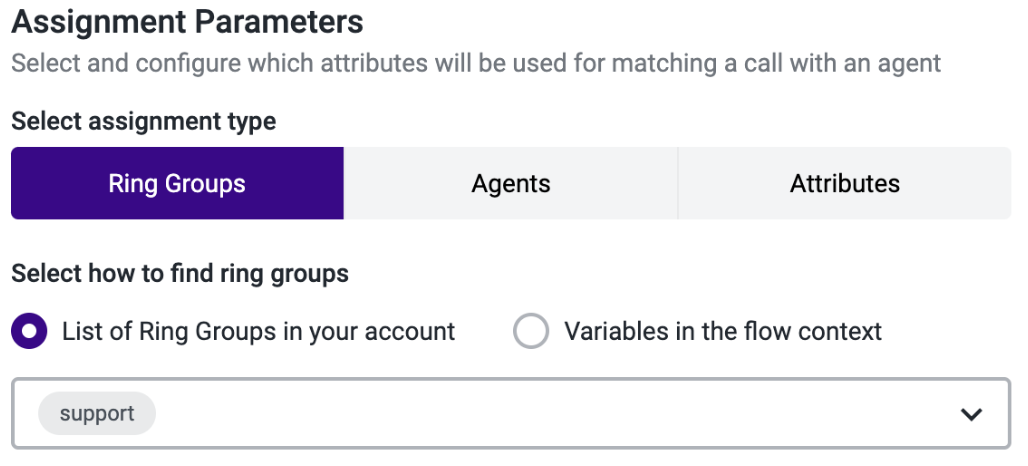
Assignment by Attributes
When using Attributes as the Agent matching strategy, you can select which "Attributes" an agent needs to have (and their proficiency level, if the Attribute has proficiency configured) in order to be considered for the assignment attempt. Attributes and proficiency levels can also be combined using “AND” / “OR” conditions.
You can also choose the Agent sorting criteria and select between “Idle time” and the “Most proficient” Agents:
- Idle time: Agents that have stayed the longest without handling an interaction will be selected first.
- Most proficient: Agents with higher levels of proficiency will be selected first (only the first attribute in the list is considered).
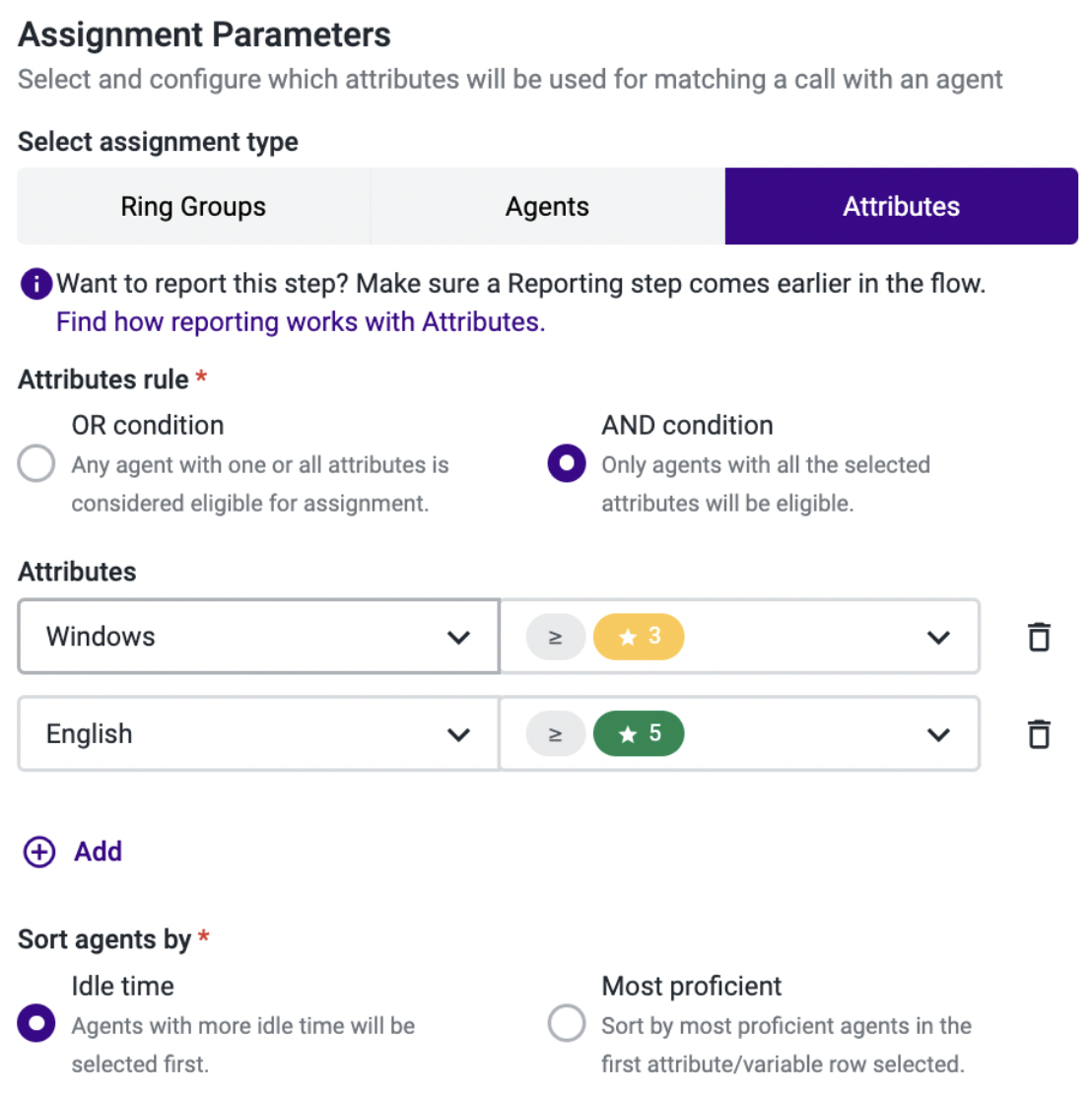
Idle Time
“Idle time” is an agent metric used in determining interaction assignment priority. Agents with longer idle times generally will have higher priority than those with shorter idle times.
Idle Time Reset
- Digital interactions: Idle time for an agent is reset when they are assigned or finish a digital Interaction.
- Voice interactions: Idle time for an agent is reset when they finish a voice Interaction.*
Priority
Here, you can define the priority for each assignment request that goes through each specific assignment step. The priority can be manually selected from a list (priorities are defined from 1-10, in which 1 is the highest priority value and 10 is the lowest priority value).
The priority can also be dynamically set from the flow when a numeric variable is selected from the drop-down menu (e.g., you can use a data dip to retrieve a customer’s support tier level, then apply a conditional statement component that maps that value into a priority level recognized by the assignment component).
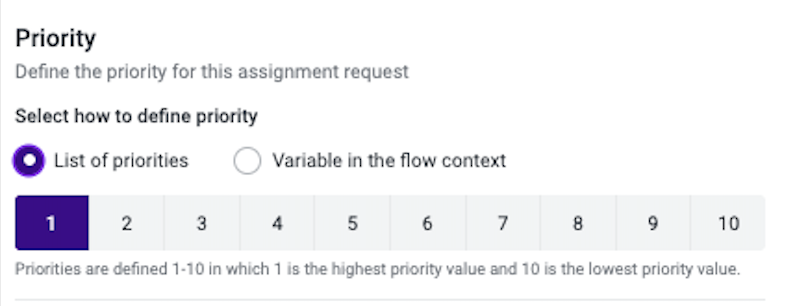
The admin can define the notifier for a different level of priorities. The notifier will be present in the Conversations’ Inbox app to help agents better prioritize their work.
Maximum Waiting Time
This is the time threshold for the system to find, at least, one agent who can be assigned. If the threshold is reached, the conversation needs to be routed to another component. Please visit the Exits section for more information.
Conversation Weight
“Conversation weight” is a metric used to determine how much of an agent’s capacity a conversation will occupy. Agents with full capacity will not receive new conversation offers.
- Use Global Weight Setting: The global conversation weight setting configured in the channel app will be applied.
- Customized Weight: Supervisors can customize the weight by entering a value in the input box.
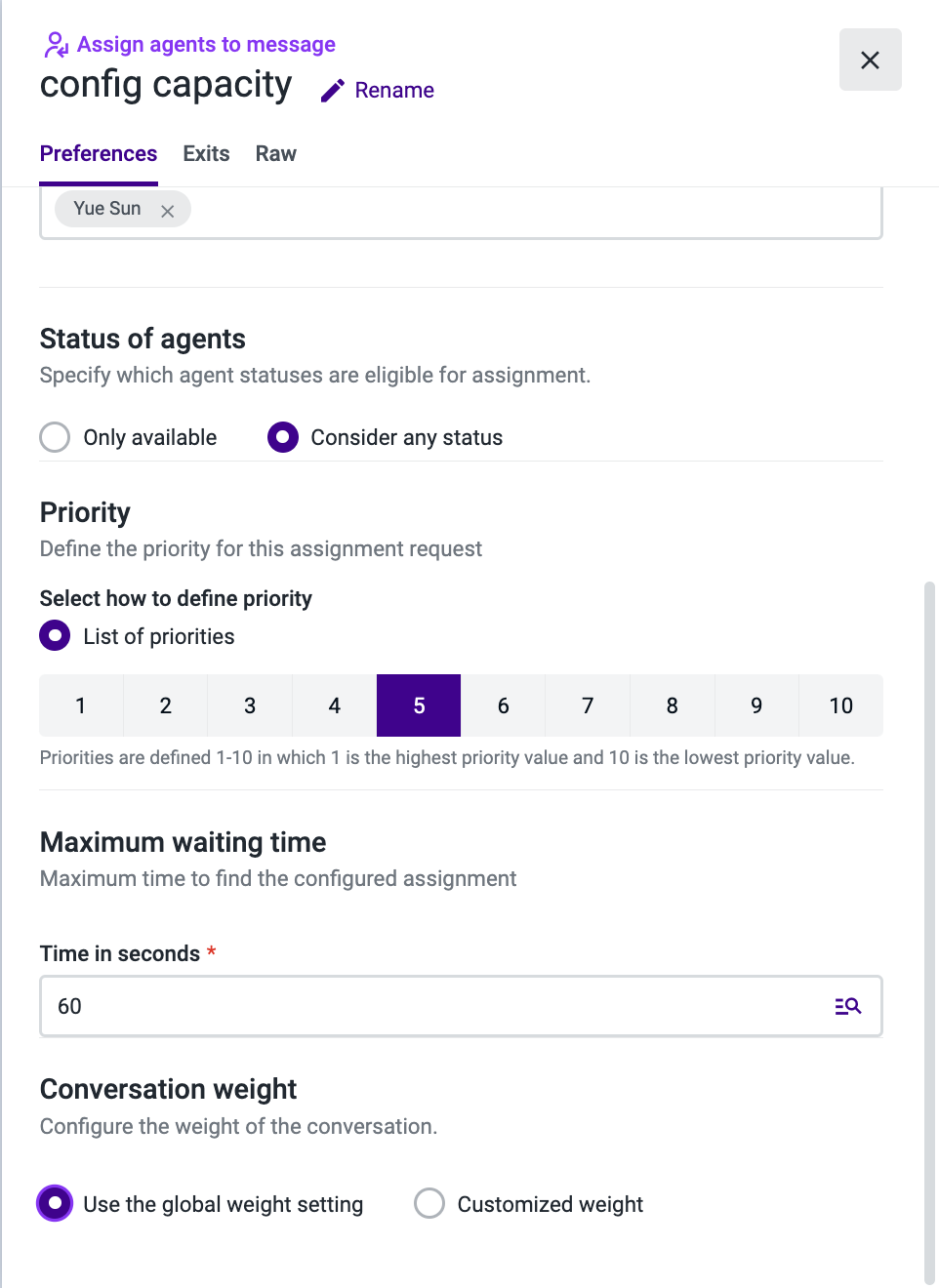
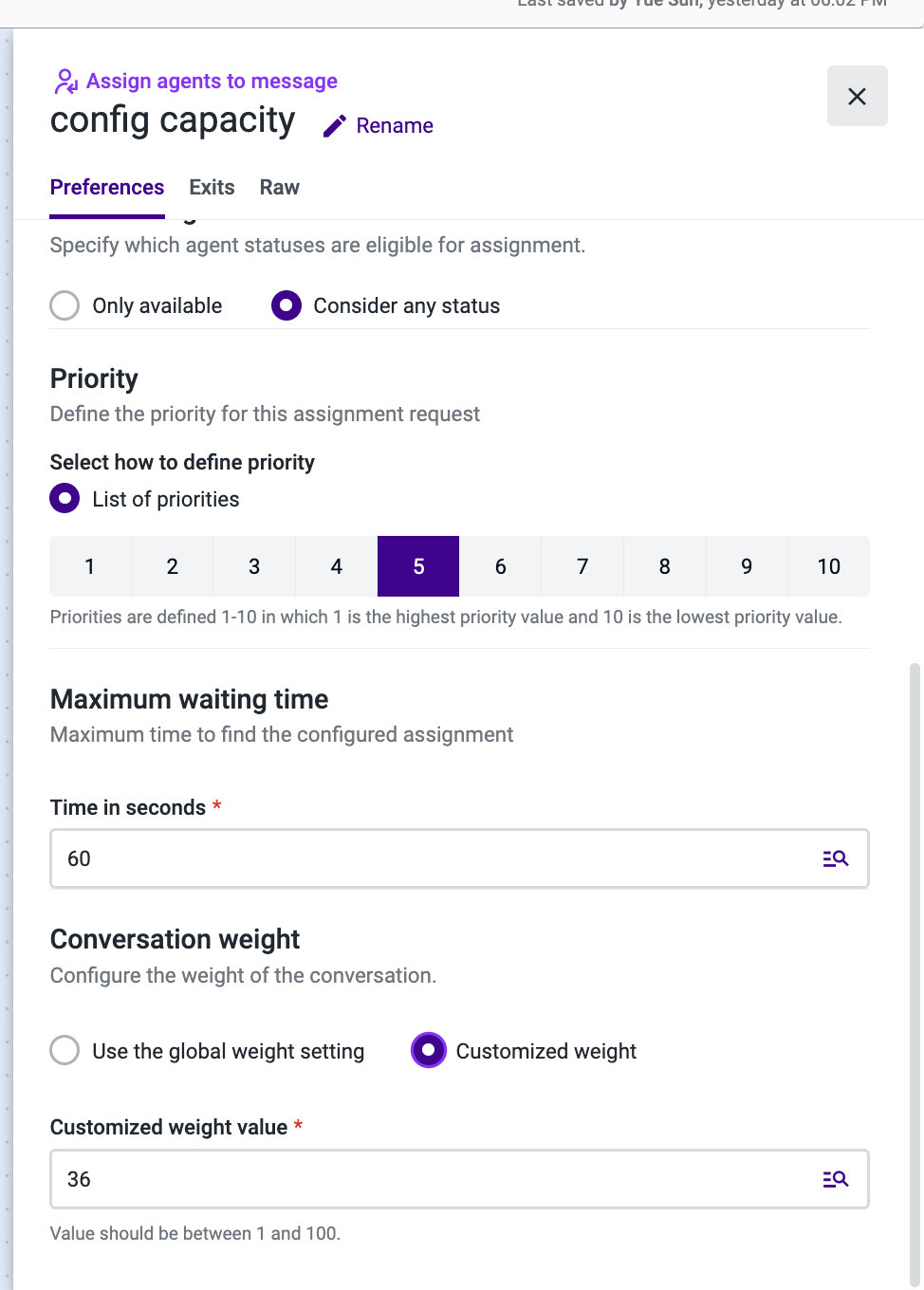
Updated 3 months ago