Routing with the EWT Component
Studio enables you to route a call based on the calculation of the Estimated waiting time (EWT) component. This is particularly useful if your callers have to wait a long time before being connected to an agent of a particular ring group. For instance, if the EWT is more than 15 minutes, you can send your callers directly to Voicemail or to Callback.
Please follow these instructions to use the EWT component to route a call:
- Add the EWT component to your flow.
- Open the EWT component, and select the Preferences tab.
- Select the ring group for which the estimate will be given.
- Add and name the variable that will store the calculated EWT. We’ve named ours “ewt_1”.
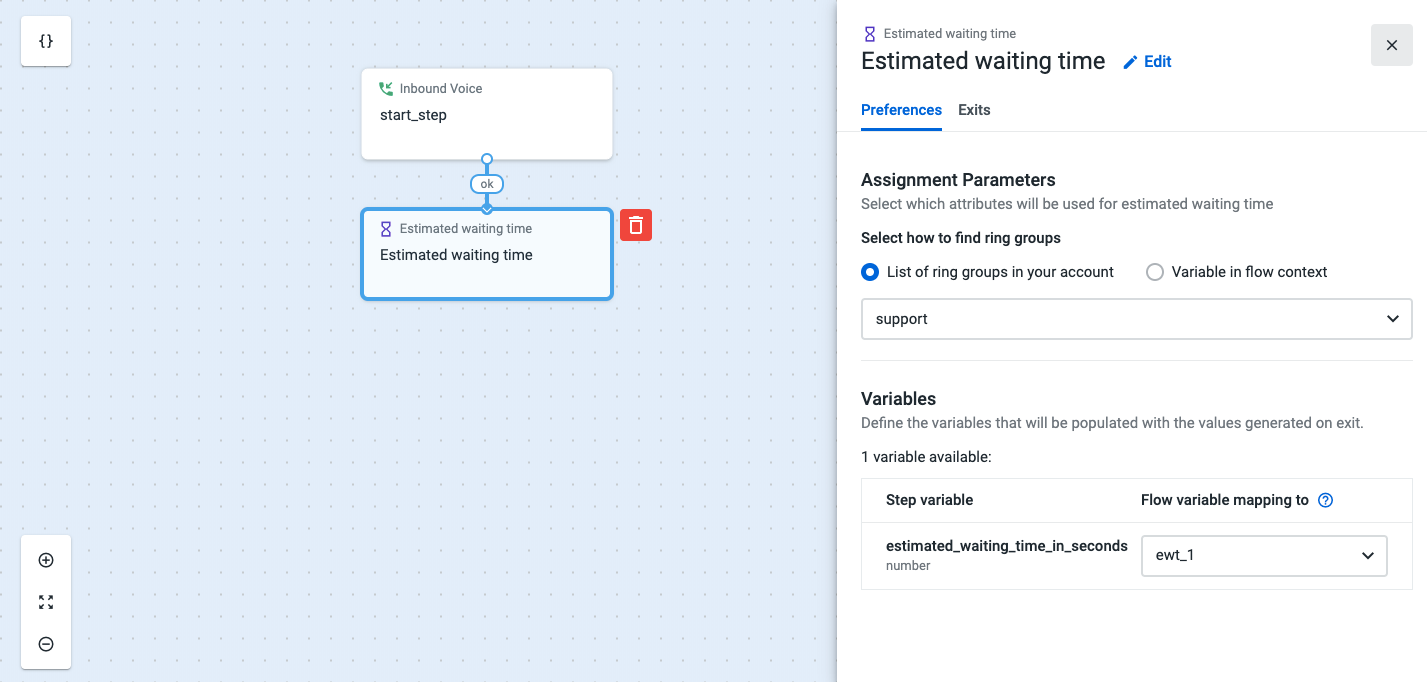
- Select the Exits tab.
- Click on the drop-down under “Successful exit” and select Add new step.
- Select the Conditional statement component and give it a name.
- Under “Indeterminate exit”, choose where to direct the call in cases where the EWT cannot be calculated. We’ve selected the Assignment and dial (A&D) component.
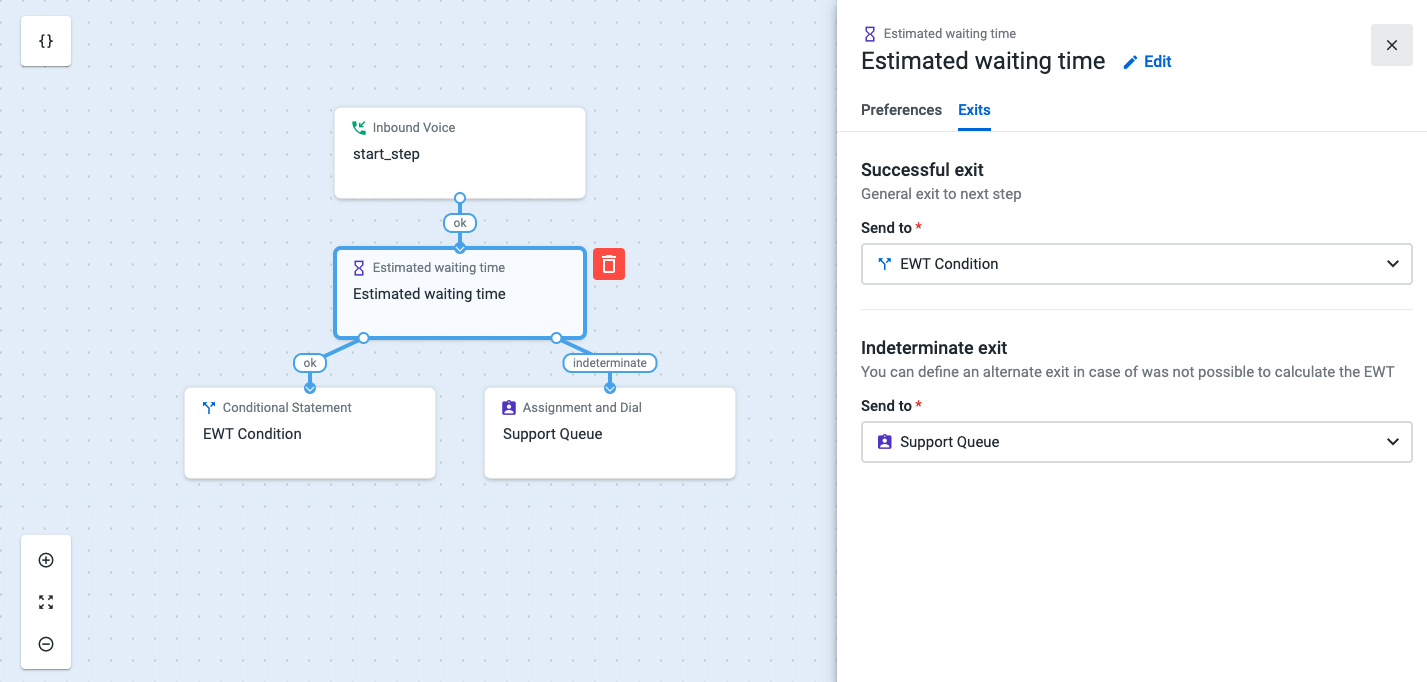
- Open the Conditional statement component, and select the Exits tab.
- Use one of the buttons - Any or All - to create a condition. Either one of these buttons can be used, since we’re only creating one condition.
- Under “Custom Exits”, select “ewt_1” in the first drop-down, next select “Greater or Equal to”, and in the last drop-down click on Add custom value and add the time in seconds. We’ve added “900” seconds (equal to 15 minutes).
- Name the Exit.
- Click on Send to and choose where to direct the call if the EWT is 900 seconds or more. We’ve selected the Callback component.
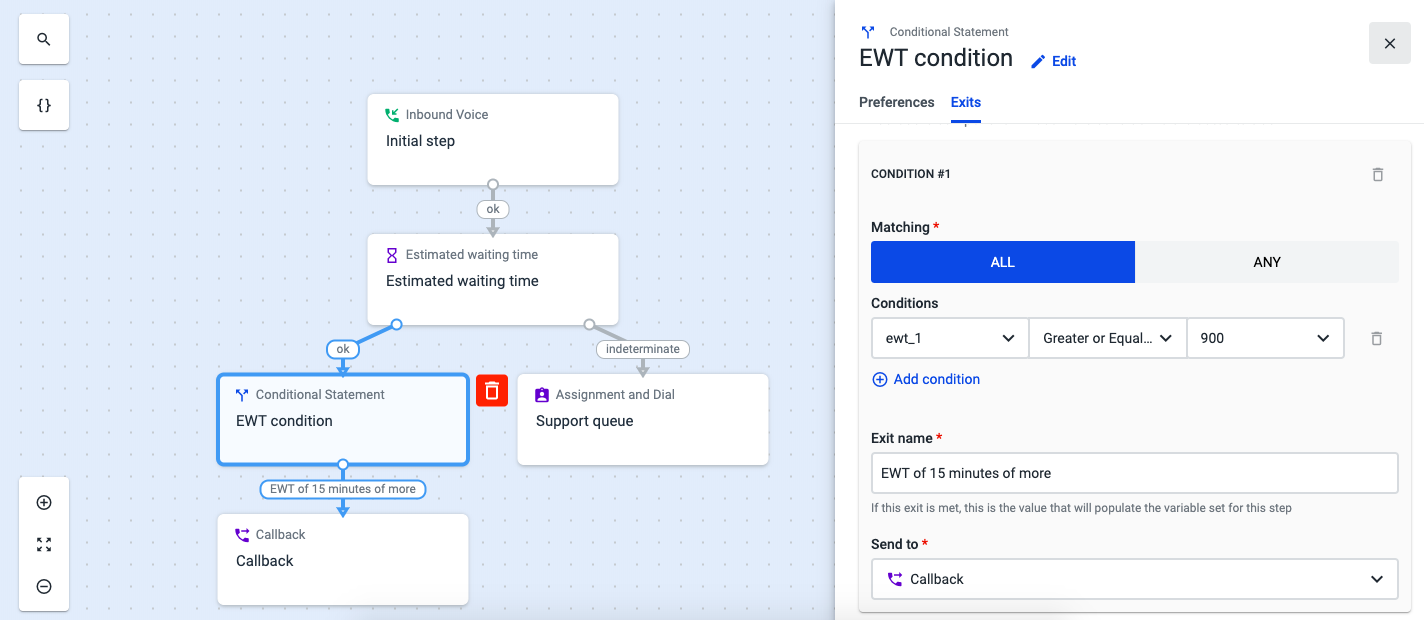
- Under “No Match”, select where to direct the call in cases where the calculated EWT is not covered by the condition(s) you have set. In our example, this exit will be taken if the EWT is less than 15 minutes, so we are routing the call directly to the "Support queue" (A&D).
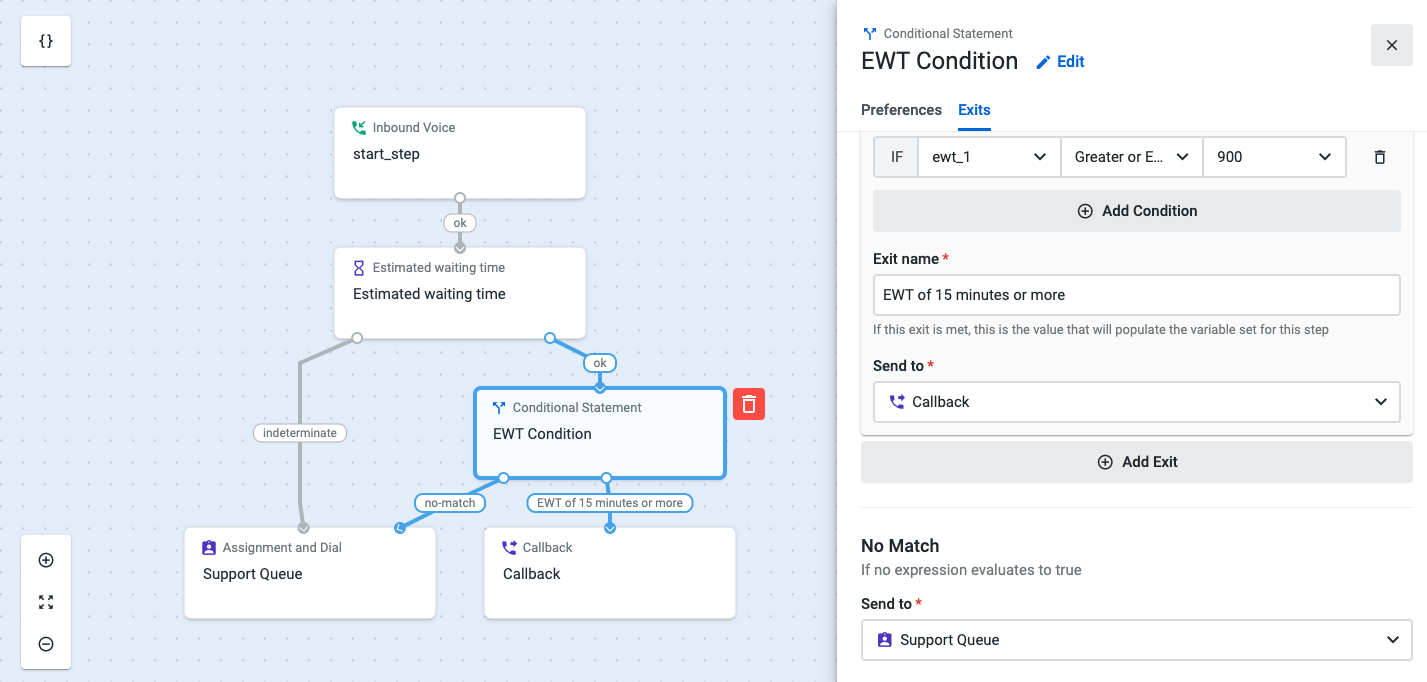
- Lastly, complete the configuration of the Callback and A&D components that you have created.
In the A&D case, you must use the same ring group that you used in the EWT component (step 3), otherwise, the EWT could be significantly different from the time the caller will effectively wait to be connected to an agent.
Updated 3 months ago