Preferences
On the Preferences tab of a Salesforce data dip the following configurations can be done:
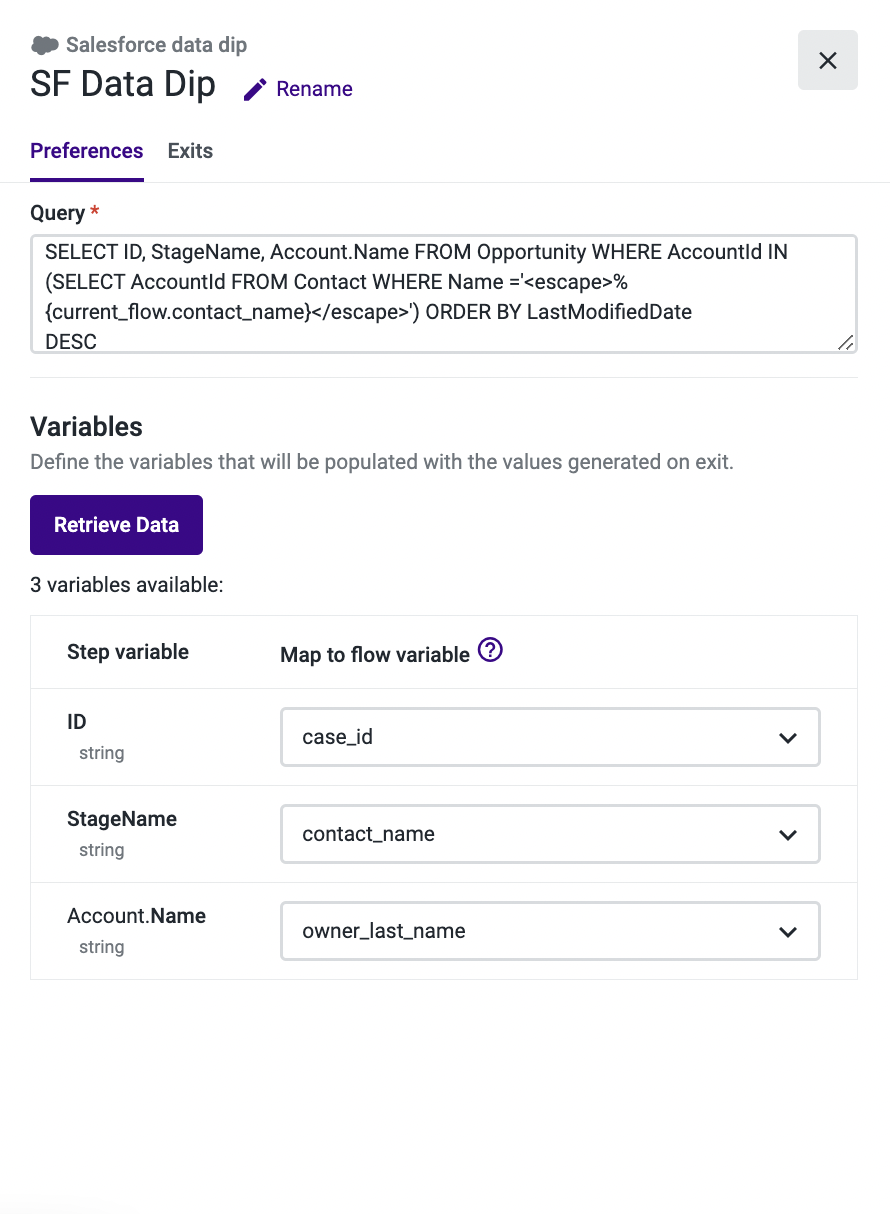
● Query: paste a SOQL expression in this field.
● Retrieve data: by selecting this option, the data structure of the information to be gathered will be presented.
● Properties retrieved: displays the data model of the information to be retrieved and allows at each property level to define a variable to be used after in the flow and/or to be exposed.
The variables can be used along with the SOQL expression in WHERE clauses. In order to avoid formatting errors, the <escape> tag is available. This tag prevents some SOQL inconsistencies such as querying by names that contain single quotes. Please check the following SOQL example:
SELECT Id, Owner.Email, Owner.Name, CreatedDate FROM Account WHERE Owner.Name = '<escape>%{current_flow.ctx_name}</escape>'
NoteThe names of the Salesforce fields you are retrieving in the query are case sensitive, so they must be an exact match.
You should not isolate the Salesforce Objects (such as the Case Object) between double quotes to build the queries. Hence, the query should follow the example below.
SELECT Id, CreatedDate FROM Case WHERE CreatedDate = LAST_N_DAYS:7 ORDER BY CreatedDate DESC LIMIT
NoteIt is not possible to query Salesforce custom relationship fields.
Updated 3 months ago