Exits
Exits for the Request direct callback component can be configured in the following scenarios:
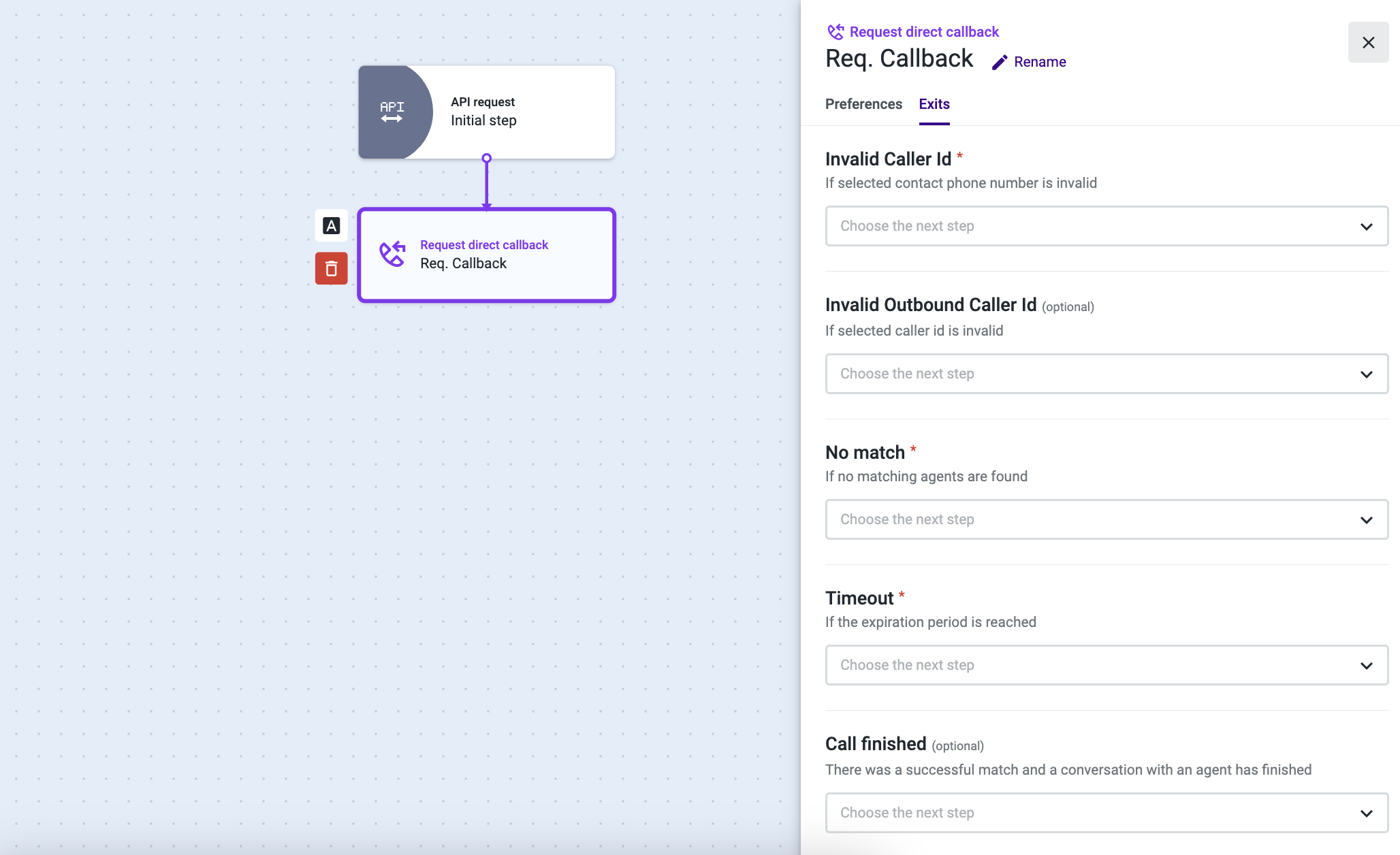

Invalid Caller ID
If the caller ID is invalid, meaning it is not correctly formatted (not in E.164 format), or if it is anonymous, the Request direct callback component will follow this exit.
Invalid Outbound Caller ID
The component will follow this exit if the selected caller ID, to use in the outgoing call, is invalid.
No Match
If there are no agents that match the assignment parameters defined, the component will exit through “No match”.
Timeout
If the maximum waiting time is reached, the component will exit through Timeout.
Call Finished
This optional exit can be used to configure a post-call action that will enable the flow to proceed, even after the call between the contact person and the agent has ended.
For instance, to have callers taking phone surveys without being disconnected, you can activate this exit by selecting the component that should follow, which is usually one of the IVR components. If you do not wish to use it, you don’t need to add a new step.
Notes
- Forward to External cannot be used as a transition component for the Request direct callback's "Call finished" exit.
- Although a “Request direct callback” component can be used as a transition component for its "Call finished" exit, the sum of the maximum waiting time for the several “Request direct callback” steps of the interaction cannot exceed 48 hours.
Error Handling
You can use the “Error Handling” section to define the behavior for unexpected failure during the execution of a component. For more information on this section, please refer to the "Error handling" documentation.
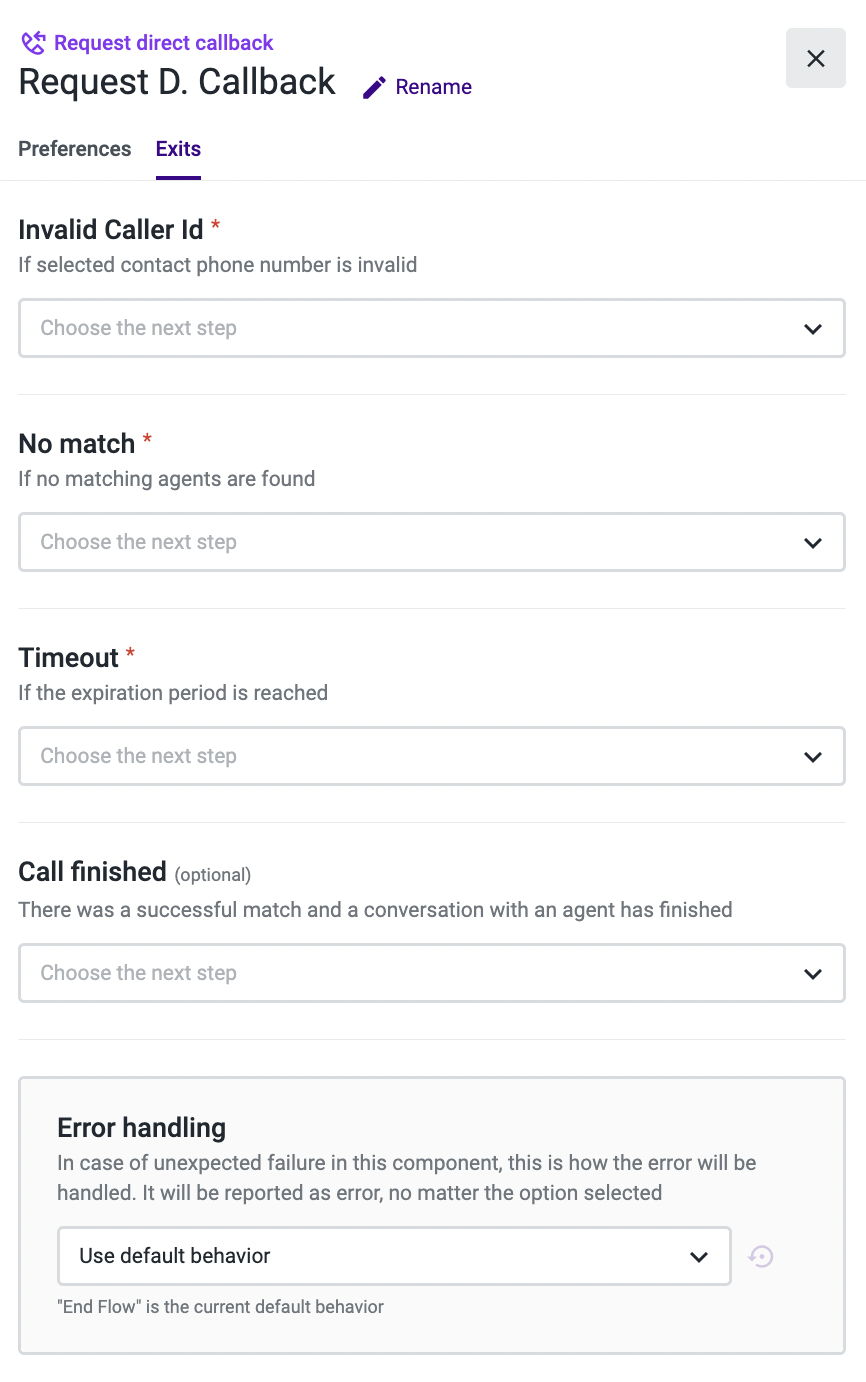
Updated 3 months ago