Exits
Exits are configured either by selecting an already configured component in the "Send to" drop-down menu, or by creating a new component that will be included in the flow as an exit to be configured later on.
If optional exits are not configured, the flow will end and the call will be hung up.
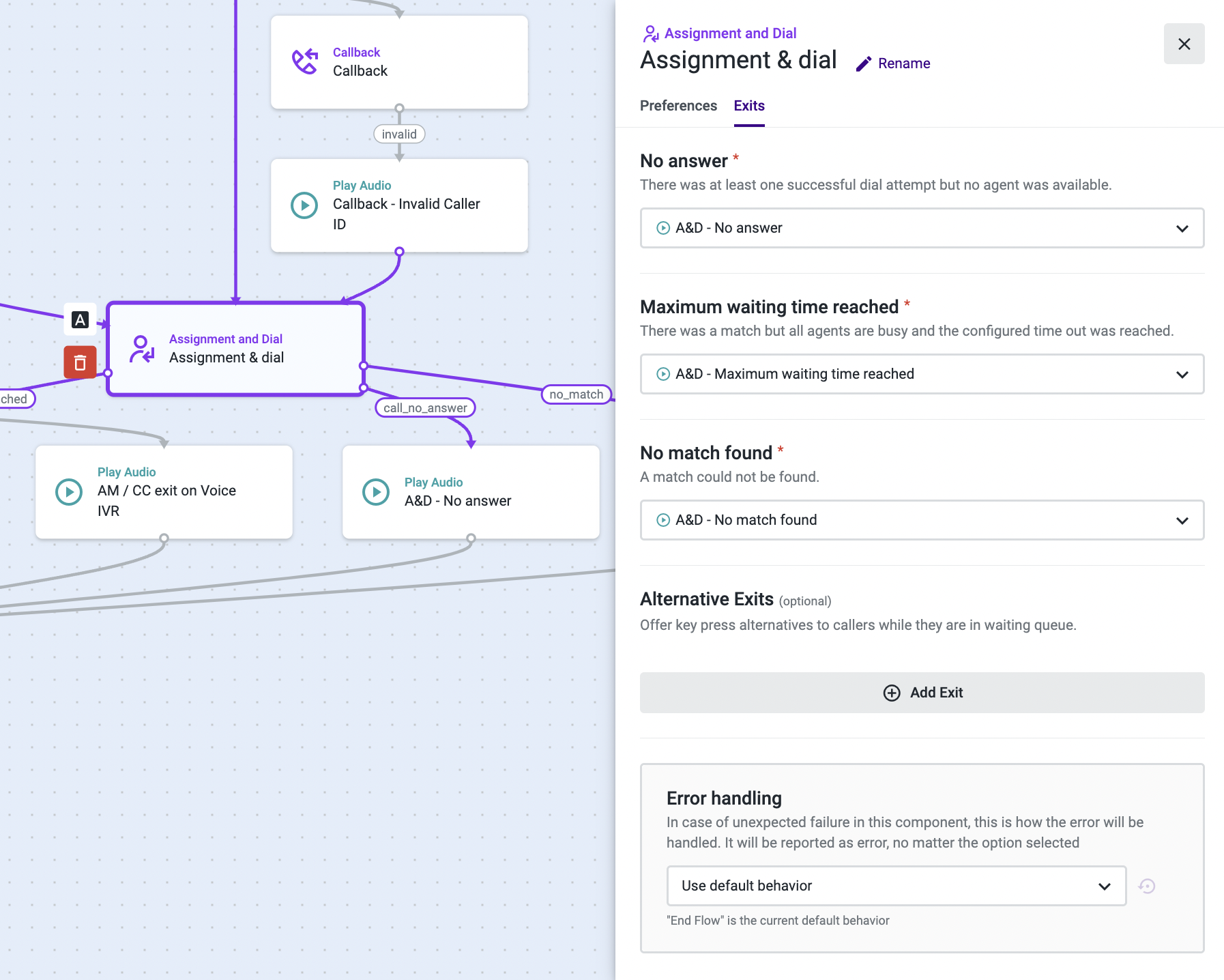
Call finished
This is an optional exit. It is used to configure a post-call action that will enable the call to proceed, even if the interaction with the agent has ended.
For instance, to have callers taking phone surveys without being disconnected, you can activate this exit by selecting the component that should follow, which is usually one of the Interactive Voice Responsive (IVR) components. If you do not wish to use it, you don’t need to make any selection.
Notes
- Voicemail, Assignment and dial, Forward to external, and Callback cannot be used as Exits for the Assignment and dial with post-call action.
- Modules will keep on running after the “Call finished” exit, although if the contact person is disconnected, the flow execution stops on the first voice component.
No answer
A match was found and at least one agent was called, but they rejected or did not answer the call. In this specific case, you will be able to specify which component should follow. You can, for example, send to another assignment request (to increase the chances of the call being handled), and send it to voicemail, among other options.
Maximum waiting time reached
There was a match, but all matched agents were busy and the waiting time threshold was reached. For this use case, you can define what step should happen next.
No match found
A match could not be found for the assignment request. With the "Only Available" preference, this means either that the agents with the required skills are offline or that none exist in your teams. If "Consider any Status" is enabled, the interaction will go through this exit when agents with the defined skills or context value (email) don’t exist. This exit allows you to take specific actions for these scenarios.
Alternative Exits
Here, you can configure the keys to be pressed to execute a Callback or Voicemail component, for instance. With 12 different keys, you can provide your callers with 12 different experiences.
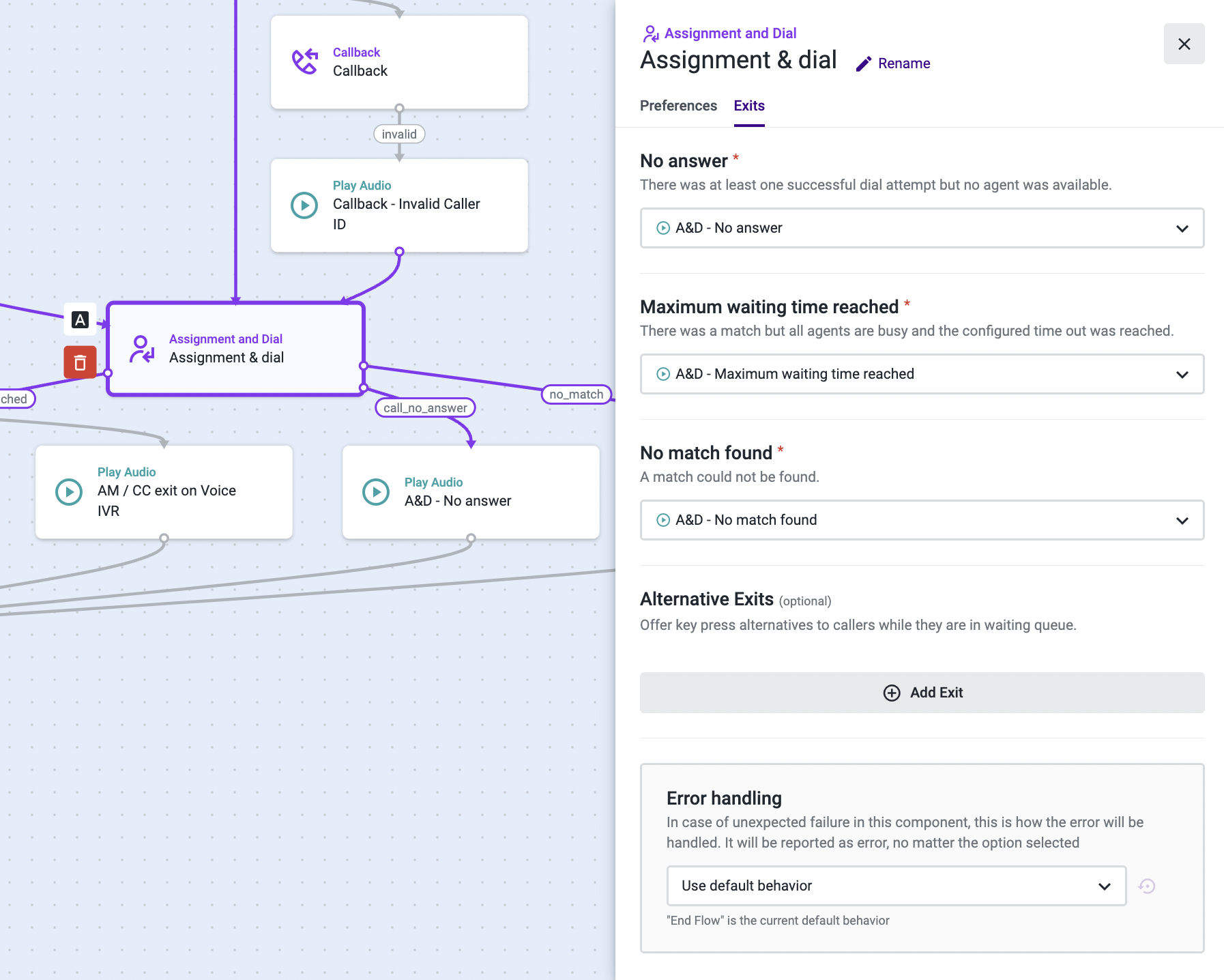
NoteDuring an abnormal call spike, if the system reaches its maximum traffic, calls may be hung up while the Assignment and dial component is executed. For more information, visit the "Abandoned Calls and hangup causes" section of this article.
NoteThe "Alternative Exits" of the Assignment and Dial component are loopable. When the next step of an alternative exit is the Assignment and Dial component itself, the contact person is expected to re-enter the end of the queue, with the maximum waiting time being reset.
NoteOn a call assigned by the Assignment and Dial, if the agent blind transfers the call to a flow (Blind Transfer to Flow), the component will exit through the “transfer_to_flow” hidden exit and the flow will end. This exit is not configurable in Studio and will be visible on the Studio Flow Execution Report.
Error Handling
You can use the “Error Handling” section to define the behavior for unexpected failure during the execution of a component. For more information on this section, please refer to the "Error handling" documentation.
Updated 4 months ago