Getting Started
NoteIf you are in Talkdesk Workspace, you can access Studio and all features described below by navigating to the Studio app. For more information, please refer to this article.
Creating a Flow
Studio can be accessed from Talkdesk main web application, in the browser:
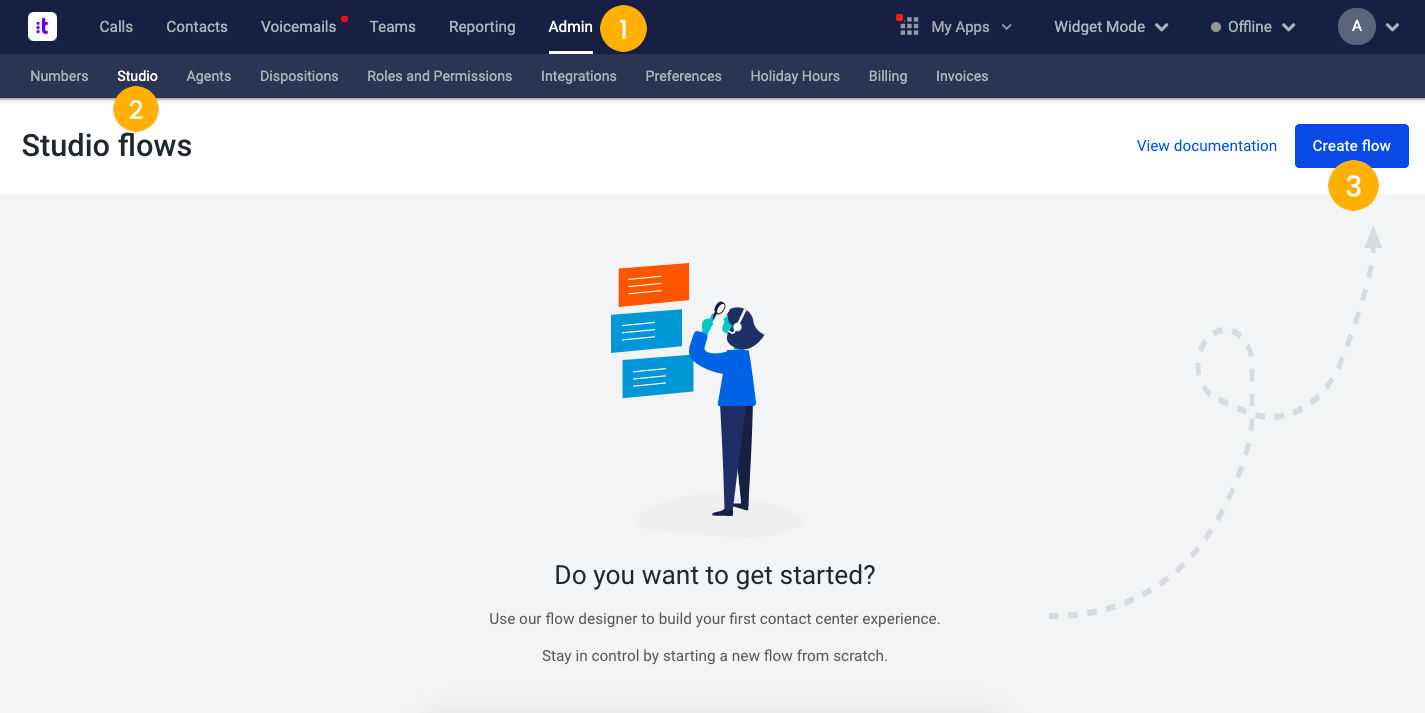
- Click on Admin [1] and then on Studio[2].
- Hit Create flow [3].
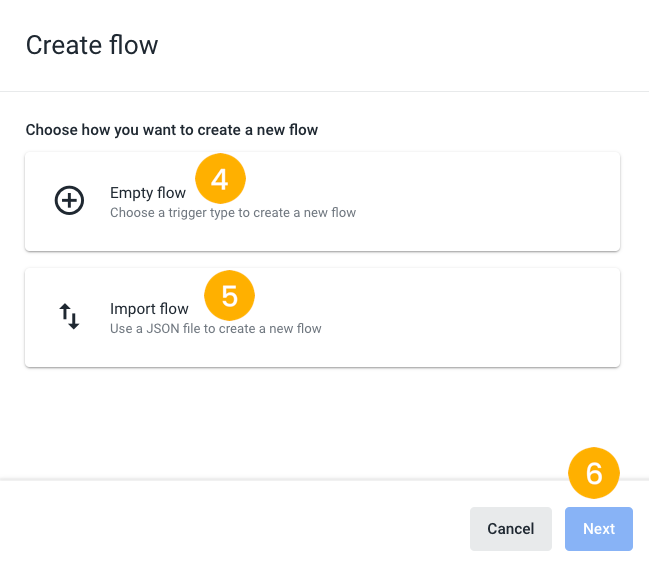
- Choose how you want to create a new flow, by selecting Empty flow[4] to set up a flow from scratch, or Import flow[5] to create a new flow from a JSON file.
- Click Next[6].
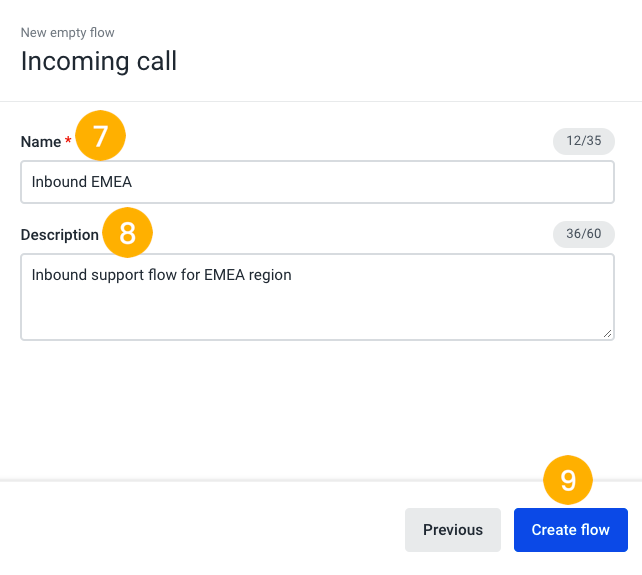
- In case the option “Empty flow” has been selected, then, on the next screen, type in a name [7] and, if necessary, a brief description of your new flow’s main actions [8] . This way, you can easily identify it when assigning phone numbers later on. For example, we’ve named ours “Inbound EMEA” and used "Inbound support flow for EMEA region" as the description.
- Click on Create flow[9].
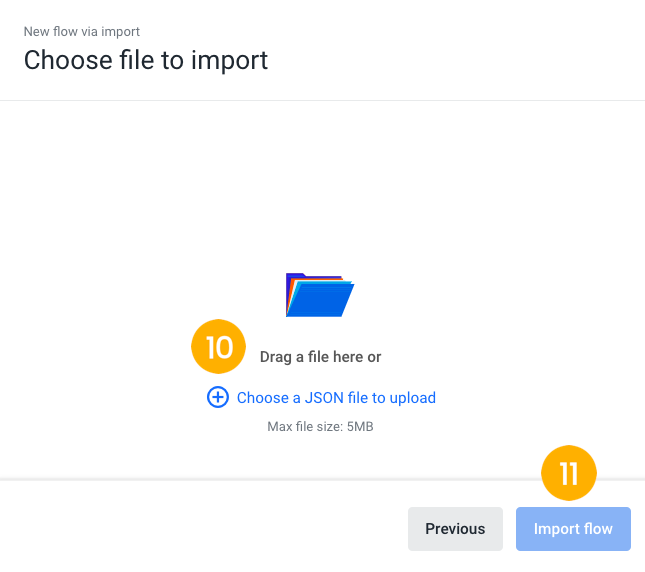
- If you have selected “Import flow”, choose a file to upload **[10]**and click on Import flow [11].
Now you can start defining your new flow and configuring its components.
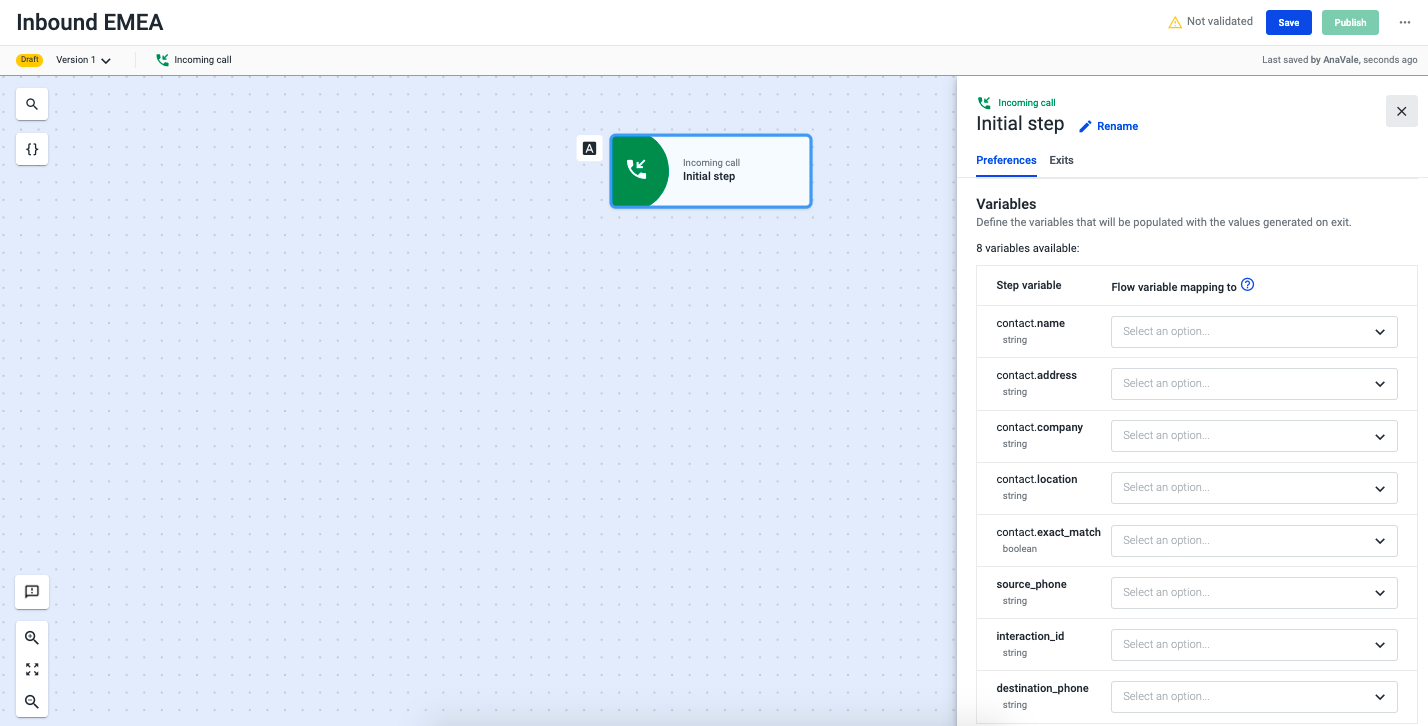
Each flow consists of several building blocks, called components (or steps). They start with an interaction flow that defines the actions that the components will execute. For example, in one of the available languages, the “Play Audio” component provides the ability to receive an input text and transform it into voice.
You can also use a variable in a “Play Audio” component to play a personalized greeting message for a caller: e.g., you can configure the waiting music that your customer listens to when they call you, so that you can be consistent in your brand management, or take advantage of the time your customers are waiting to promote goods or services.
Use the result of a data dip in Salesforce to route VIP customers to an assignment component with a higher priority. Configure a set of actions to be triggered during a flow execution according to time rules, or any other conditions, to automate communications sent to customers during or after a call, etc. The possibilities are endless!
Updated 3 months ago