Exits
Define exits depending on whether or not the estimated waiting time was calculated properly.
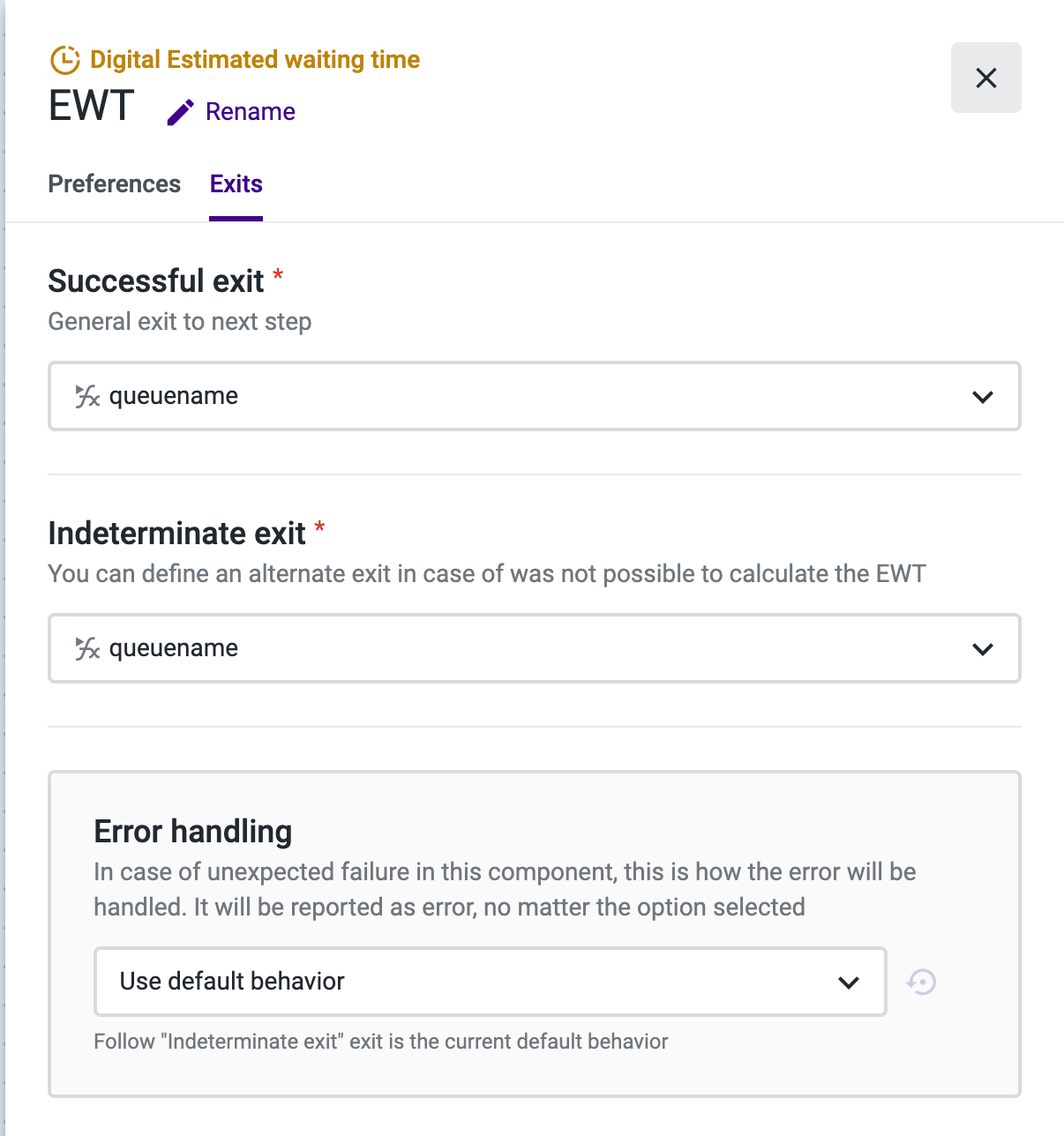
Error Handling
You can use the “Error Handling” section to define the behavior for unexpected failure during the execution of a component. For more information on this section, please refer to the "Error handling" documentation.
Updated 4 months ago