Preferences
The Auto-answer component allows for calls to be automatically answered in Conversations.
After enabling the Auto-answer component, the “Timeout in seconds” field will be displayed, so the timeout time can be set to your preference. Values for the timeout can go from 0 seconds up to a maximum of 40 seconds, with 1 second being the default value.
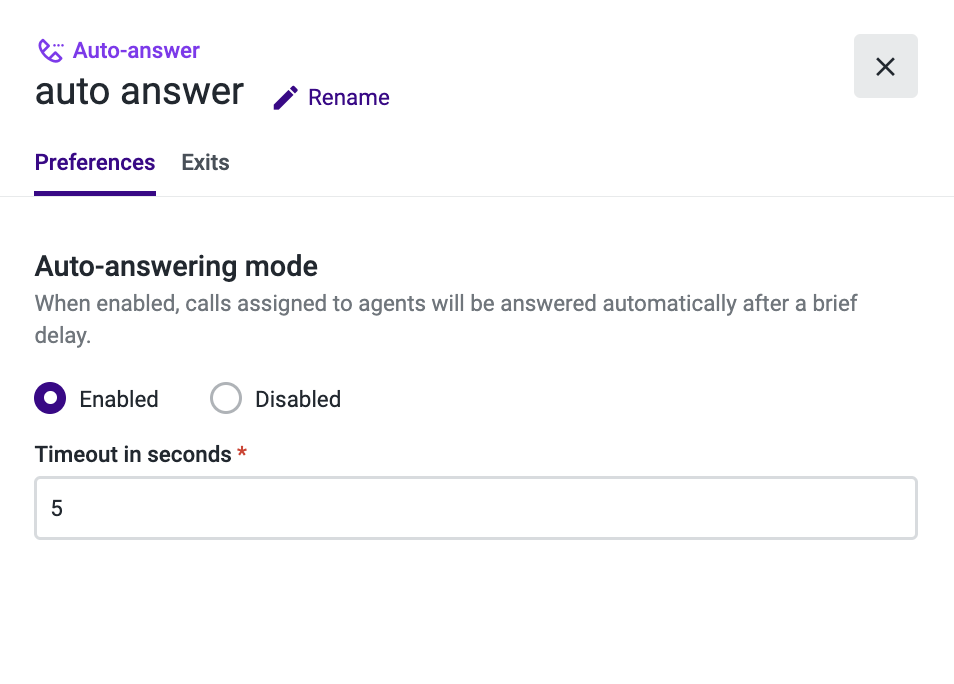
This component changes the behavior of the Assignment and Dial and Callback components that come after it in the flow.
Assignment and Dial
The configuration in the Agents to Ring section will be ignored. The system will ring just one available agent and the call will be answered automatically in Conversations.
Callback
The callback request will be accepted automatically, and the system will immediately call the number configured in the Callback component.
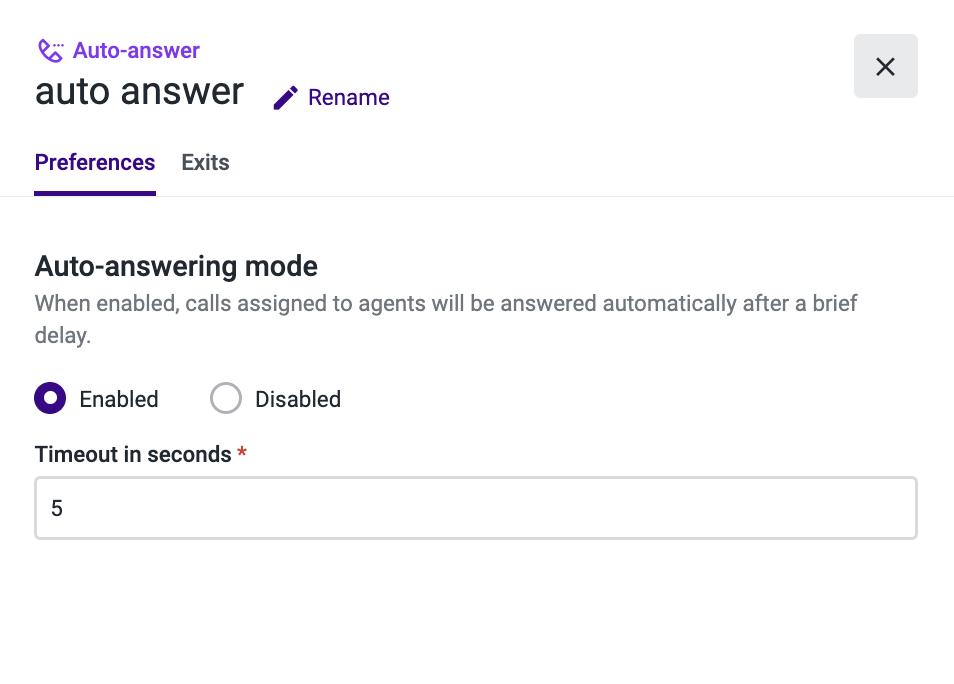
NoteIf a ringing timeout and an Auto-answer timeout have been simultaneously configured,
Studio will overlook the ringing timeout value and will use only the Auto-answer component’s timeout settings to route the call to the agent.
Updated 3 months ago