Preferences
Request Parameters
This section enables you to configure the destination number, the extension, and the outbound number for the Request direct callback component.
Number to dial: To place a callback request to a phone number, you should configure a variable in the flow before configuring the Request direct callback component.
Once that is done, in "Number to dial", choose the option 'From variable in the flow context' and select the appropriate variable.
Extension usage: If you wish to call back an extension number, you'll need to configure a variable in the flow before configuring the Request direct callback component. Then, in "Extension Usage", select the option "From variable in the flow context" and the proper variable.
Outbound number: The phone number that will appear to the person who requested the callback. Select a number from your account, based on the drop-down list.
NoteIf you use a variable in the flow context to set the number to dial, please make sure it is in the E.164 format. You can use a Studio Function to manipulate the phone number so that it fits the E.164 format. Please see an example here.
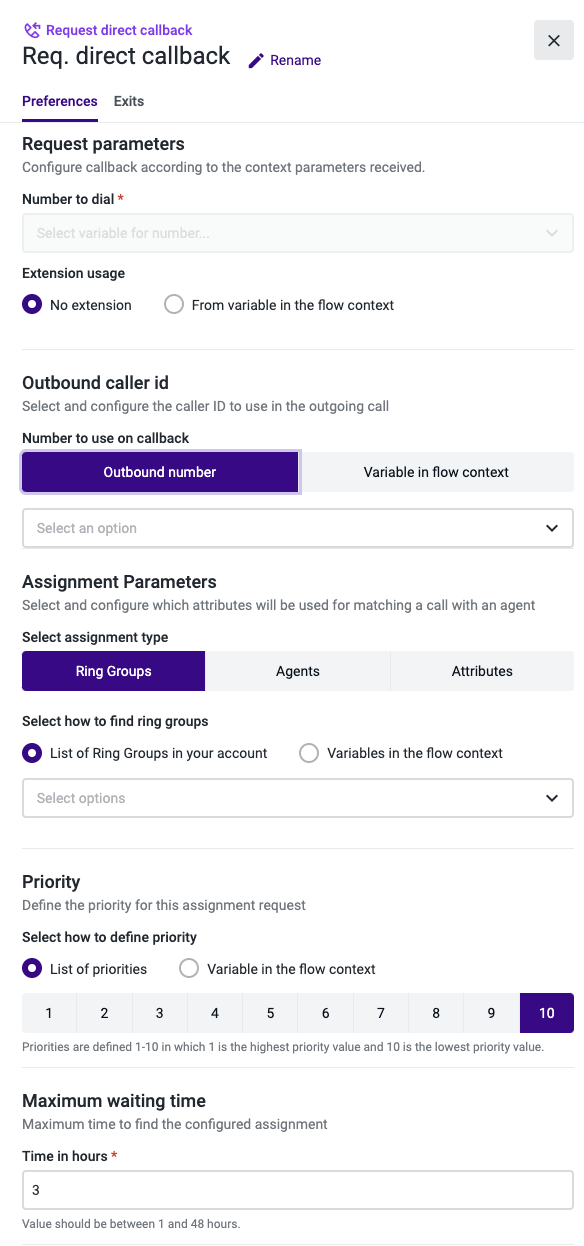
Outbound Caller ID
Number to use on callback: With this option, you can define which caller ID to use to make the outbound call to the contact person. When choosing Outbound number you will be choosing a caller ID from a dropdown list of phone numbers associated with the account to make the outbound call to the contact person. You can also select the option Variable in flow context if you wish to use a variable used priorly in the flow as the outbound number.
Assignment Parameters
Assignment Type: Here you can assign an interaction to ring groups or agents. Please note that the two are mutually exclusive, and you can only select one of them per assignment component.
NoteIf you are an Attribute-based routing user, you will also be able to assign an interaction through attributes. If the option Attributes is selected, a Reporting component should also be used in the flow, as a way to correctly report the attribute-based selection.
How to find: For each assignment type, you can select from a list or consider a variable in the flow context. If your selection falls under the “Agents” assignment category, the variable to use will have to correspond to the agent’s email.
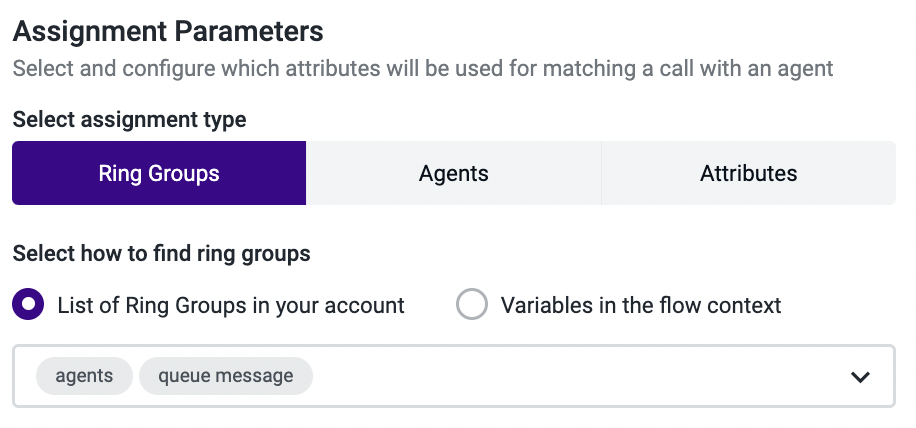
Priority
This component allows you to define the priority for each assignment request that goes through each specific assignment step. In other words, you should decide how important the Request direct callback component you are configuring is, when compared to the other Assignment and Dial, Request direct callback, and Callback from queue components you have.
The priority can either be manually selected from a list (priorities are defined from 1-10, in which 1 is the highest priority value and 10 is the lowest priority value) or dynamically gathered from the flow when a numeric variable is chosen from the drop-down menu (e.g., you can use a data dip to get a customer’s ARR [Accounting Rate of Return], followed by a conditional statement component that translates that value into a priority that can be read by the callback component).
Please note that call priority outweighs any queue time, i.e., if a call with priority 10 has been in the queue for 30 minutes when a call with priority 1 comes in, the call with priority 1 will be handled first.
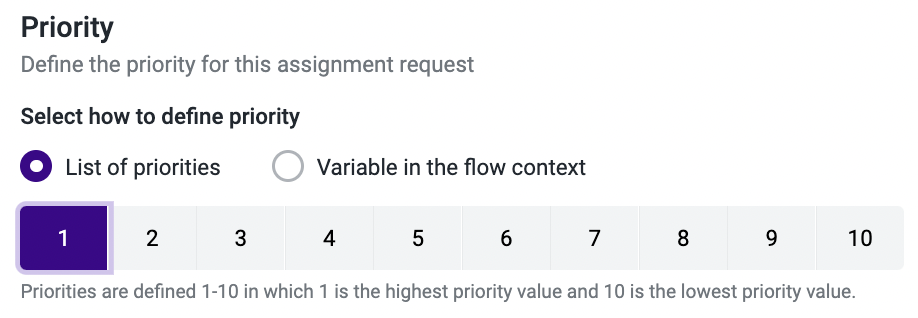
Maximum Waiting Time
The Request direct callback can only take place within a specific timeframe. To configure its timeout, you should insert the required value in the “Time” input. The value should range between 5 minutes and 48 hours.
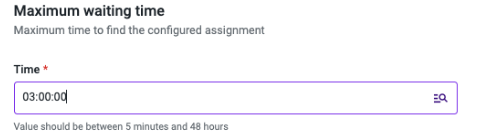
NoteWhen using a variable to set the maximum waiting time the valid format should be a numeric value based on hours, eg:
- 03:00:00, max_wait_time_variable = 3
- 00:15:00, max_wait_time_variable = 0.25
- 02:30:00, max_wait_time_variable = 2.5
An invalid value on the variable will be discarded and the maximum waiting time will be set with the default value of 3 hours (03:00:00).
Variables
Here, you can configure a variable to store the Agent ID.
Please click here to learn more about the supported audio files and some best practices for audio recordings.
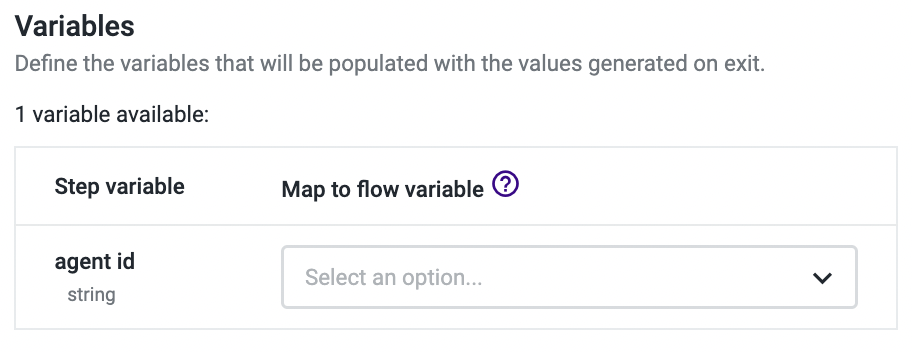
Updated 4 months ago