Exits
Calendar-based Exits
On the Exits tab, you are able to configure routing according to calendar-based rules.
Timezone: Define to which timezone the rule will be applied.
Dates: Use the toggle to define if the rule should be applied annually or not.
Exit name: Choose a name to be given to an exit and to be seen at the flow level.
Send to: Choose the next component for the call to be routed to in case the rule is applied.
Add exit: If needed, you can create more exits and define rules to be applied to them.
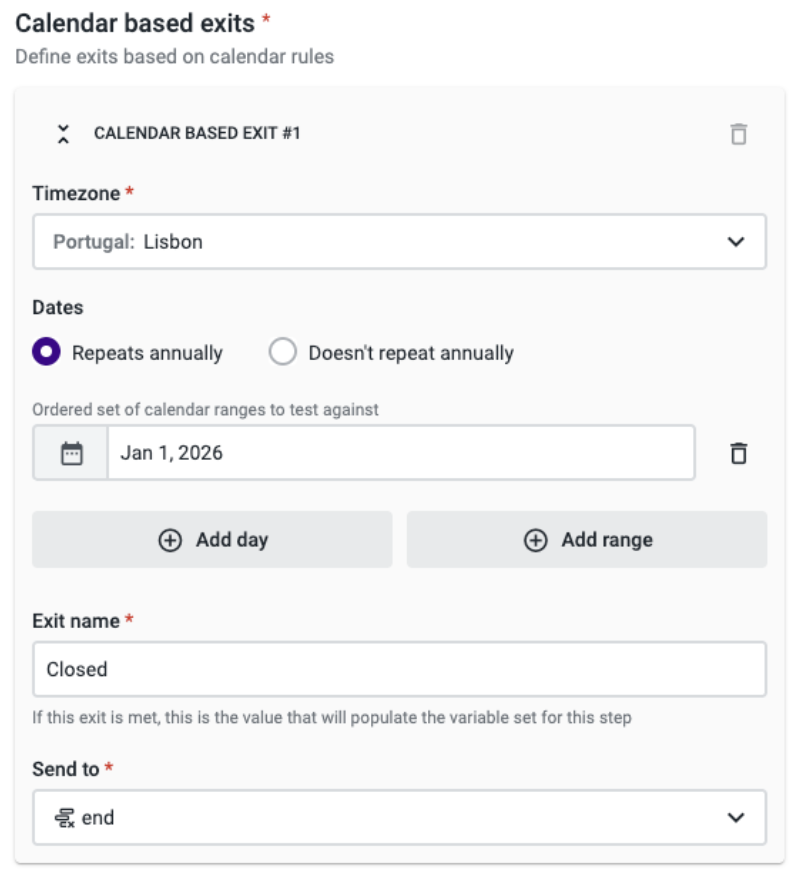
No Match
If none of the conditions are met and there is no match, you can define what the next component will be.

Error Handling
You can use the “Error Handling” section to define the behavior for unexpected failure during the execution of a component. For more information on this section, please refer to the "Error handling" documentation.
Updated 16 days ago