Deleting Flows
A flow can be permanently deleted provided that there are no numbers assigned to it. To delete a flow, proceed as follows:
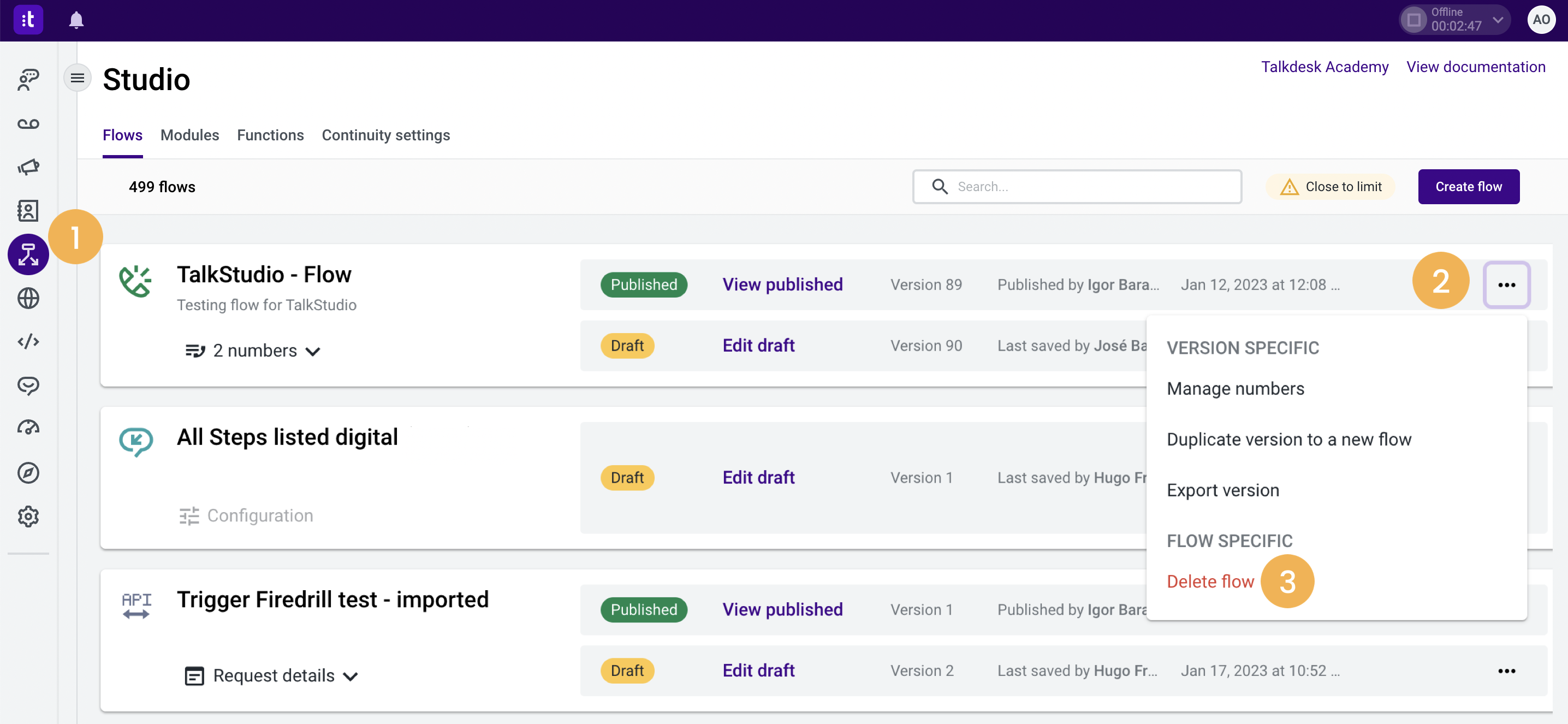
- Click on the Studio app [1].
- On the flow manager page, click on the more options icon[⋯] [2] of the flow you wish to delete.
- Click on Delete flow[3].
- When the dialog appears, hit Delete flow to confirm your action.
Updated 3 months ago