Auto-answer
With Studio, you can customize your agents’ experience by enabling or disabling Auto-answer at the flow level.
When enabled, the calls will be automatically answered in Conversations within the timeout defined in the “Timeout in seconds” field.
Note: The Auto-answer account-level setting (Admin > Preferences) does not impact Studio flows.
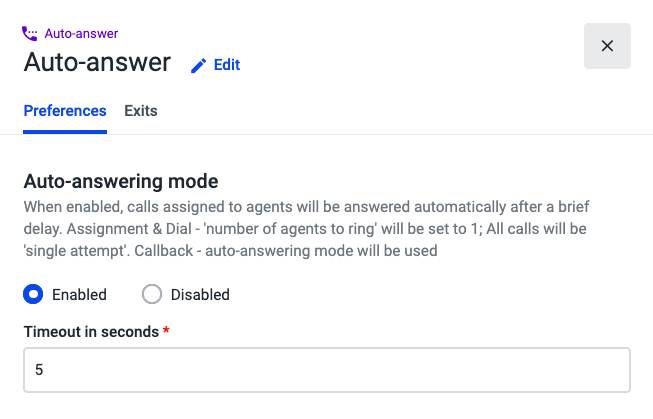
Additional Resources:
Updated 3 months ago