Preferences
Phone destination configuration
“Select the Phone user”: Define the Phone user to whom the call should be internally forwarded to. You can search for the Phone user by their name or extension.
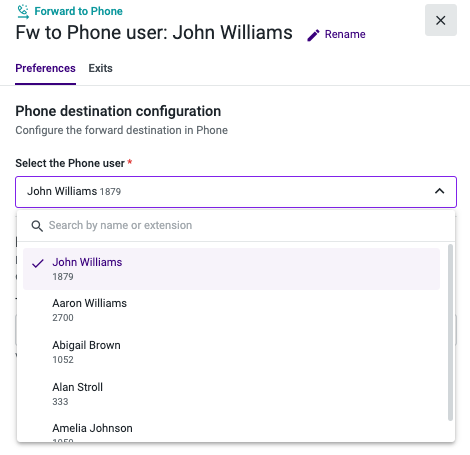
Maximum ringing time
You can also configure the maximum time the call should ring the selected destination before taking the “No answer” exit. Note that for Phone users, voicemail is enabled and configured to answer calls at 20 seconds by default. Therefore:
- If the input value is below 20 seconds, the call will take the “No answer” exit at the input time;
- If the input value is between 20 and 600 seconds, the call should be answered by the selected user’s voicemail and, in this case, it will be considered an answered call and the flow will not proceed to the “No answer” exit.
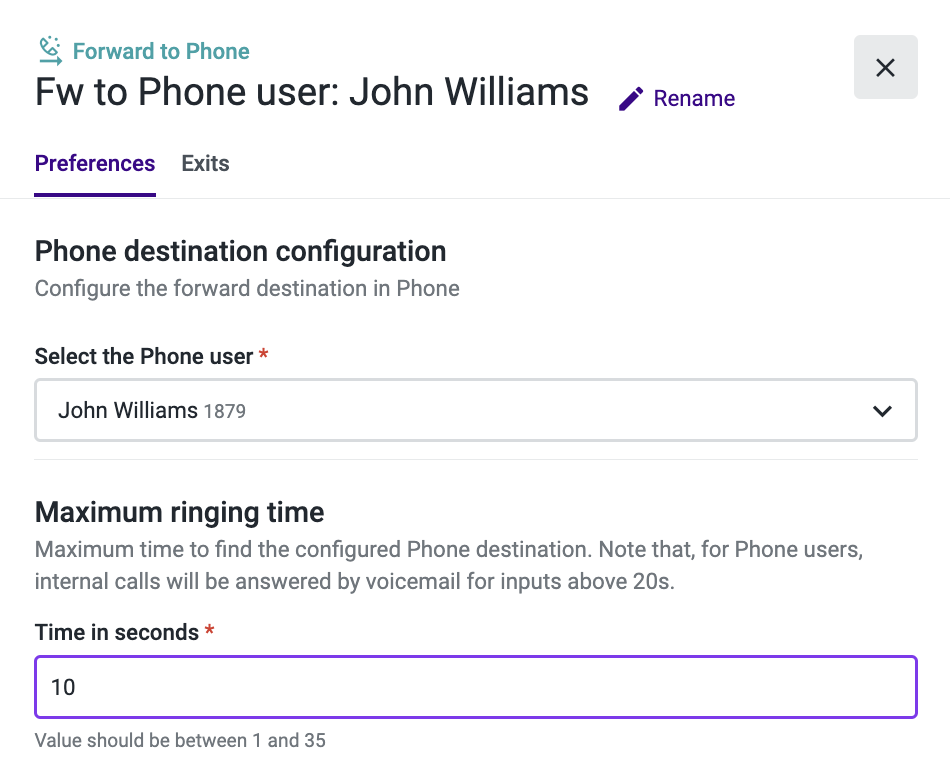
Updated 3 months ago