Preferences
On the Preferences tab of the Incoming call component, you can define the variables that will be populated with the values generated on exit, by mapping eight data points to the flow variables:
- “contact.name”
- “contact.address”
- “contact.company”
- “contact.location”
- “contact.exact_match”
- “source_phone”
- “interaction_id”
- “destination_phone”
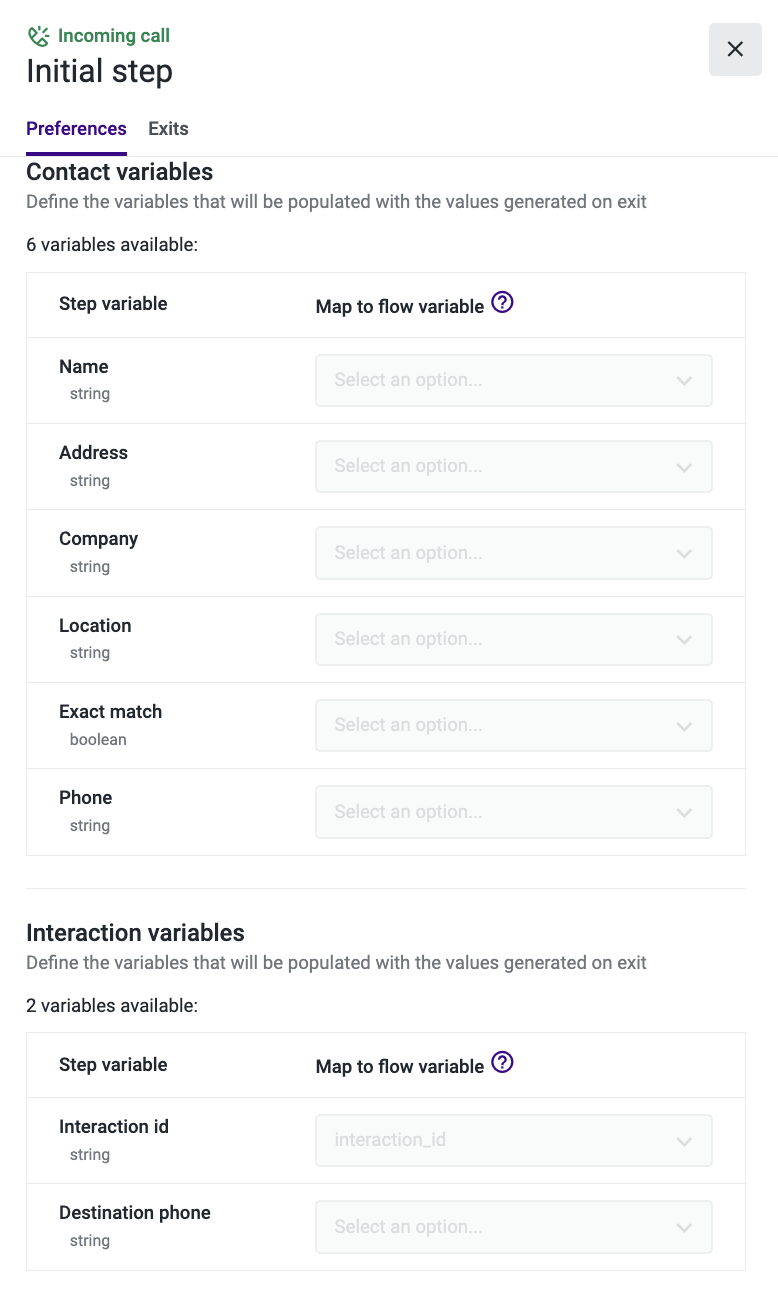
The first six data points are related to the contact that was matched with the inbound caller's phone number: name, address, company/account, location, whether the phone number is an exact match of a single contact, and the incoming phone number or inbound caller’s phone number.
The last two data points are related to the ID of the call in Studio, and the destination phone number or dialed phone number.
You can later reuse these values in the flow.
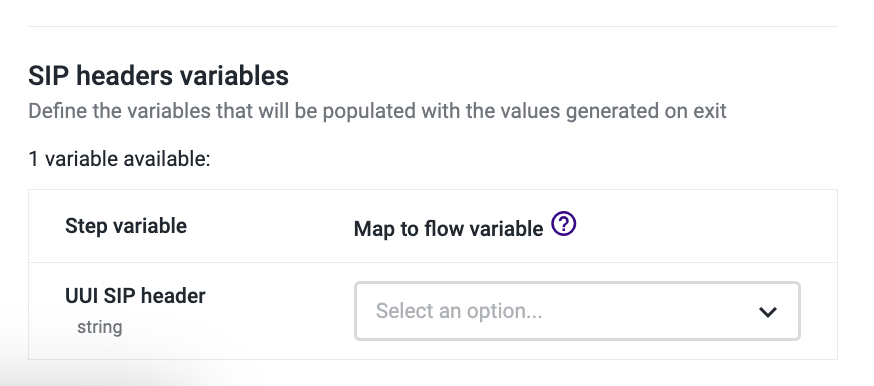
The User-to-User Information (UUI) SIP header field can be used to create a variable that will provide context to an agent for a conversation with the customer. This data can include information on the caller, such as location, for example, or any call details that can be useful to route the call to the most appropriate agent.
Notes
- UUI is only available for Bring Your Own Carrier (BYOC) numbers and not for Public Switched Telephone Network (PSTN) numbers.
- The data’s maximum length is 256 bytes.
Updated 3 months ago