Execute Action
NoteIf you are in Talkdesk Workspace, you can access Studio and all features described below by navigating to the Studio app. For more information, please refer to this article.
In a Studio flow, the Execute action component is used to map a connection with an external API to push and pull specific data.
To use this component, it is necessary to enable an integration between Talkdesk and a third-party system. This can be done through Connections, a custom integration builder that allows users to quickly set up a connection to a host URL, which will then trigger an HTTP response and action.
Configure the Execute action for Studio according to the order described below:
- Create a connection in Talkdesk Admin > Integrations > Add New Integration > Custom Integration > Create.
- Create an action in Talkdesk in Admin > Integrations > Custom Integration > Add action.
- Use the custom integration in a Studio flow through the Execute action component.
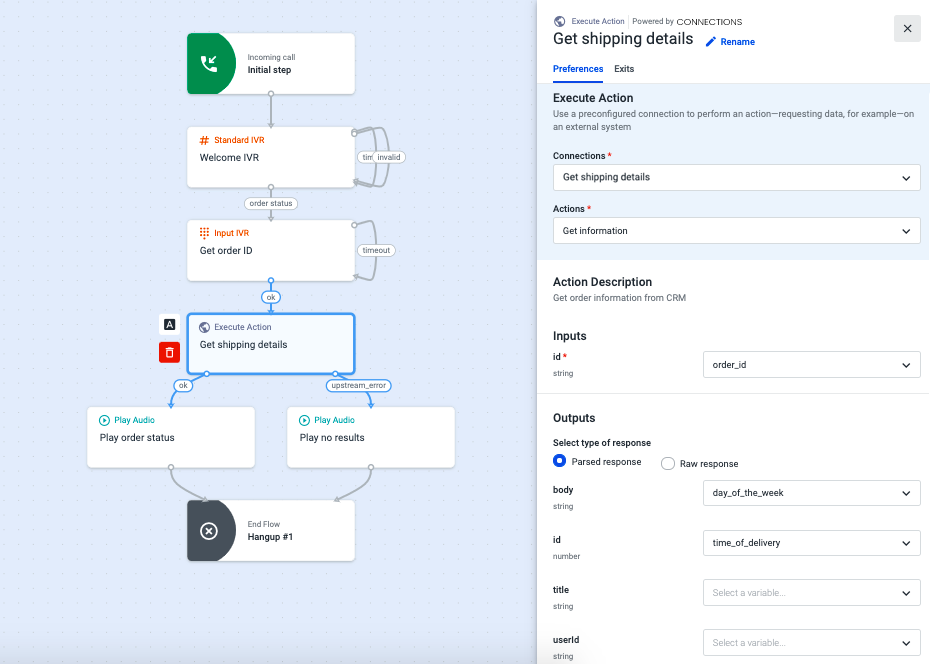
Updated 3 months ago