Preferences
Input
Define the input that will be analyzed by the component. There are two options:
- "Contact message": Process the contact’s message according to the channel. For example, SMS, web chat, and WhatsApp will be the incoming message. Email will be the email body.
- "Variable": The value of a Studio variable.
Variables
Optional variables that you can define to receive the result of the input analysis, namely:
- "Topic": Name of the detected topic (defined in the “Preferences” tab).
- "Contact message": The message processed by the component.
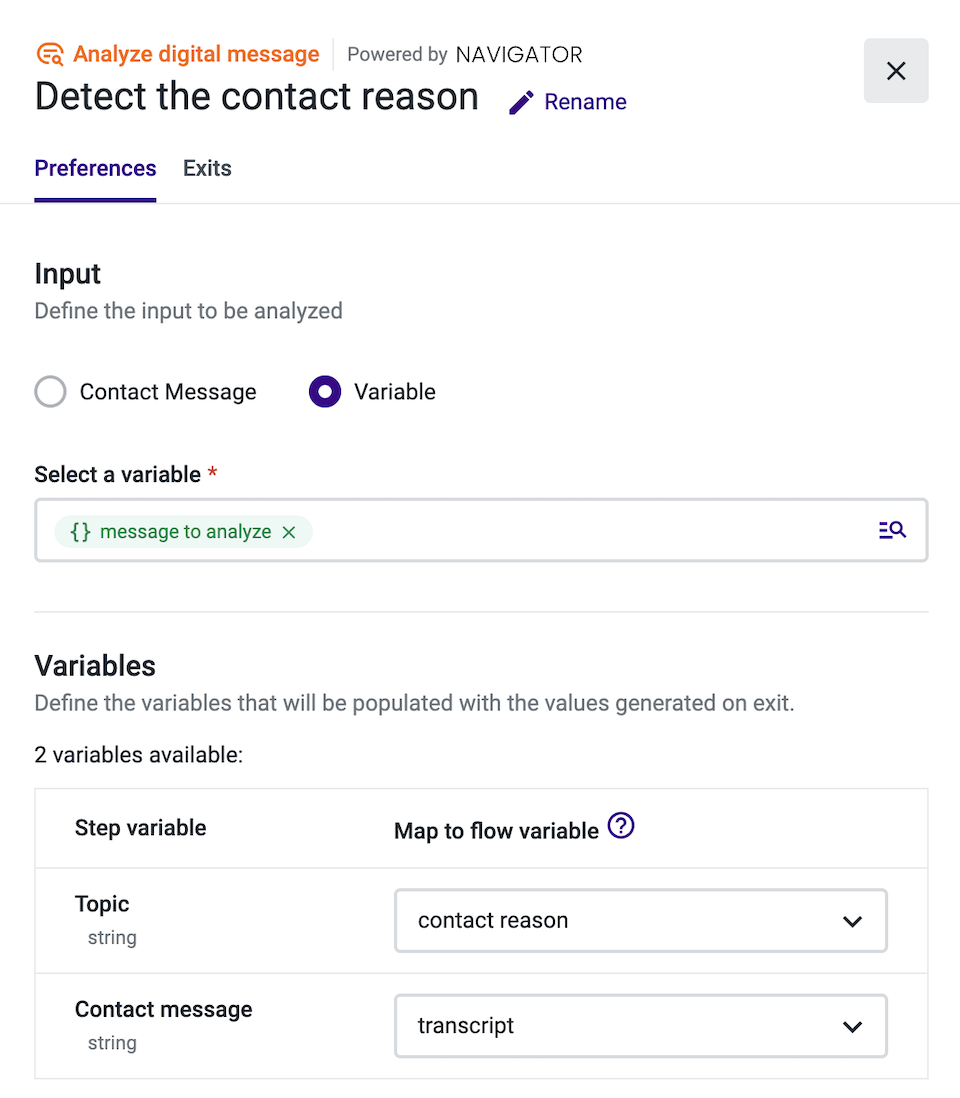
Updated 3 months ago