Preferences
On the Preferences tab of the “Run module” component, you should choose one of the published modules that you have previously created in the Modules section and that you intend to specifically use in this part of the flow.
Here, the user can also map the input arguments and the outputs that will be sent to and received from the module. Under “Input arguments”, you will be able to see the input arguments that were created in the “Begin module” step and map each one of them to a custom value or to a variable from the list. In the “Outputs” section, the outputs defined in the “Return to flow” step will be listed and can be mapped to a variable from the list.
These inputs and outputs are dynamically retrieved, based on the selected module.
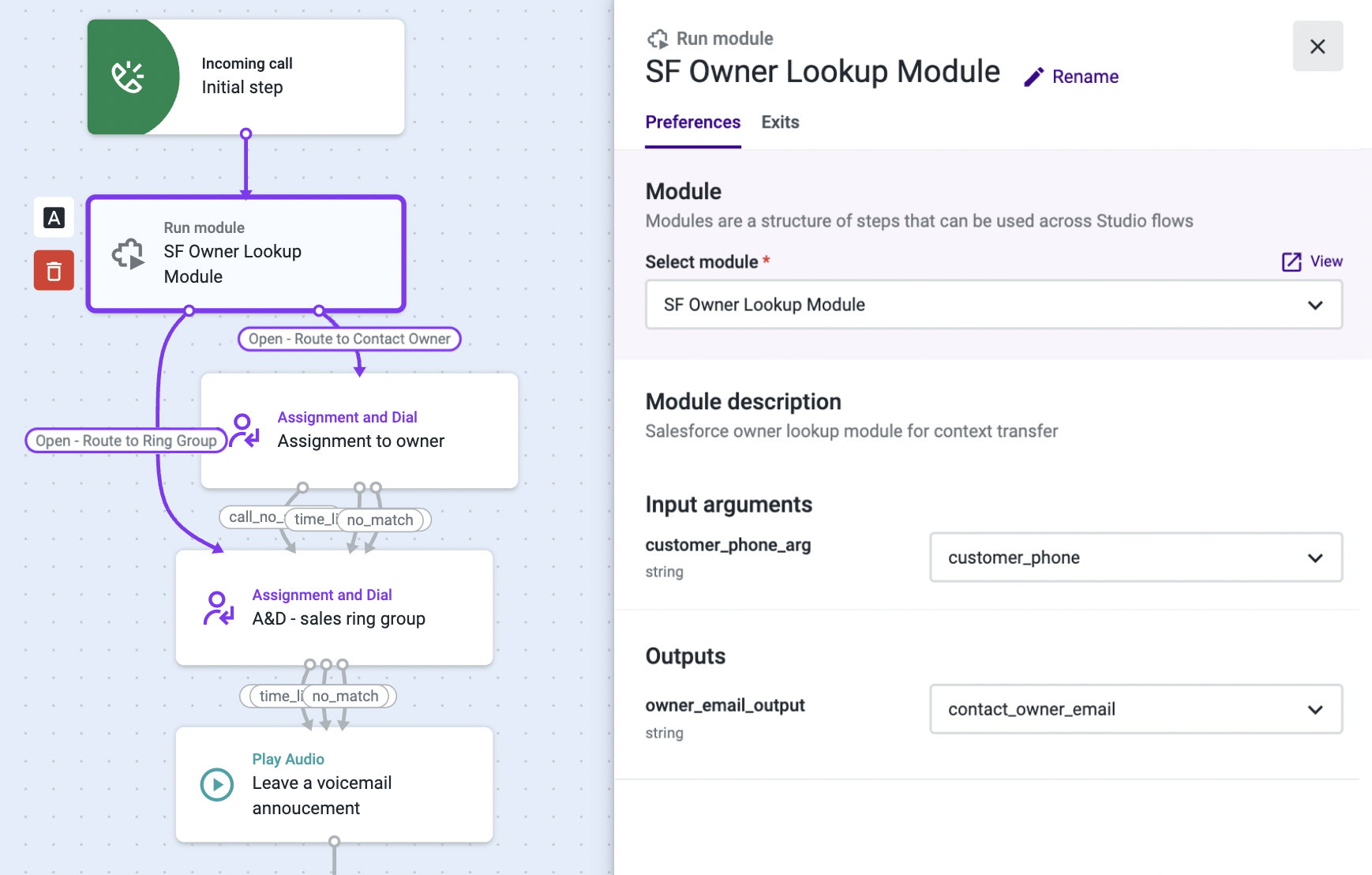
Updated 3 months ago