Studio FAQs
Q. Is it possible to download or export a Studioflow?
A. Yes! Please go to this page to find out more about this possibility.
Q. Can I delete an audio file from astep?
A. No, the system does not currently support the possibility to remove an audio file from a step. However, you can archive it. Learn more about this possibility in this article.
Q. Is it possible to rename a flow?
A. A flow that has already been published cannot be renamed, but you can use the option “Duplicate version to a new flow” to create a new version of the flow, rename it and then republish it. Bear in mind that you will need to reassign the number to the flow by using the Manage numbers option.
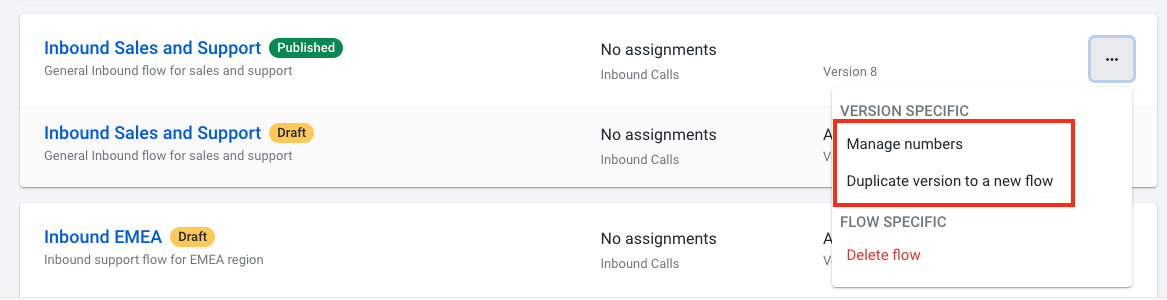
Q. Is it possible to customize ringing times in Studio?
A. Yes. Configuring the ringing timeout setting in Talkdesk’s main application will have an effect both at number and at Studio level, so if a specific number has been customized, Studio will use those settings to manage the ringing time when a call is made to that phone number. Please contact our Support team to proceed with ringing time customization.
Q. Can I have more than one recorded voice message in my callflow?
A. Yes. Studio enables you to configure audio messages according to your business needs. Using different audio steps, such as “Play Audio”, “Voice IVR” or “Standard IVR”, you can have greetings, IVRs, or any other audio file of choice being played on your phone line.
Q. Is it possible to record all calls, including the ones that are being forwarded to an external phone?
A. With Studio, calls that go through a flow with the “Record” step enabled before exiting to a step that will forward the call to an external number (“Forward to External”), will be recorded. Adding a recording step to the flow, right after the “start” step will allow Talkdesk to record the call, even if the conversation is moved to an external system.
Nevertheless, if the flow does not have a recording step, Talkdesk will use the regular account-level recording settings configured in Admin > Preferences to perform recording decisions. Under these settings, all calls will only start being recorded if an agent answers the call, which means that if a call is forwarded to an external number, it won’t be recorded if there is no answer from an agent on Talkdesk. In this case, as calls would be handed over to an external system (which Talkdesk cannot control), the recording option would be managed on the external system and not on Talkdesk.
Q. I have an “update” button in mystep. What does it mean and how does it work?
A. This means that a new feature with breaking changes has been released and that to update the step and implement it in your flow, you will have to click the Update button. When doing so, a new version of the step will be deployed, but there is a chance you may lose some of the previous configurations. If you have updated the step, and you notice abnormal behavior in your flow, please contact our Support team.
Q. Does the voice transcription service support Natural Language Understanding (NLU) and Natural Language Processing (NLP)?
A. NLU and NLP are considered to be language-processing technologies, capable of understanding and analyzing natural human language.
Though Talkdesk is planning on supporting NLU and NLP in the future, our current voice transcription service only supports Automatic Speech recognition (ASR).
Q. Can I use a sub-flow and import it into the main one?
A. Modules are reusable blocks of business logic that can be applied across multiple flows with which they are compatible to simplify the configuration and management of Studio flows. Changes applied to a specific module will automatically propagate to all flows leveraging it. Find more details on Modules on this page.
Q. How can I use variables with the Assignment and Dial?
A. In the Assignment and Dial step, it is possible to use variables to route calls to specific agents or ring groups. To route calls to specific agents, make sure the agent email has been previously stored in a variable. If instead of “Agents” the chosen assignment type is “Ring groups”, you just need to store the name of the ring group in a variable and then use it in an “Assignment and Dial”.
Q. My Studio Flow Execution Report is displaying an “error” output under the “Exit” filter, but I did not configure this output for this component. Why is this happening?
A. If a component does not support the “Error” exit type in the Flow Editor, and your Flow Execution Report is showing an “error” output under “Exit”, this means that an unexpected error occurred during the execution of the component, and the phone call was disconnected by the system.
Q. Why is my Studio Flow displaying an “invalid” error when I try saving, validating, or publishing it?
A. If an error prevents you from saving or publishing a flow without displaying an explicit cause, please ensure that Studio Service Quotas guidelines are being considered since quotas were established to guarantee the correct functioning of Studio. For example, the growing number of dynamic Studio components (Run Function, Salesforce Data Dip and Execute Action) can impact the performance of the Studio Flows validation process. If you need further assistance, please reach out to our Support team.
Updated 3 months ago