Error Handling
The “Error handling” section allows you to configure the behavior of scenarios in which unexpected component failure occurs.
In case of unforeseen technical faults during the execution of a component, the call will have the behavior specified in this section.
This section is available in every Studio component. The only exceptions are the initial and terminal steps.
Within the “Error handling” section, you can select any of the following options:
In the “Studio Flow Execution Report”, this error exit will always be presented as an "error", independently of choosing "End flow", “Follow <exit name> exit”, or a custom exit.
Once "error" shows up in the report, in the case of "End Flow", no new line will be presented. If there are next steps defined following a custom exit option or an existing one, they will be displayed in the report and new lines will be presented.
"Use default behavior"
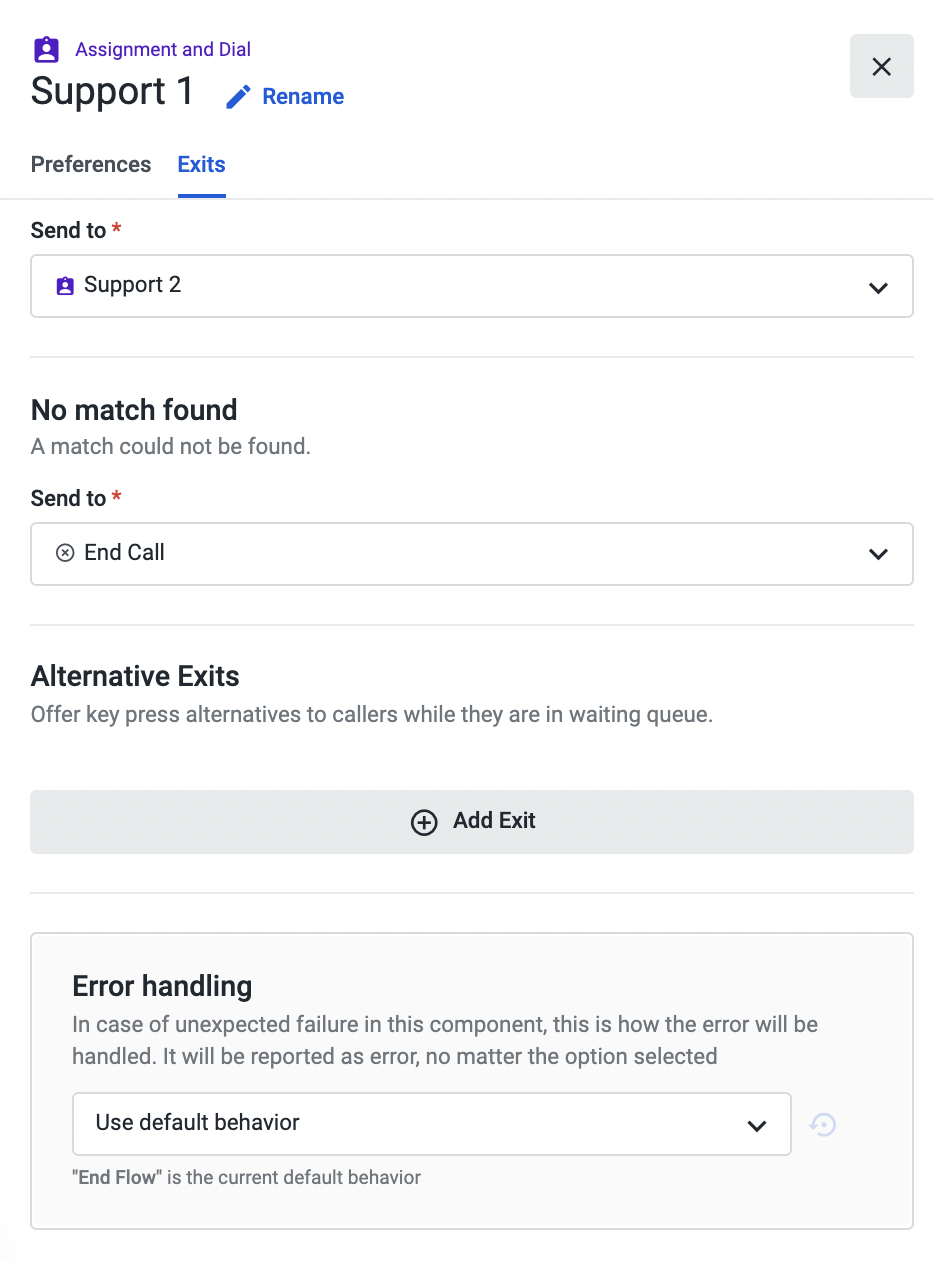
Each Studio component has a default, prebuilt behavior, responsible for handling the call in a predefined way in case an unexpected error occurs. When the option “Use default behavior” is selected, the error will be handled according to this prebuilt behavior. A caption is displayed under the dropdown to apprise users of the component’s default behavior.
On the right-hand side, the “Reset to default” button is displayed. If the “Use default behavior” option is selected, the button will be greyed out, since the component is already using the default exit in case of unexpected failure.
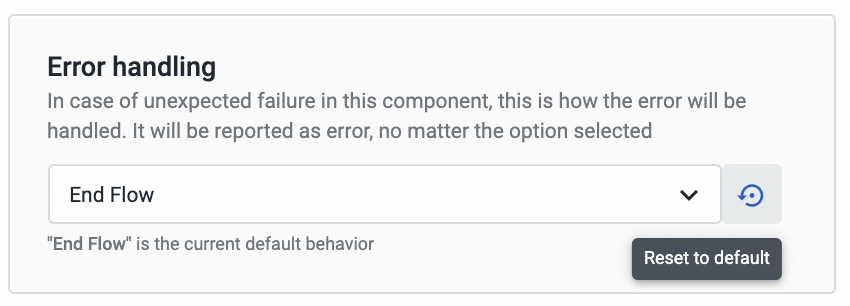
However, if any of the other options on the dropdown menu are selected, the button will become clickable to always enable you to return to the default behavior without having to select “Use default behavior” from the dropdown.
In the example shown above, the default behavior for the “Assignment and Dial” component is “End flow”, which terminates the flow in case of faulty behavior.
In the table below, you can see the default behavior for each component:
| Component | Default Behavior |
|---|---|
| Assignment and dial | End flow |
| Auto-answer | Ok |
| Calendar-based Rules | No Match |
| Callback | End Flow |
| Conditional statement | No Match |
| Connect virtual agent (Voice) | End Flow |
| Estimated waiting time | Indeterminate exit |
| Execute action | Execution error |
| Forward to external number | No Answer |
| Get Feedback | End Flow |
| Input IVR | Timeout |
| Play audio | Ok |
| Record | Ok |
| Reporting | Ok |
| Run function | Execution Error |
| Salesforce data dip | Connection Error |
| Send SMS Notification | End Flow |
| Send SMS Notification with Reply | End Flow |
| Standard IVR | Invalid |
| Time-based Rules | No Match |
| Traffic splitter | End Flow |
| Voice Authentication | Contact Not Enrolled |
| Voice Enrollment | Failed |
| Voice IVR | No Match |
| Voice transcription | Timeout |
| Voicemail | End Flow |
| Assign Agents to Chat | End Flow |
| Automated Message | Ok |
| Connect virtual agent (Digital) | Error |
| Make outbound call | No Answer |
| Play Digits | Ok |
Note
- Given the fact that the Voicemail component is final, does not have an “Exits” tab, and exits cannot be configured by the Flow Administrators, an unexpected failure during the execution will automatically assume the "End flow" behavior".
"End Flow"
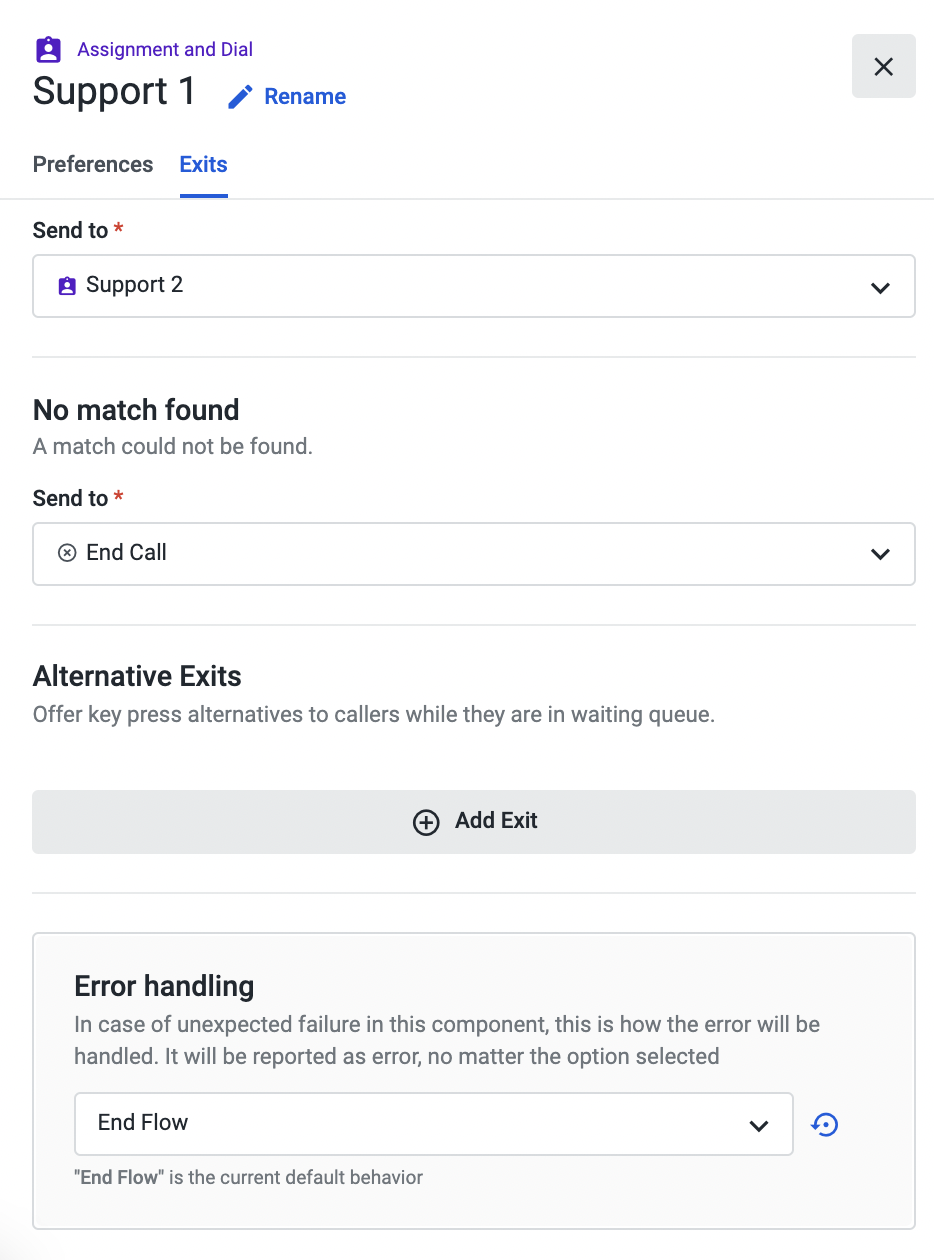
If the “End Flow” option is selected, the flow will be immediately finished in case an unexpected error occurs.
"Follow exit_name exit"
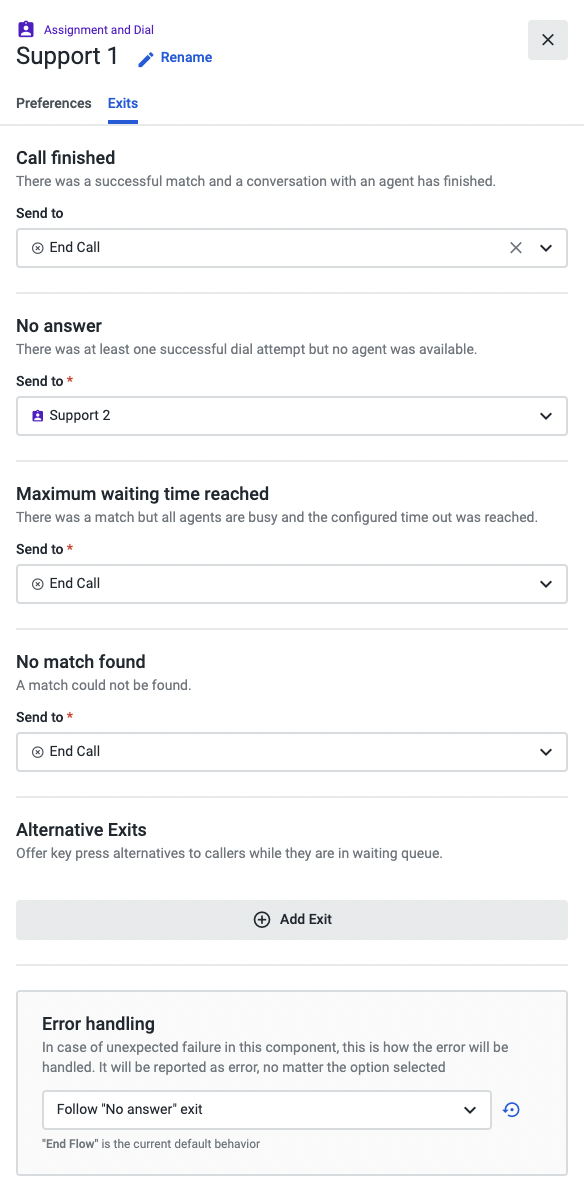
If the option “Follow exit_name exit” is chosen, in case of malfunction, the component will assume the behavior specified for the selected exit and will follow the same transition.
In the example shown above, by choosing to follow the scenario configured under the “No answer” section, we can see that, if an error occurs, the call will be forwarded to the “No answer message” step, which will play an audio message to the caller.
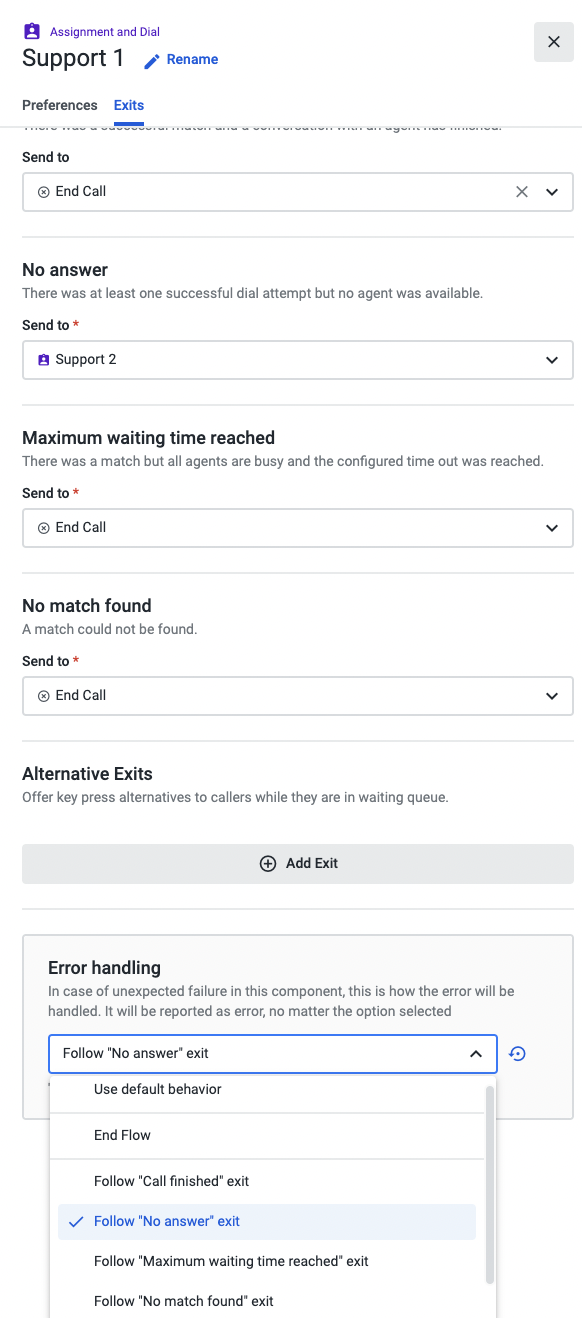
The number of “Follow <exit name> exit” options available in the dropdown will always be equivalent to the component’s mandatory and optional exits.
"Define custom exit"
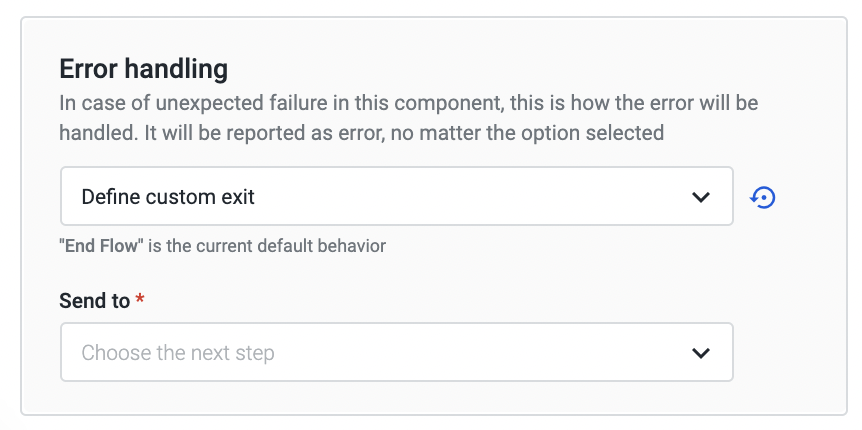
When selecting the “Define custom exit” option, you can add a new step to the flow and direct it to an exit of your choice in the “Send to” field.
NoteIn case of a critical component, such as “Assignment and Dial”, we strongly advise Flow Administrators to configure the section with the behavior they want to offer to contact persons, so the flow is able to continue through that path, in case an unexpected error occurs.
Updated 3 months ago