Dial Agent
With the Dial Agent component, you can give your agents the option of managing multiple calls simultaneously, allowing them to accept incoming calls while placing the current call on hold. By enabling the Call Waiting feature, you can deliver direct calls to the agent regardless of whether they are on green, yellow, or red status.
Although the purpose of the Dial Agent component is to assign a call to an agent, its use differs from the Assignment and Dial component.
The Assignment and Dial component will queue the call until the defined assignment preferences are met and does not allow for an incoming call to ring an agent when they are already in a call. The Dial Agent allows multiple call handling, since it enables an incoming call to ring the agent, even if the agent is already on a call.
With the Dial Agent Talkdesk Studio component, you can deliver direct calls to the agent regardless if it is on green, yellow, or red status, enabling the Call Waiting feature. This will give them the option of managing multiple calls simultaneously, allowing them to accept incoming calls while placing the current call on hold.
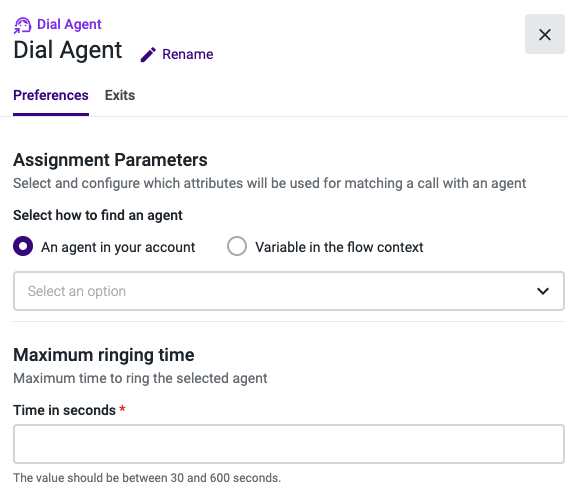
Updated 3 months ago