Loops
There are four components in Studio that enable you to create loops. They are called loopable components:
The "Alternative Exits" of the Assignment and Dial component are loopable.
You can configure one-level loops, in which the Exit to a loopable component is the component itself (Figure 1), or multi-level loops, in which the Exit to any component is a previous loopable component in the flow (Figure 2).
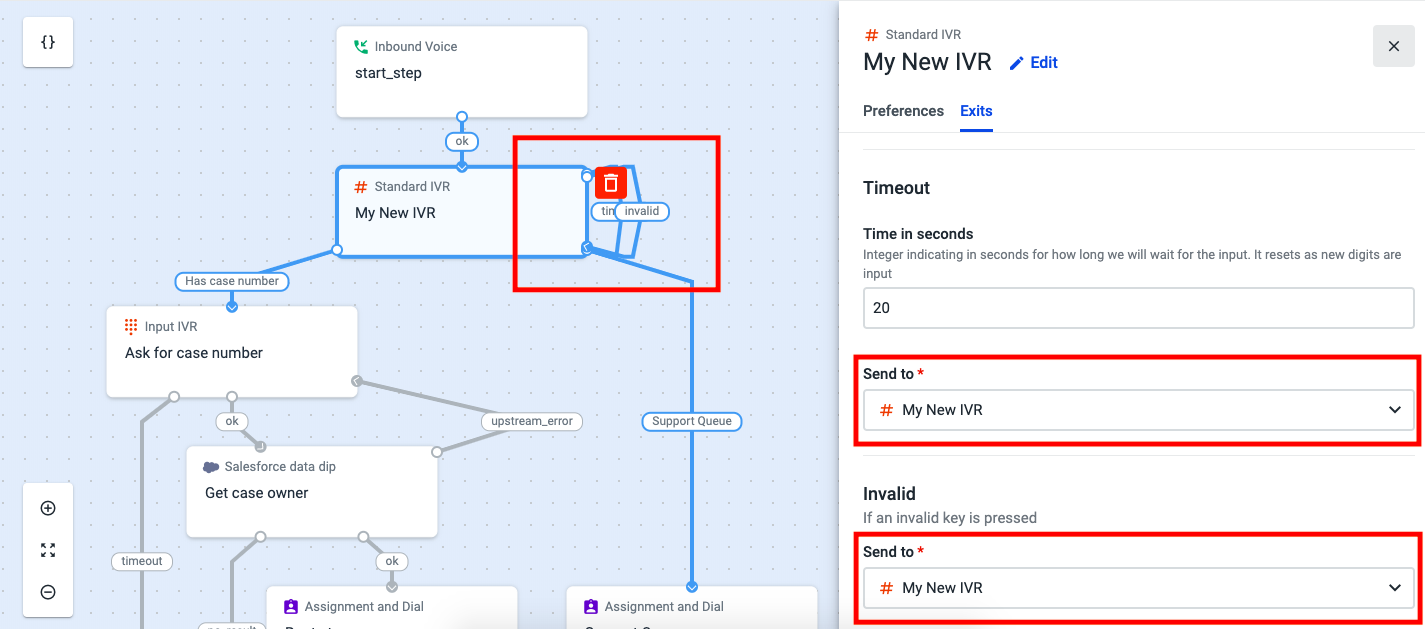
Figure 1: The Timeout and Invalid Exits direct the call
to the same loopable component (Standard IVR).
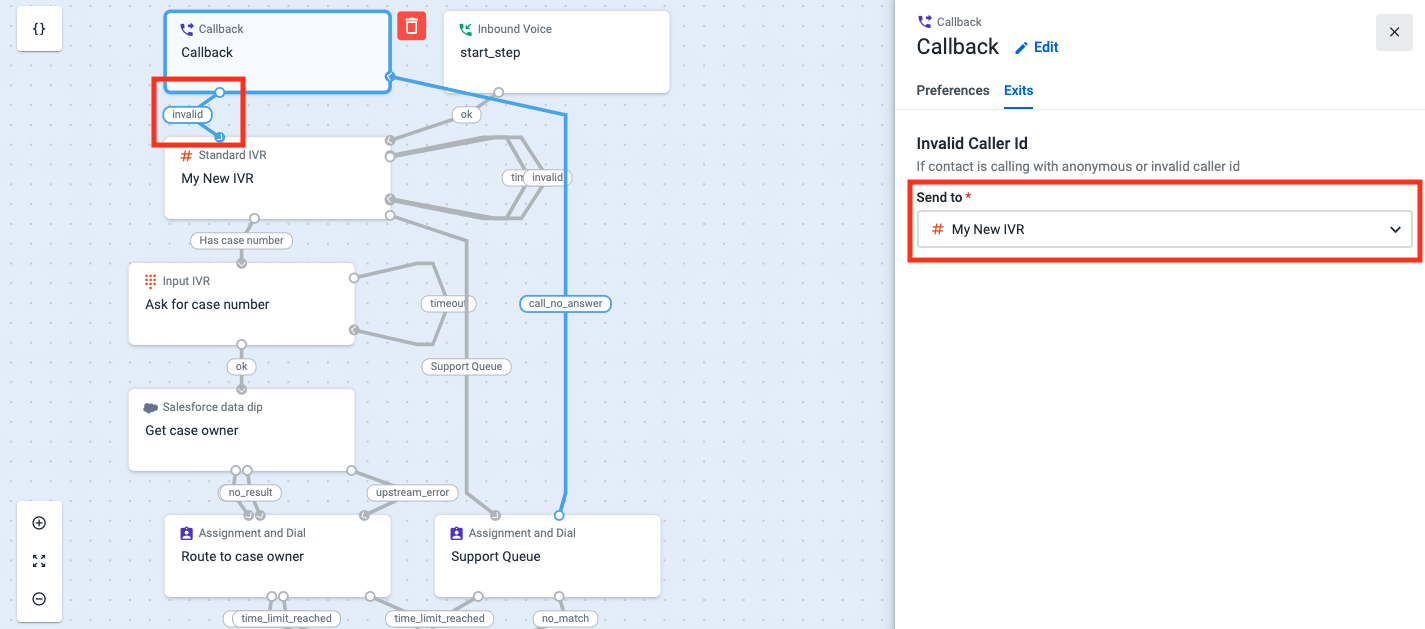
Figure 2: The Invalid Caller Id Exit directs the call
to a previous loopable component (Standard IVR).
If you were to attempt doing the same with non-loopable components, the following error would be displayed when you saved your flow:
Endless loop detected in this step
This is true for both one-level loops (Figure 3) and multi-level loops (Figure 4).
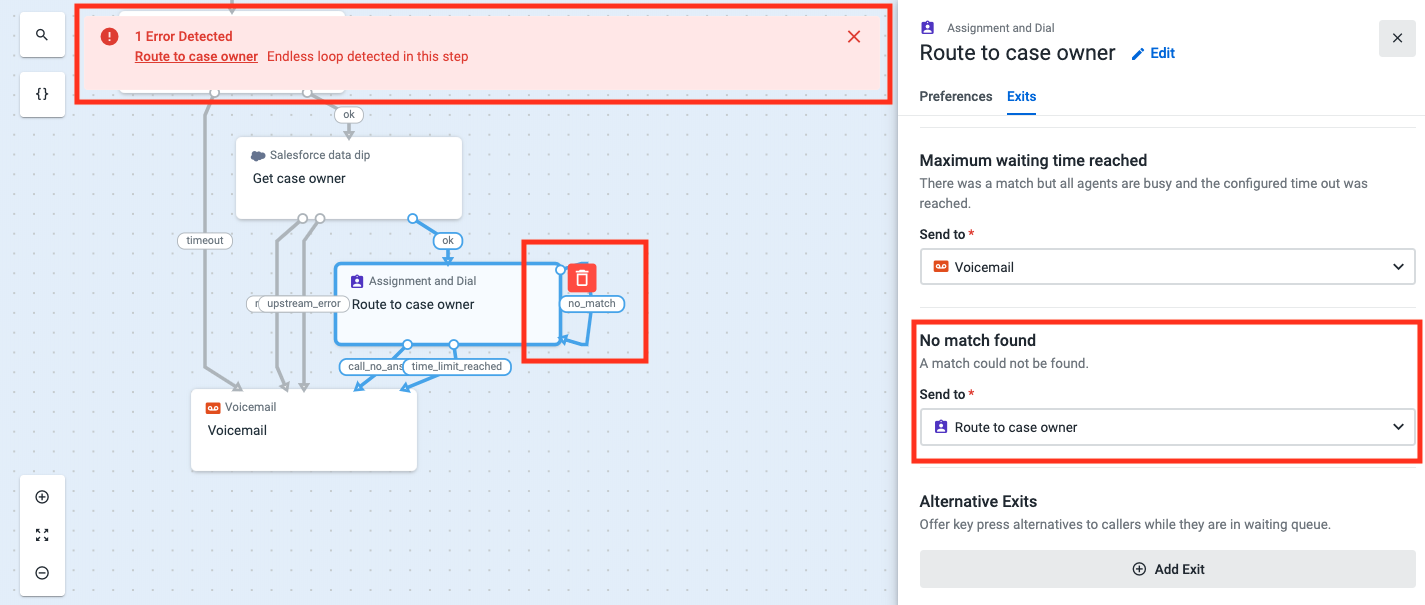
Figure 3: An error occurs because the “No match found” directs the call
to the same non-loopable component (Assignment and Dial).
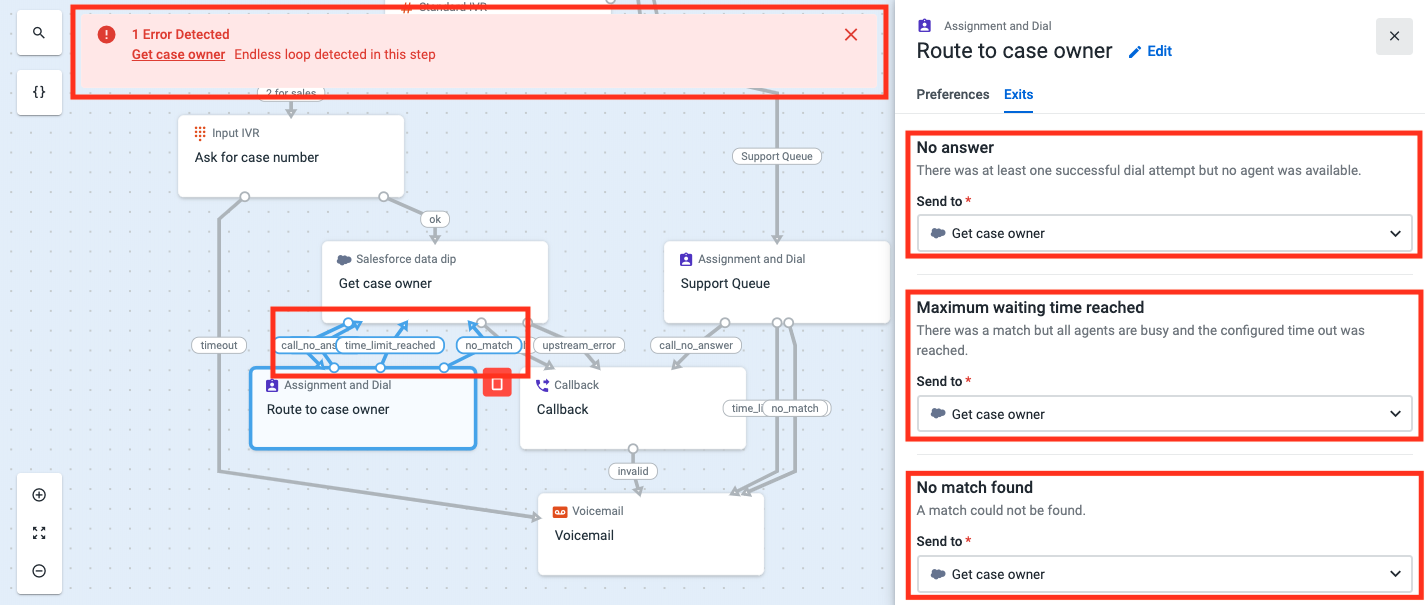
Figure 4: An error occurs because all Exits direct the call
to a previous non-loopable component (Salesforce data dip)
NoteWhen an endless loop error message is displayed, both the steps and the arrows that connect them will be highlighted in red, so you can easily identify and correct the error in your flow.
Updated 3 months ago