Preferences
Input
Define the input that will be analyzed by the component. There are two options:
- “Contact message”: Process the contact’s message according from the Voice channel.
- “Variable”: The value of a Studio variable.
Play Audio Message
When the Contact message is selected, you can define the input and output language expected for the voice message, from the dropdown menu.
Variables
Optional variables that you can define to receive the result of the input analysis, namely:
- "Topic": Name of the detected topic (Exit name defined in the "Exits" tab).
- "Contact message": The message processed by the component.
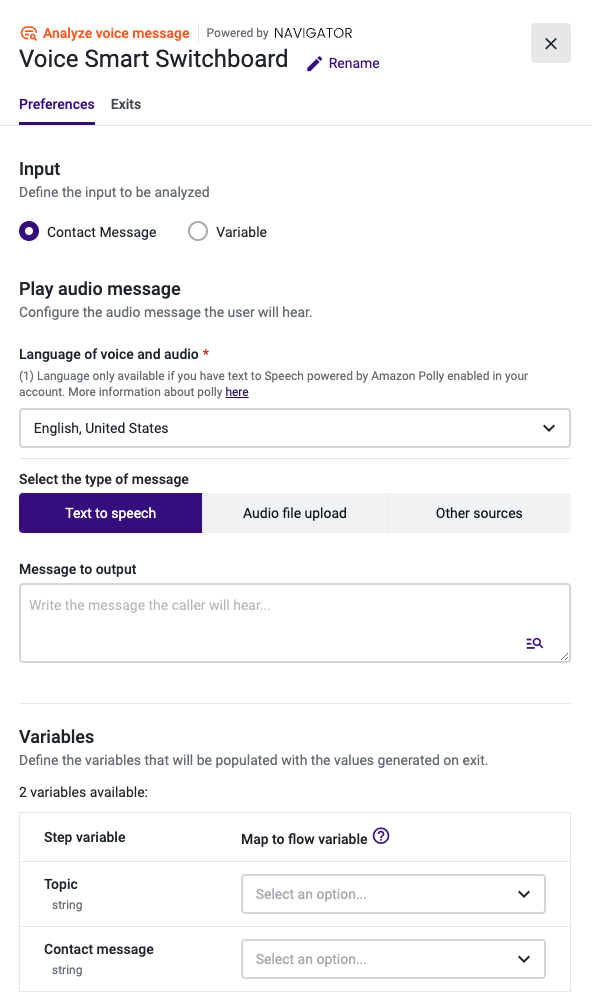
Updated 3 months ago