IVR Reporting
In every Contact Center, gathering and analyzing IVR metrics is crucial for optimizing performance and enhancing customer experience.
The Studio Flow Execution Report serves as a powerful tool for extracting valuable insights from the flow execution.
This article provides guidance on collecting IVR metrics, specifically focusing on IVR path execution and successful/unsuccessful data dips.
Accessing Studio Flow Execution Report
To initiate the process of collecting IVR metrics, navigate to the Studio Flow Execution Report within your Talkdesk environment. This comprehensive report is instrumental in providing a detailed breakdown of the IVR interactions, highlighting the various paths customers take and the outcomes of data dips.
Exporting Data with Talkdesk Explore
Efficiently utilize the Studio Flow Execution Report by exporting it through Talkdesk Explore. This feature allows a seamless data transfer to external tools for further analysis and reporting. The export functionality ensures accessibility and flexibility in handling the IVR metrics.
Querying Data Using Explore API
For advanced users seeking a programmatic approach, leverage the Explore API to query the Studio Flow Execution Report. This method enables automation and integration of IVR metrics into custom workflows, facilitating a more streamlined and efficient analysis process.
Analyzing IVR Path Execution
Examine the IVR path execution to gain insight into customer navigation within the IVR system. Identify popular paths, bottlenecks, and areas where customer interactions may be optimized. This analysis can contribute to refining IVR designs and improving overall customer journey efficiency.
Evaluating Successful/Unsuccessful Data Dips
Analyze the success and failure rates of data dips within the IVR system. Understanding the effectiveness of data retrieval processes is crucial for enhancing customer interactions. Identify patterns or issues that may be affecting the success of data dips and make informed adjustments to improve overall performance.
Creating Insightful Reports
Utilize the extracted IVR metrics to generate insightful reports that offer a comprehensive overview of the contact center's performance. Incorporate key findings into actionable strategies aimed at improving efficiency, reducing wait times, and enhancing customer satisfaction.
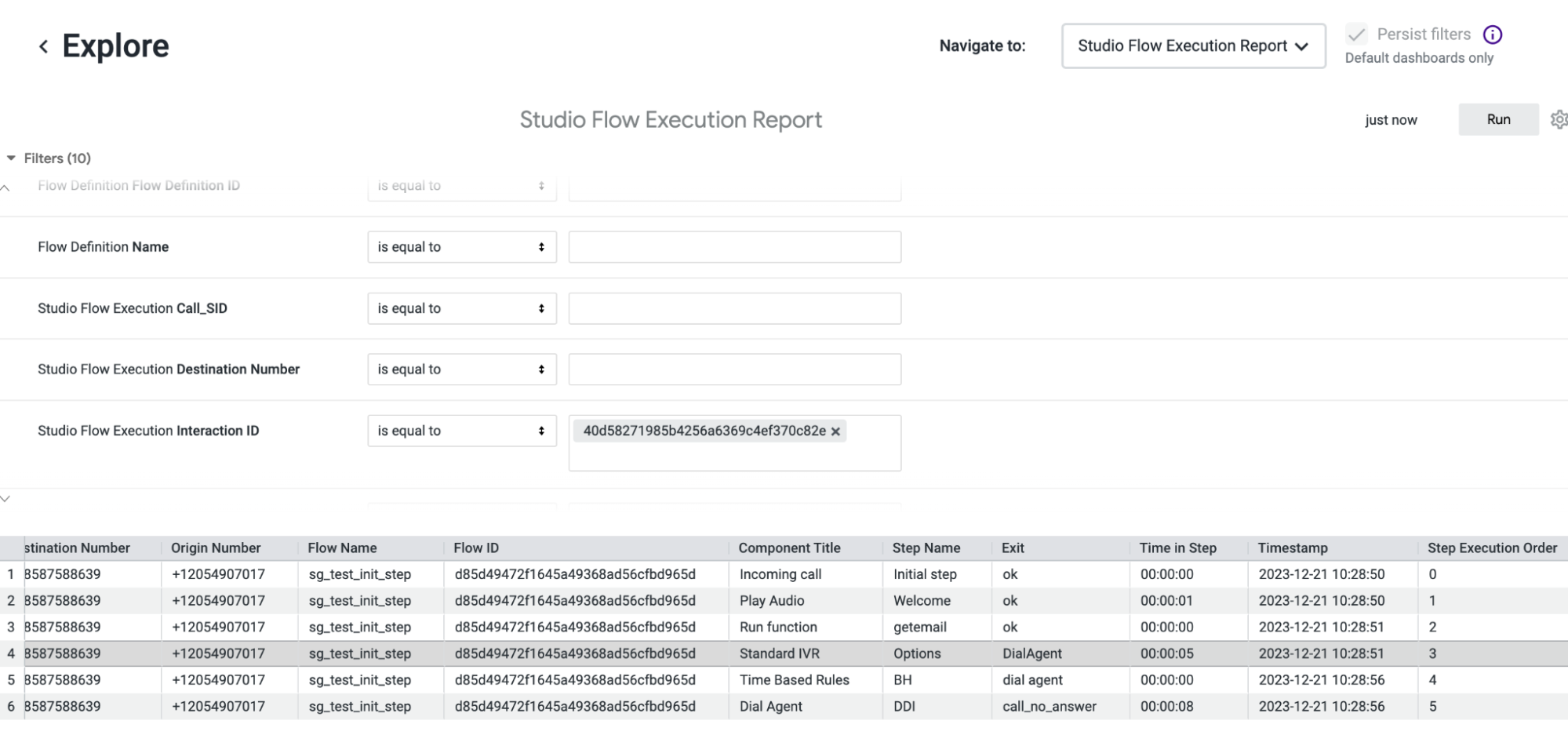
Updated 3 months ago