Traffic Splitter for BPOs
With Studio you can split your incoming call traffic into different routes, enabling you to direct a proportion of the calls to your own agents and the rest to a BPO company, for example. The splitting can be done from a number of points in your call flow and each split route can then be split again if required.
Please follow these instructions to distribute your traffic:
- Add the Traffic splitter (TS) component to your flow. We’ve added it after the start_step; this way the split is made right at the beginning of the call flow.
- Open the TS component, and select the Exits tab.
- Define a weight ratio for your first Exit. We’ve added 30 for our example.
- Name your Exit and select a suitable component to initiate the call flow to your agents. We’ve added the Assignment and dial (A&D) component.
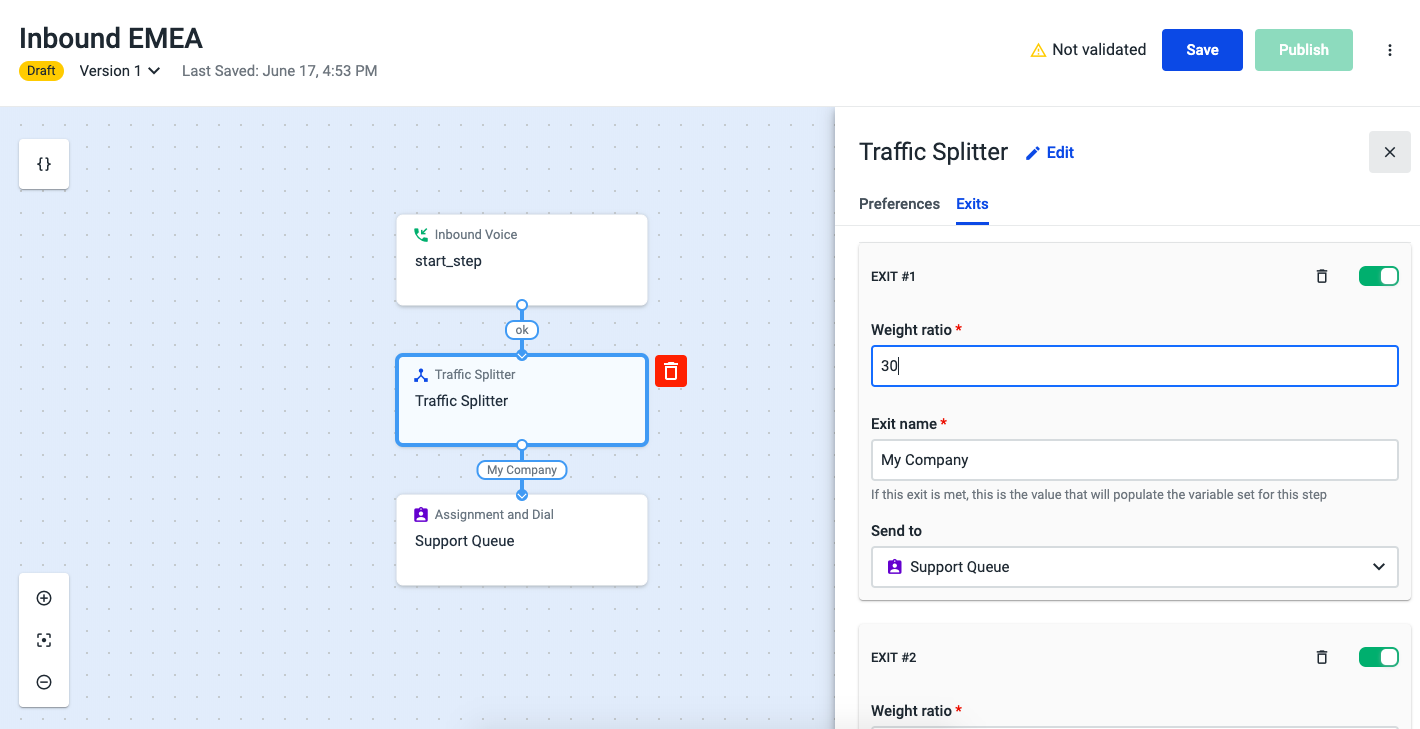
- Define a weight ratio for your second Exit. We’ve inserted 70.
- Name the Exit.
- Add the Forward to external number (FTE) component under “Send to”.
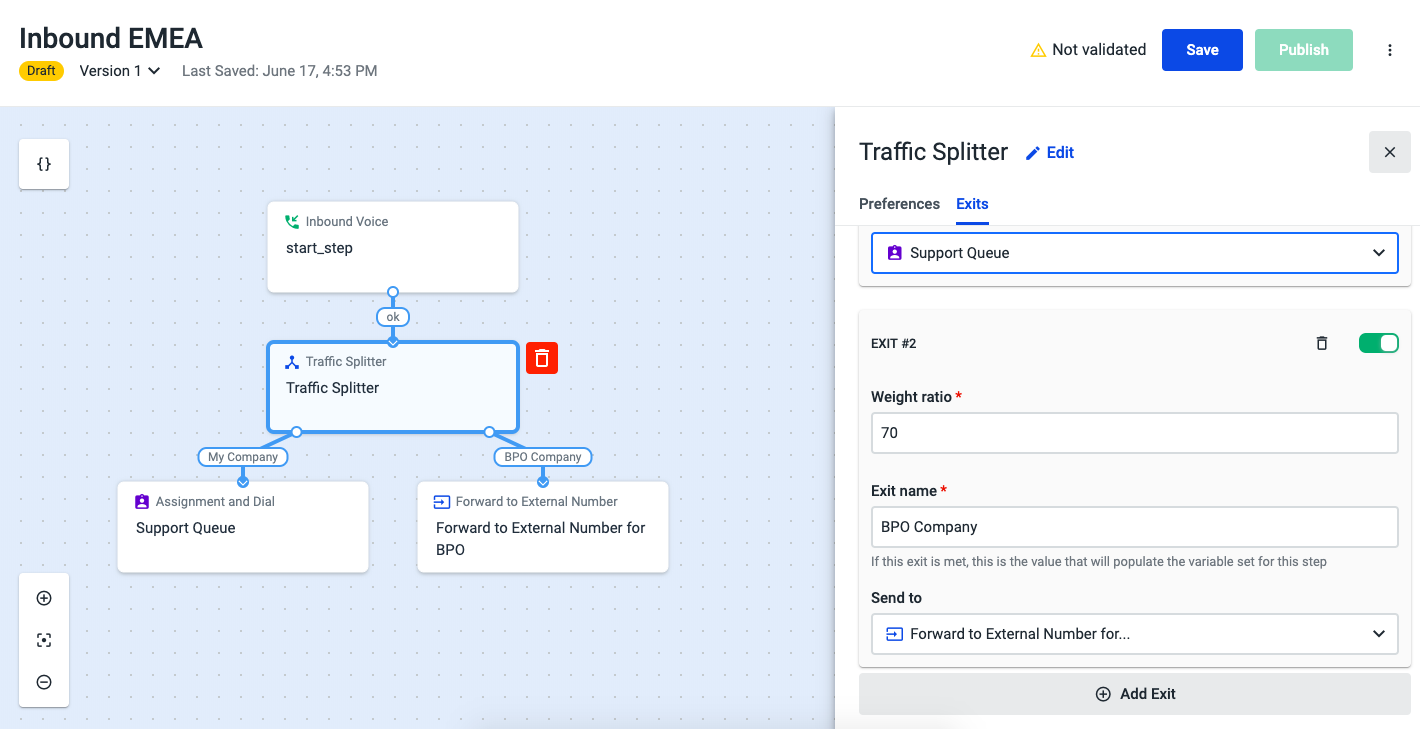
From now on 30% of all incoming traffic will be sent to the A&D component and 70% to the FTE component, as you can see in the image below.
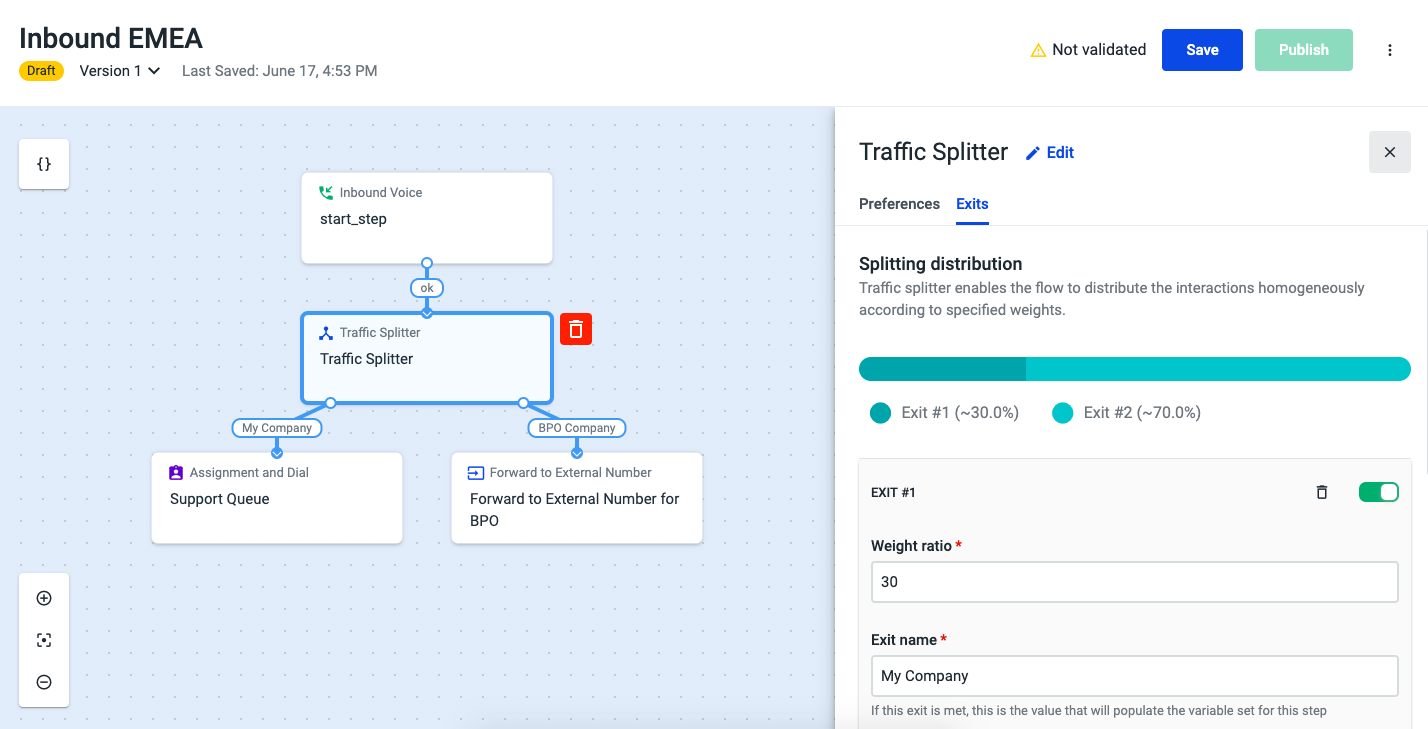
- Open the FTE component.
- Under “Number to show during outbound”, select Contact Number. This way the devices the BPO company uses will display the phone number of the person who made the call and not the phone number that received it.
- In the “External number” section, select Manual configuration…, choose the country code and insert the number in which the BPO company will receive the call.
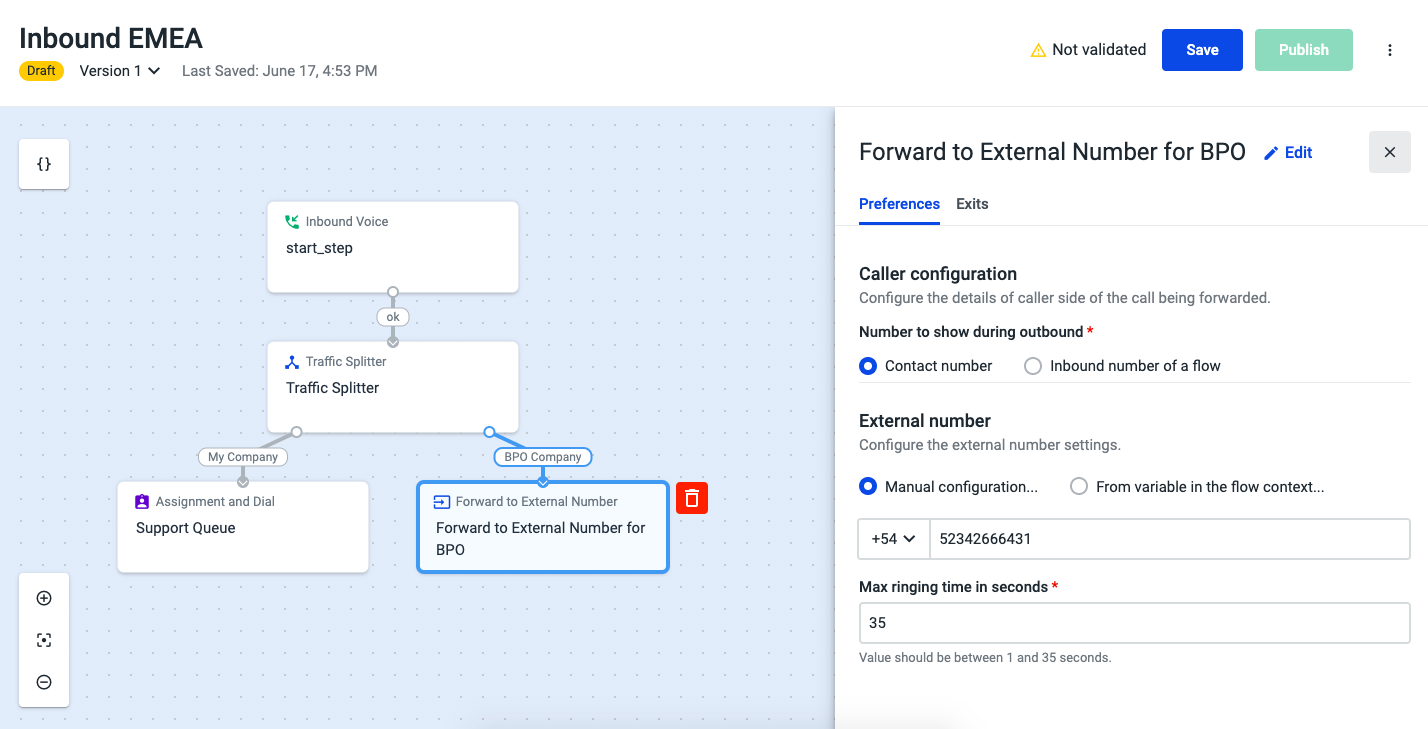
- Lastly, complete the configuration of the FTE and A&D components, and save your flow.
Updated 4 months ago