Exits
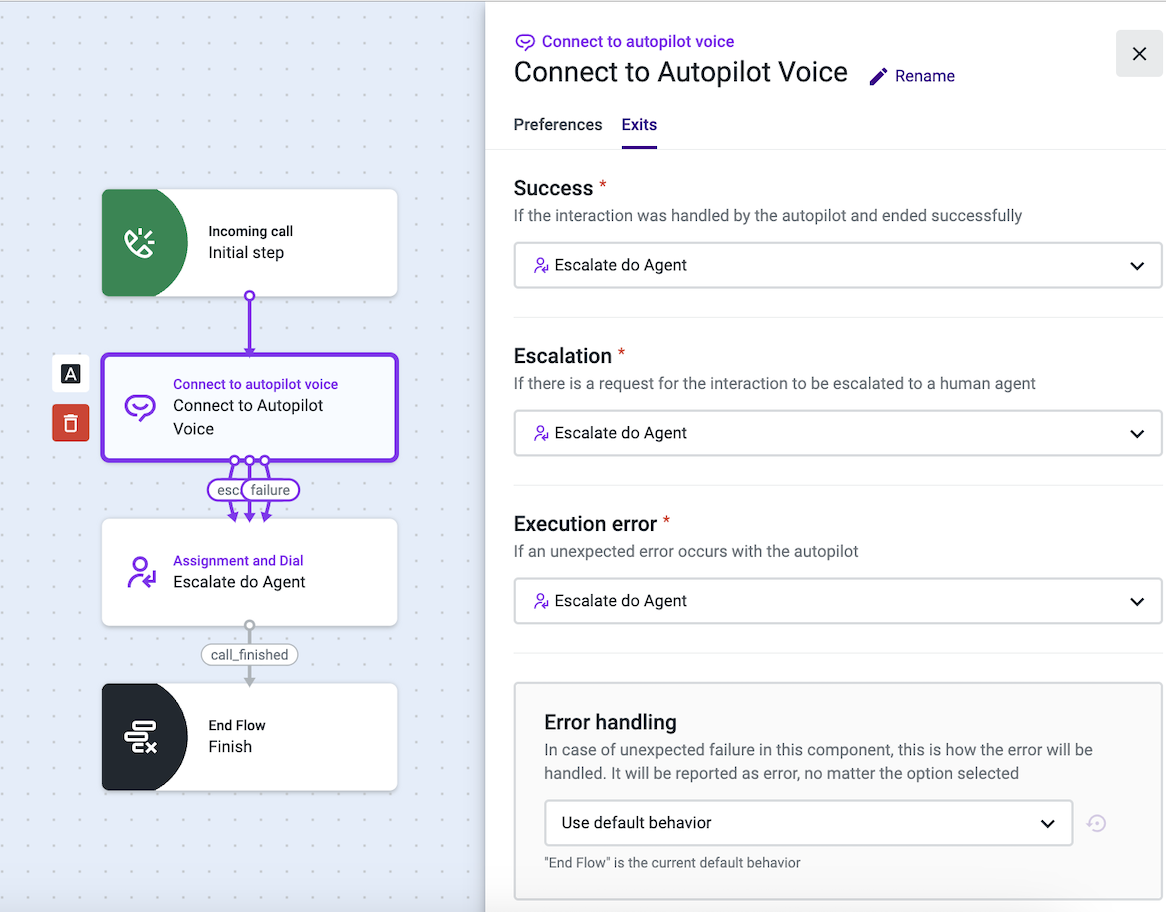
- “Success”: Define an exit to direct the call, if it is successful. In this example, this call is terminated through an “End Flow” component. You can also use this field to configure a post-Autopilot action that allows the call to proceed. For example, to allow callers to take phone surveys without being disconnected, activate this exit by selecting the component that should follow, which is usually one of the IVR components.
- “Escalation”: Use this exit to route the call if the Autopilot detects that the user’s request is not fulfilled. For example, use an Assignment and Dial component so that Agents can handle the escalation brought by the Autopilot.
- “Execution error”: Define an exit to which the call will be routed in case there is an error. In this example, the Autopilot component is still utilized to allow users to get their requests fulfilled by speaking to an Agent.
- “Error handling”: This section allows you to configure the behavior of scenarios in which unexpected component failure occurs. To know more, see Error Handling.
Updated 3 months ago