Look up Case Status by Number
You can use an Input IVR together with a data dip to look up the status of a case in Salesforce and play it back to the caller.
In the Input IVR, ask the callers to enter their case number:
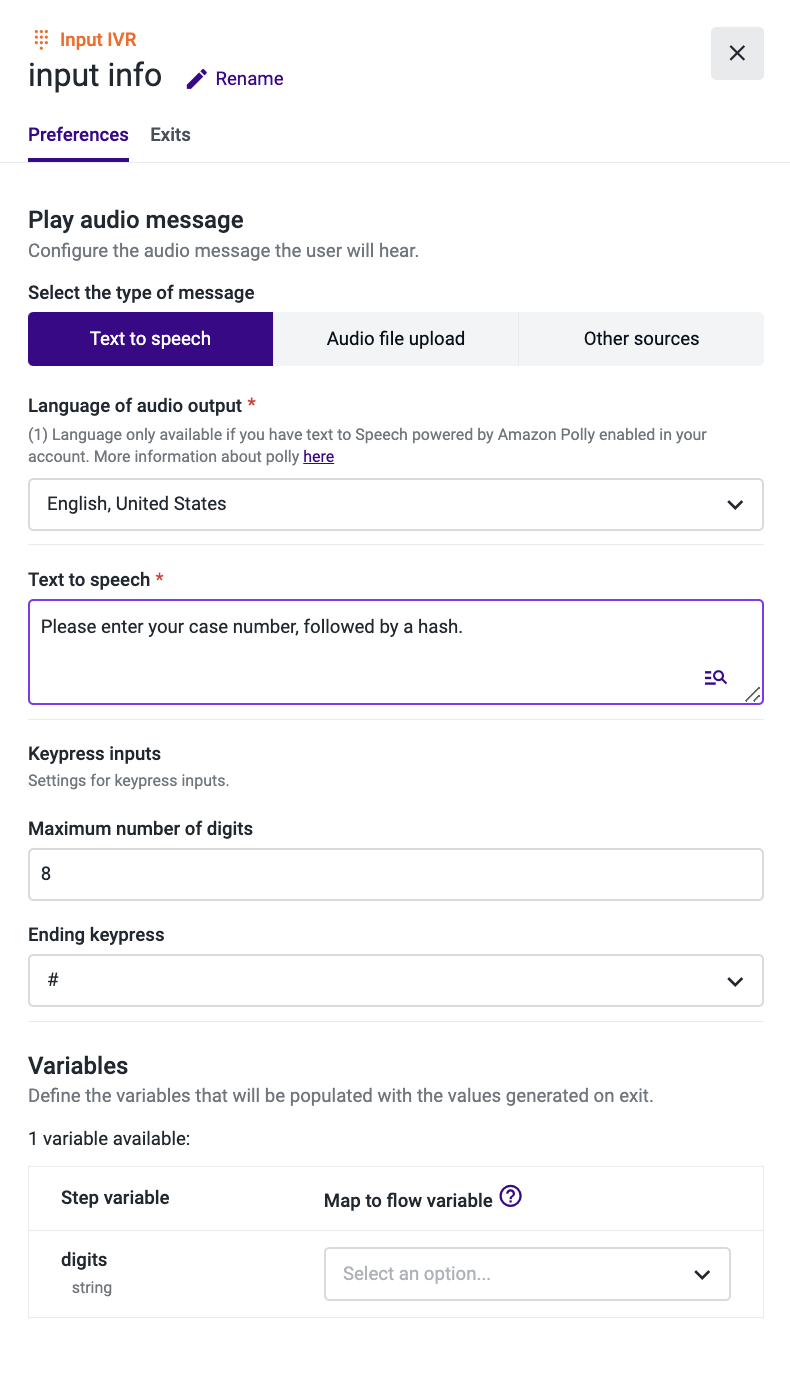
Next, configure a Salesforce data dip exit in which the case status is retrieved:
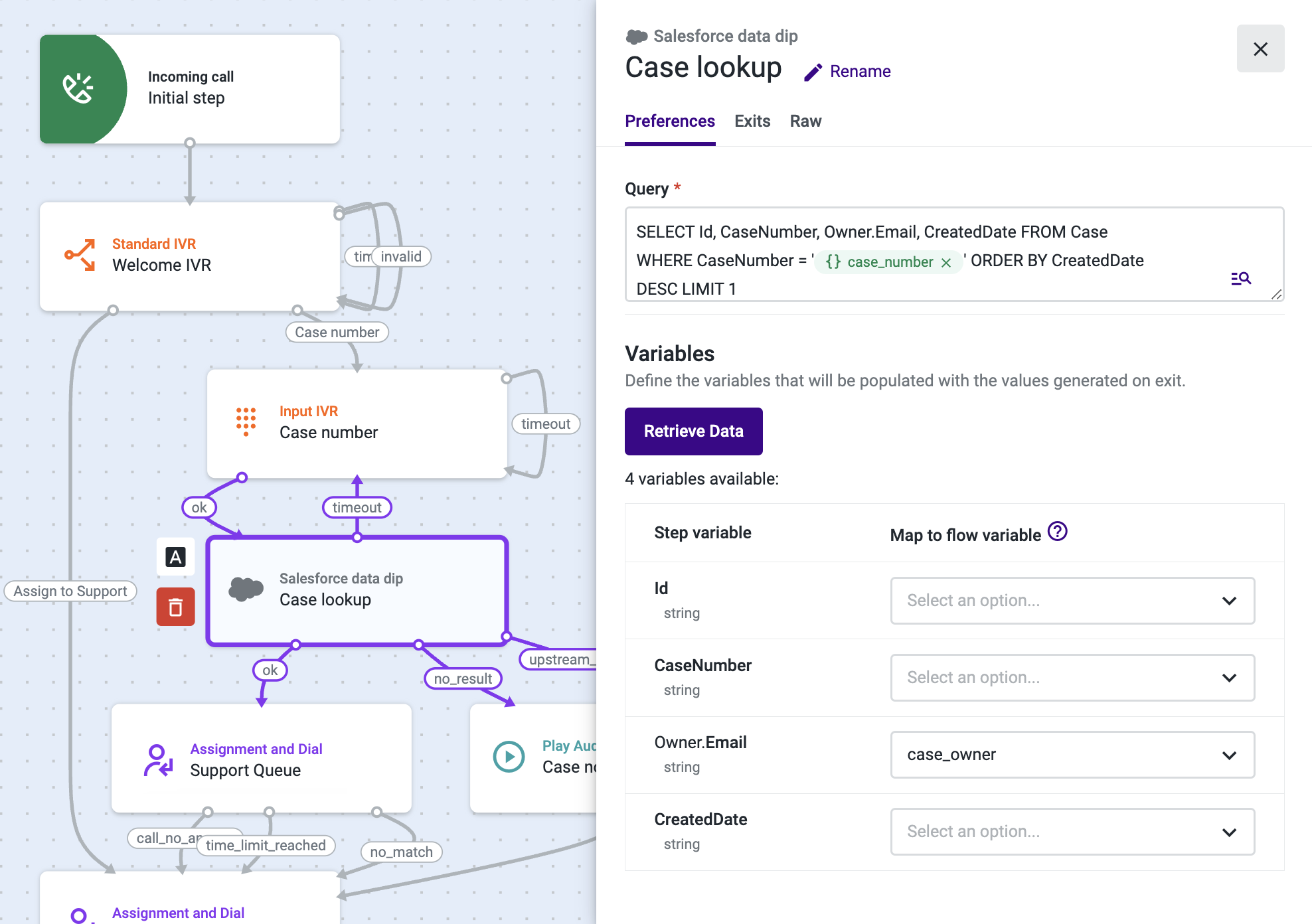
SELECT Id, Owner.Email, CreatedDate, Status, Subject FROM Case WHERE Status='New' AND Priority='High' AND CreatedDate=LAST_N_DAYS:7 AND (ContactPhone = '%{current_flow.source_address}' OR ContactMobile = '%{current_flow.source_address}' OR ContactFax = '%{current_flow.source_address}') ORDER BY CreatedDate DESC LIMIT 1Finally, in the Exits tab you can add an Assignment and Dial component to send the call to the Support line when the query succeeds:
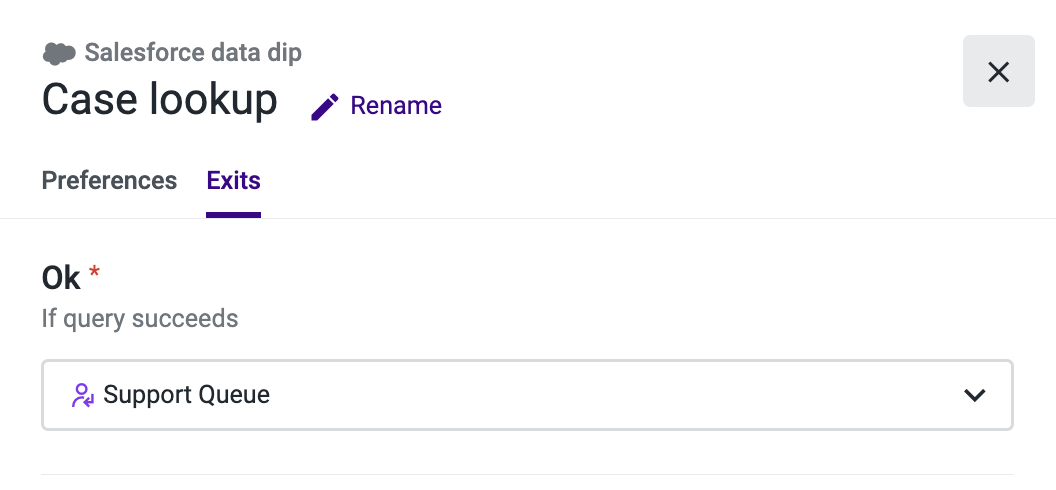
This way, before answering the call, the Support team can be informed about the case status through Conversations (if the case_status variable is added as a context variable).
Updated 3 months ago