Exits
Define the conditions for each routing path.
Custom Exits
To build the conditions, you'll need to configure the details for the following sections:
Matching: Choose Any or All, to define whether the exit will be met based on a single condition or on all listed conditions.
Conditions: To set a condition, define the following:
● A variable.
● The logic you wish to apply.*****
● Another variable. Alternatively, you can insert a custom value.
Add Condition: Add additional conditions to the exit (AND).
Exit name: Choose a name to be given to an exit and to be seen at the flow level.
Send to: Choose the next component for the call to be routed to in case the rule is applied.
Add Exit: Create additional exits with their own conditions.
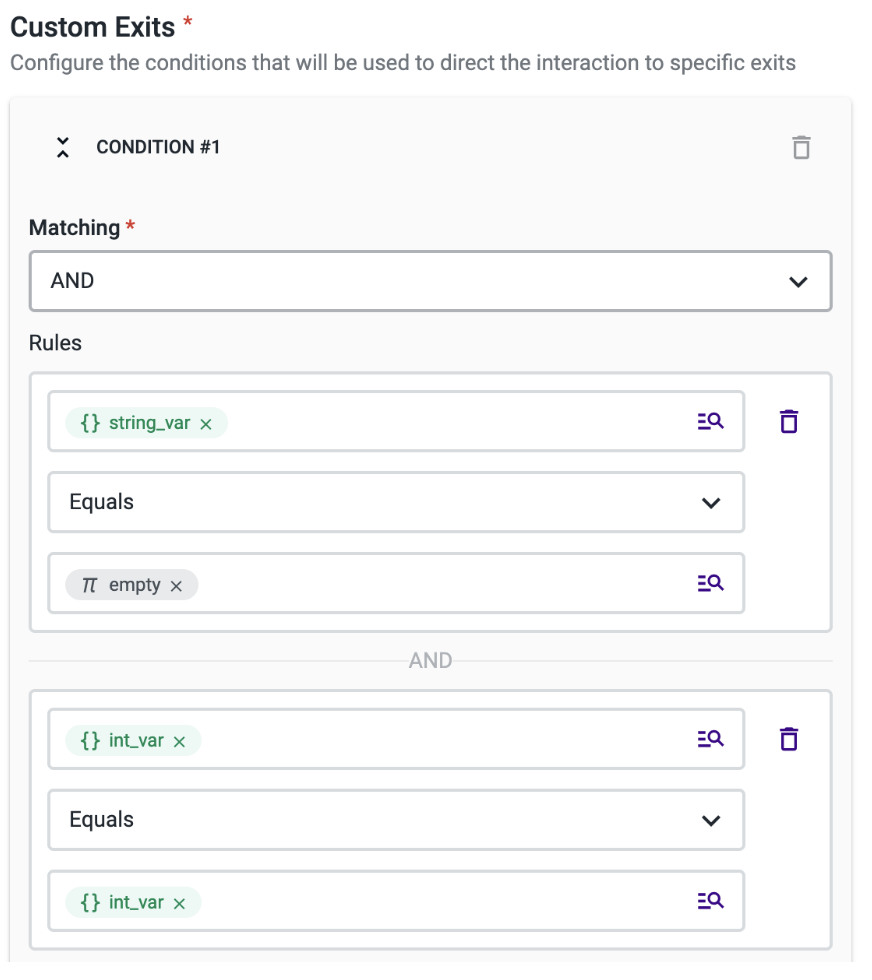
*****If you select "Contains", a word can be partially matched. For example, the condition "Contact's name Contains Lou" will be met if the contact's name is "Louis Specter".
NoteWhen dealing with conditions that resort to variables that may return a null value, please consider that any other value is always greater than null.
No Match
If none of the conditions are met, and there is no match, you can decide what the next component will be.

Error Handling
You can use the “Error Handling” section to define the behavior for unexpected failure during the execution of a component. For more information on this section, please refer to the "Error handling" documentation.
Updated 13 days ago