Upgrading
As Talkdesk Studio evolves, we occasionally launch upgrades to the components. These upgrades include new features or improvements to the overall usability.
Major upgrades are not applied automatically to avoid disrupting the flow: a message is displayed within the component to let you know that an upgrade is available.
Please note that, if you use the same upgradeable component in more than one location in your flow, you must upgrade each instance separately. This is required because a major component upgrade usually introduces new features, which may change the previous configurations of the component or make them incomplete.
To apply the upgrade, click on Update.
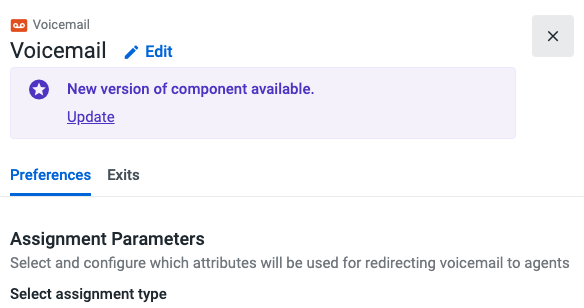
A dialog will appear. Tick the box and then click on Update.
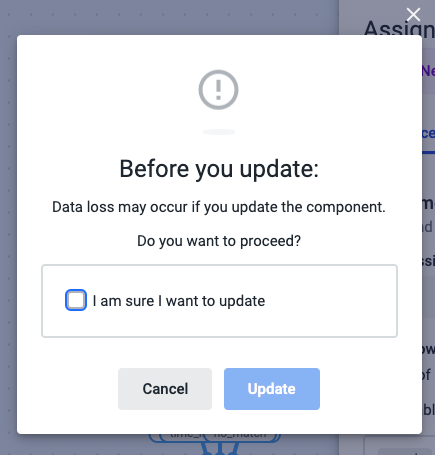
We may also launch minor upgrades, which are automatically applied whenever you edit a published flow and publish it again.
Updated 3 months ago