Preferences
Send to Inbox was added to Studio specifically to enable Agents to receive messages directly from Inbox and ensure that there are no lost or unanswered conversations.
Assignment Parameters
Select assignment type: You can assign an interaction through ring group(s).
Assignment by Ring Groups
How to find: You can select the ring group(s), so that the agents associate with the ring group(s) have visibility of the conversation in the Inbox.
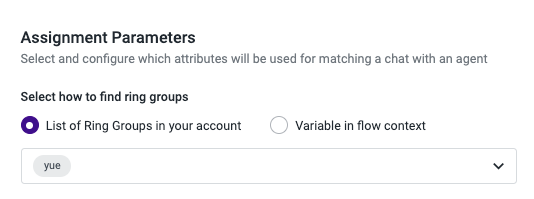
Priority
Here, you can define the priority for each assignment request that goes through each specific assignment step.
The priority can be manually selected from a list (priorities are defined from 1-10, in which 1 is the highest priority value and 10 is the lowest priority value).
You can define the notifier for different level of priorities. The notifier will be present in the Conversations’ Inbox app to help agents better prioritize their work.
Updated 3 months ago