Exits
Exits are configured either by selecting an already configured component in the drop-down menu, or by creating a new component that will be included in the flow as an exit to be configured later on.
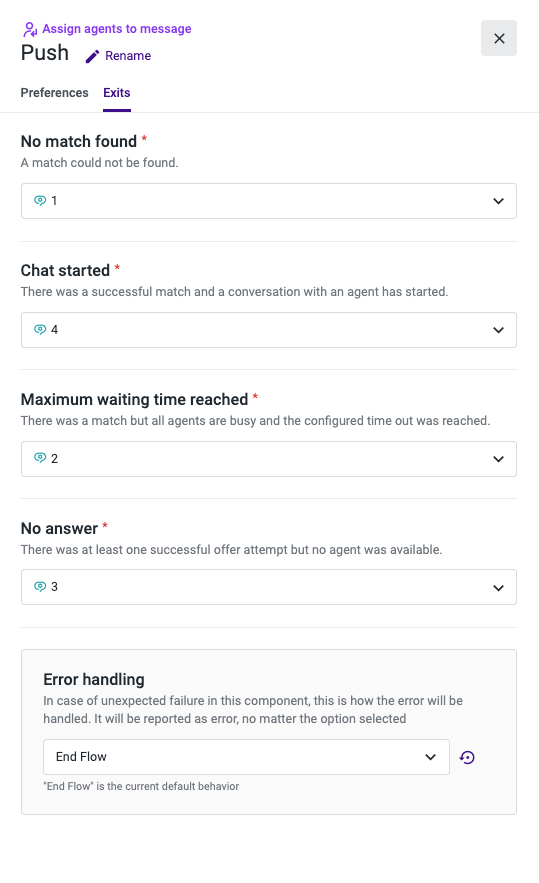
No Match Found
A match could not be found for the assignment request. With the "Only Available" preference, this means either that the agents with the required skills are offline or fully occupied, or that none exist in your teams. If "Consider any Status" is enabled, the interaction will go through this exit when agents with the defined skills or context value (email) don’t exist or are fully occupied. This exit allows you to take specific actions for these scenarios.
Chat Started
There was a successful match and the conversation was successfully assigned to an agent.
Maximum Waiting Time Reached
There was a match, but all matched agents were fully occupied and the waiting time threshold was reached. For this use case, you can define what step should happen next.
No Answer
There was at least one successful offer attempt, but no agent was available.
Error Handling
You can use the “Error Handling” section to define the behavior for unexpected failure during the execution of a component. For more information on this section, please refer to the "Error handling" documentation.
Updated 3 months ago