Exits
Exits for the "Request callback from queue” component can be configured in the following scenarios:
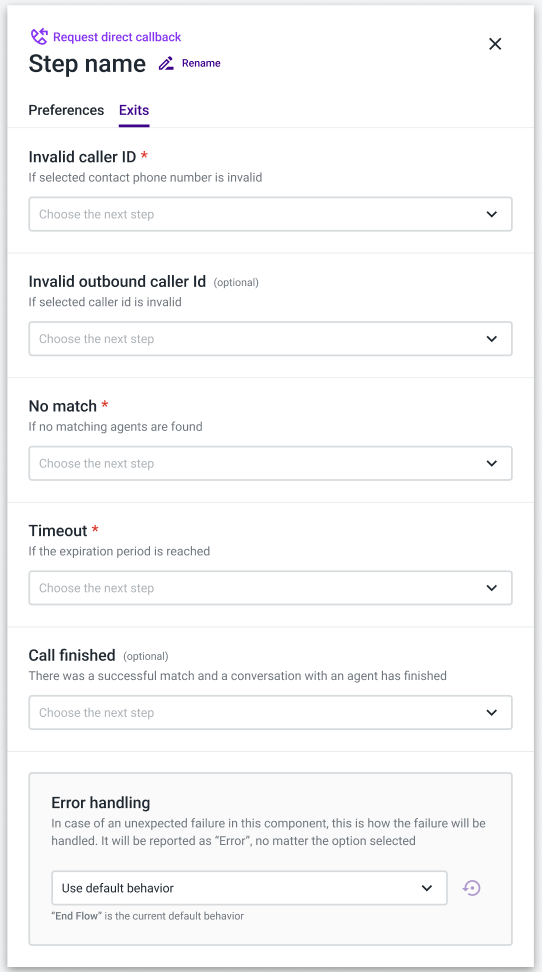
Call Finished
This optional exit can be used to configure a post-call action that will enable the flow to proceed, even after the call between the contact person and the agent has ended.
For instance, to have callers taking phone surveys without being disconnected, you can activate this exit by selecting the component that should follow, which is usually one of the IVR components. If you do not wish to use it, you don’t need to add a new step.
NoteVoicemail, Assignment and Dial, Forward to External, and Callback cannot be used as transition components for the Callback's "Call finished" exit.
Invalid Inbound Phone Number
If the call comes from an anonymous number, a callback might still be possible. If you add an Input IVR component before the callback step, the caller can insert a phone number where they can be called back on. You can then store the phone number in a variable and add another "Request callback from queue" component. In the new callback step, add your variable under "Request Parameters".
Invalid Outbound Caller ID
Use this exit to direct the call to a component of your choice in case the selected outbound caller ID number to be displayed on the receiving device is invalid.
Duplicate Request
If the “do not allow multiple requests” is selected and there is already an active callback for that destination number from the contact, the callback will not be registered and the step will exit through this optional exit. You can add a play audio step in this exit in order to notify the caller that a callback already exists.
NoteDuring an abnormal call spike, if the system reaches its maximum traffic, calls may be hung up while the Callback component is executed. For more information, visit the "Abandoned calls and hangup causes" section of this article.
Error Handling
You can use the “Error Handling” section to define the behavior for unexpected failure during the execution of a component. For more information on this section, please refer to the "Error handling" documentation.
Updated 3 months ago