Exits
On the Exits tab, you can configure the options of the Enroll voice component.
Success
Configure the component the callers are redirected when the enrollment is completed successfully.

Not requested
If the enrollment was not requested during the call, choose where to send the call to.
Enrollment timeout
Configure the maximum time the system will wait for the caller to speak the passphrase before redirecting the call to the next component in the flow.
Please consider that the timeout clock is in seconds for this component and starts when the audio instructions start; thus, we advise you to take into account the length of the audio together with a period for the contact to speak the passphrase before setting the timeout component exit.
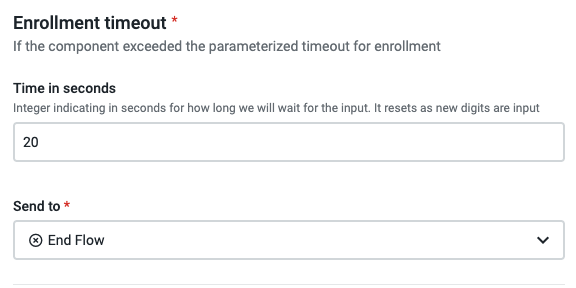
Failed enrollment
If the caller fails the enrollment, choose what will be the component to which they will be redirected.

Error handling
You can use the “Error Handling” section to define the behavior for unexpected failure during the execution of a component. For more information on this section, please refer to the "Error handling" documentation.
Updated 4 months ago