Exits
Voice command exits
In a voice command you define an exit for this component based on the keywords said by the caller.
You can have an infinite number of keywords in each voice command and only one of those keywords needs to be voiced by the caller in order for the exit to be taken.
A keyword can be a complete sentence, such as “Buy a pair of jeans”. If that’s the case, there must be an exact match between the keyword and what is said by the caller.
To add another voice command, simply select Add Exit. You can set up an infinite number of voice commands. They are evaluated in order, so if there is a match in the first one, the exit will be taken. If not, the following voice command will be evaluated.
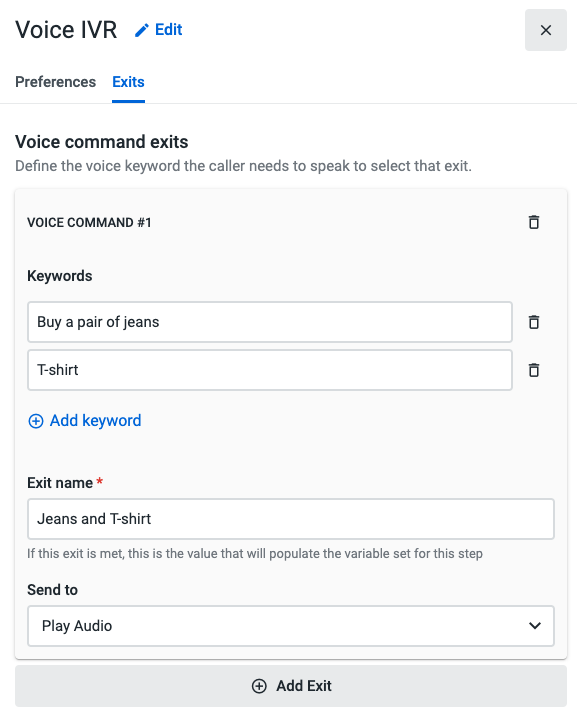
No match
In this section you must select where to send call if the system does not recognize a “keyword” in the caller's speech.
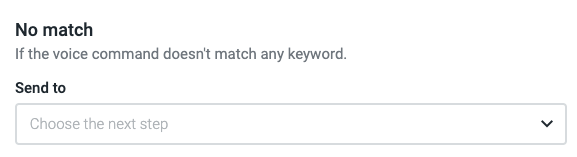
Timeout
This Exit will be taken if the system does not detect any speech.
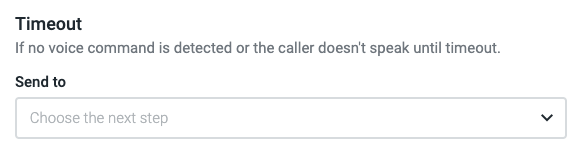
Error Handling
You can use the “Error Handling” section to define the behavior for unexpected failure during the execution of a component. For more information on this section, please refer to the "Error handling" documentation.
Updated about 1 month ago