Preferences
Caller Configuration
Define which number is going to be displayed on an external phone when a call has been forwarded. There are two options:
- "Contact number": The phone number of the person who made the call.
- "Touchpoint": The point of contact used in an interaction between a company and a contact person.
- “Other account number”: Select any account number to be used as an outbound caller ID. Alternatively, a variable in E.164 format can be used to set the outbound caller ID.
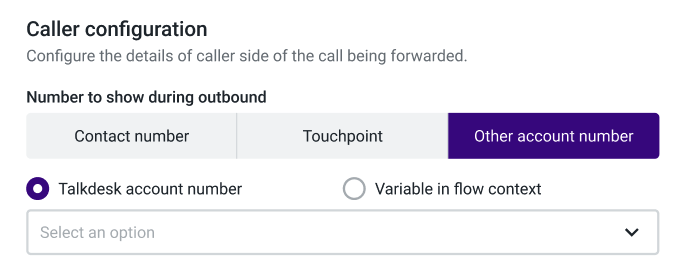
NoteDo-Not-Originate numbers should not be used as outbound caller IDs, as these numbers are designated for inbound calls only and they will generally be blocked by carriers when used as outbound.
When the inbound number is a Do-Not-Originate number, please select other account number to be used as outbound caller ID.
External Number
You can insert the number to which the call will be routed, or use one of your pre-configured variables to route the call to a phone number associated with the previous events of your call flow.
This section also enables you to configure the maximum time your external device will ring before taking the No answer exit.
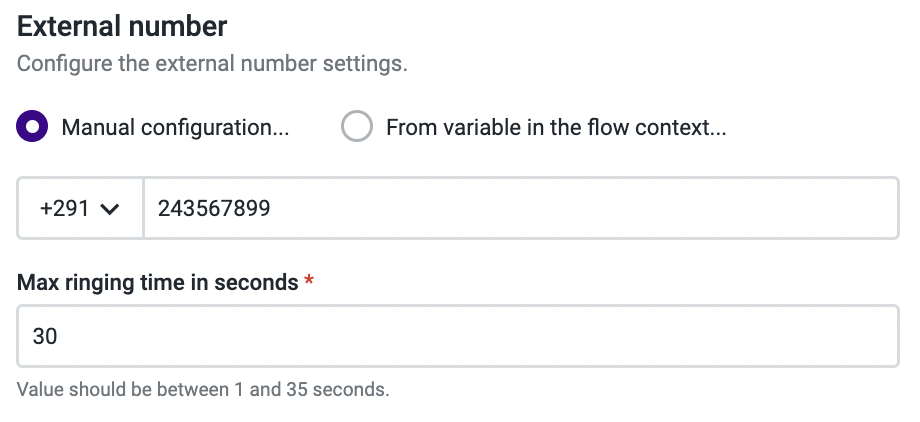
NoteIf you use a variable to set the external number or caller configuration, please make sure it is in the E.164 format. You can use a Studio Function to manipulate the phone number so that it fits the E.164 format. Please see an example here.
If the variable value is not in the E.164 format, the call will not be forwarded, and the step will exit through Invalid Number.
Updated about 2 months ago