Retention Period for Studio Flows Context
To set up Retention Policies, please follow these steps.
- Go to Admin, select Storage and Retentions [1], and then, Studio to check /change retention policies [2].
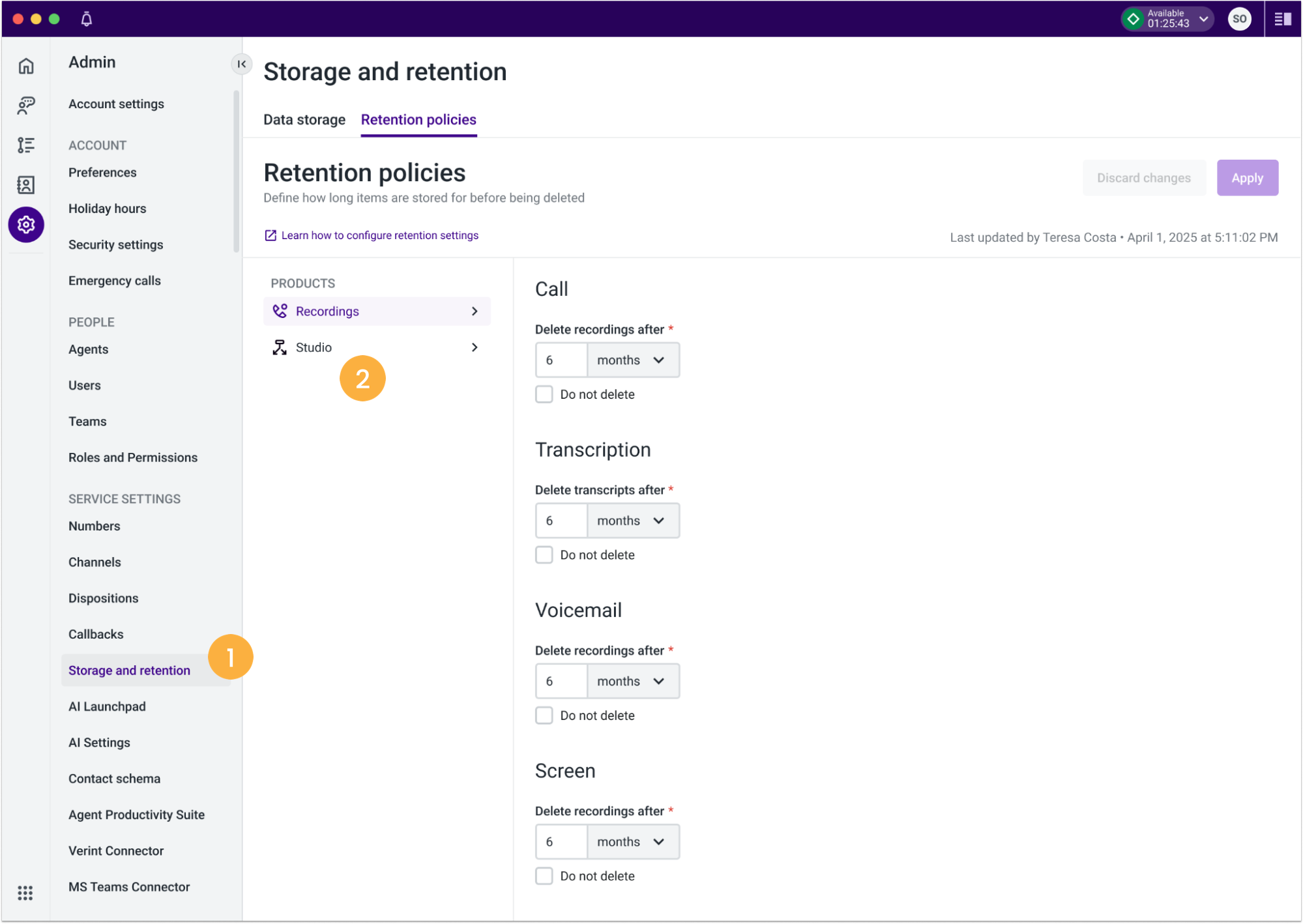
- Once you select Studio, you have the predefined option for 4 days only or the selection for a customization time period that the user is able to select until a max of 7 years.
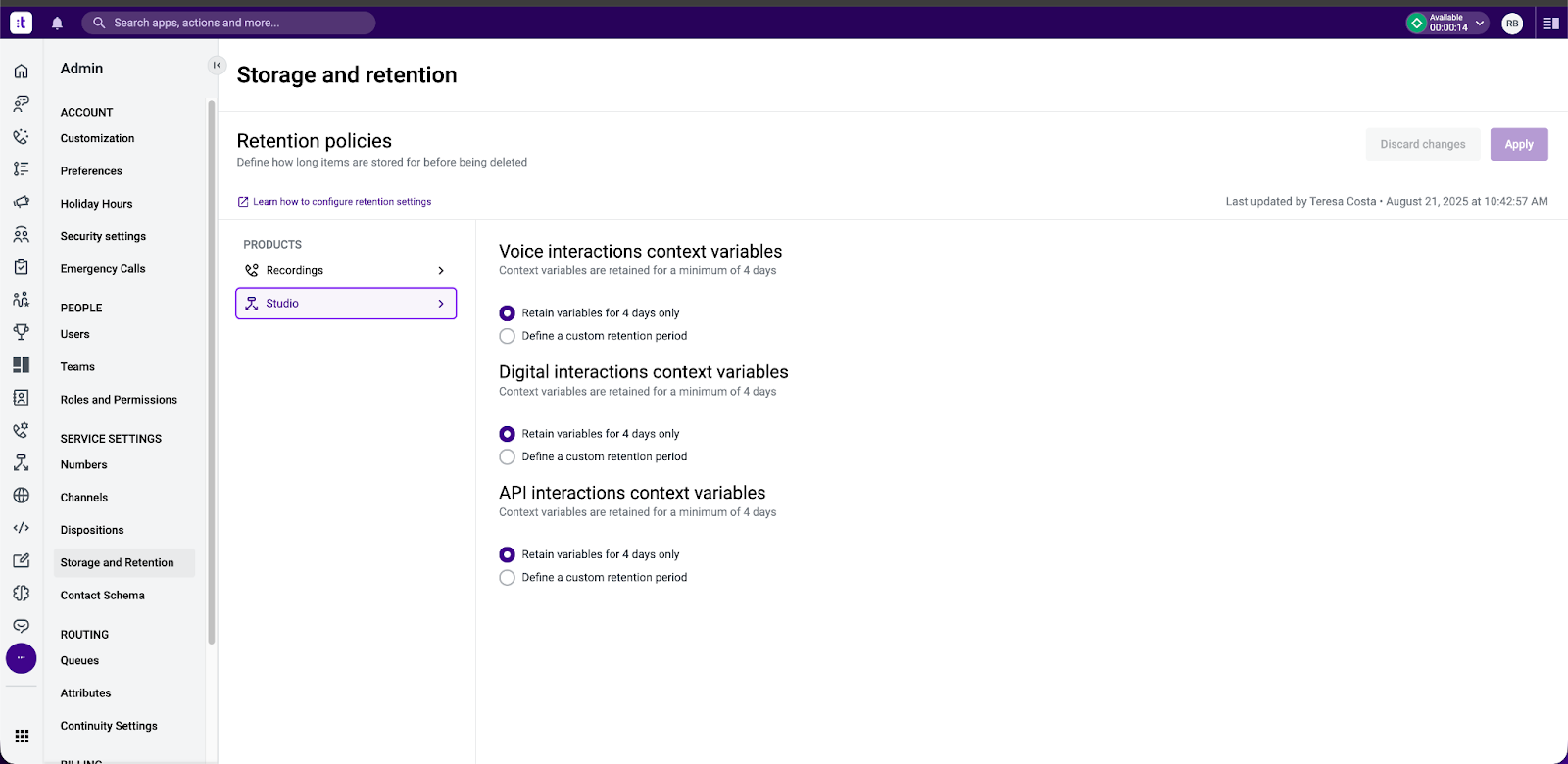
- Apply changes.
Note:1 month is set for 30 days; 1 year is set for 365 days.
Manage Retentions on Studio Editor
To get more granular control over your Studio Variables you can manage individual retention within Studio Editor. Users can select the variables that should not be retained, by selecting the “Don’t Retain” option. All the remaining ones, by default, will use the Retention policy defined over Retention & Policies App. When exposing variables to Reporting, you can also select the redact option (only available for reporting), where the value of the variable will appear hidden over Studio Governance, although allowing to understand that the variable was part of a consideration in a step.
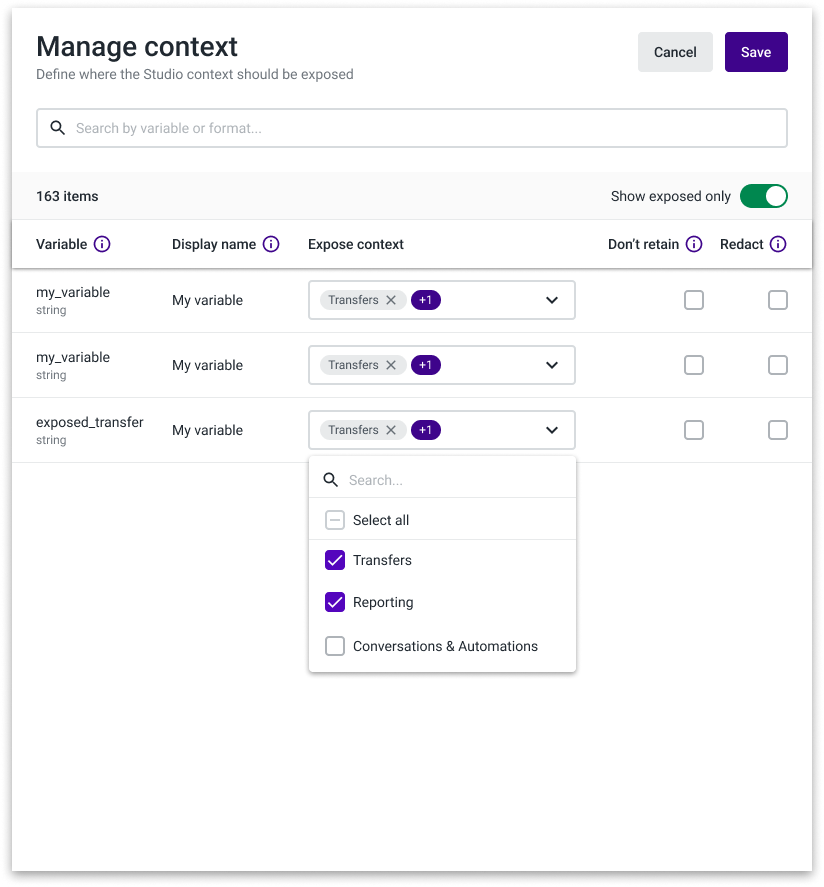
Notes:
- Any new change over the retention period, will only have an effect on interactions that start after that change.
Updated 14 days ago