Collecting Context
IMPORTANT: Deprecated content
Talkdesk Studio allows you to collect context information that qualifies an interaction. Information can be collected via IVR menus or data dip into your CRM system.
Collected information is stored in flow variables that can be reused in other flow components.
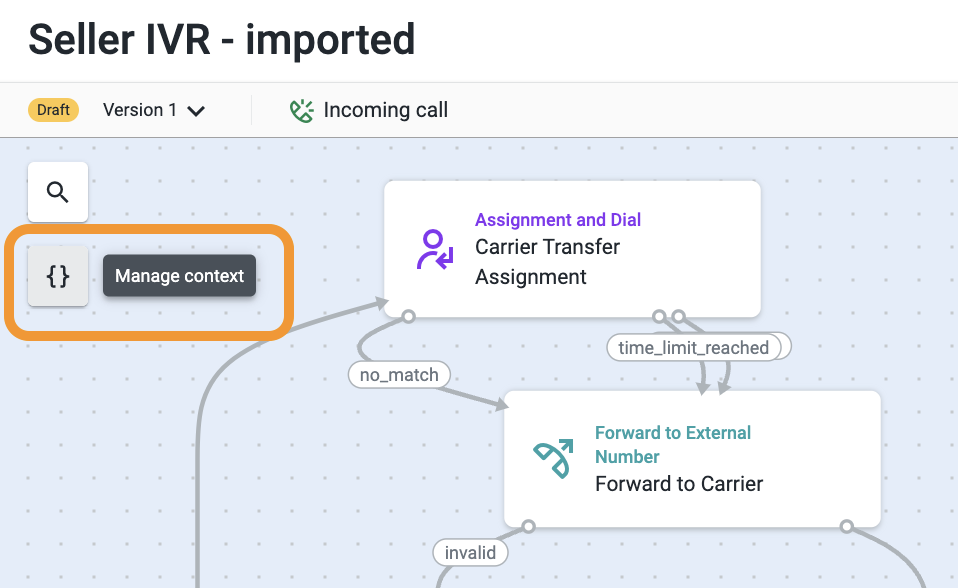
To access the stored variables, click on the Manage context icon on the left.
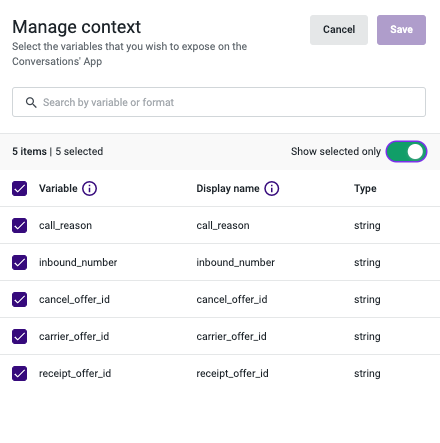
Data points collected in the flow context will be shown as variables as part of the interaction context and displayed in Conversations.
For more information, see the section "Displaying Variables in Conversations".
Updated 3 months ago